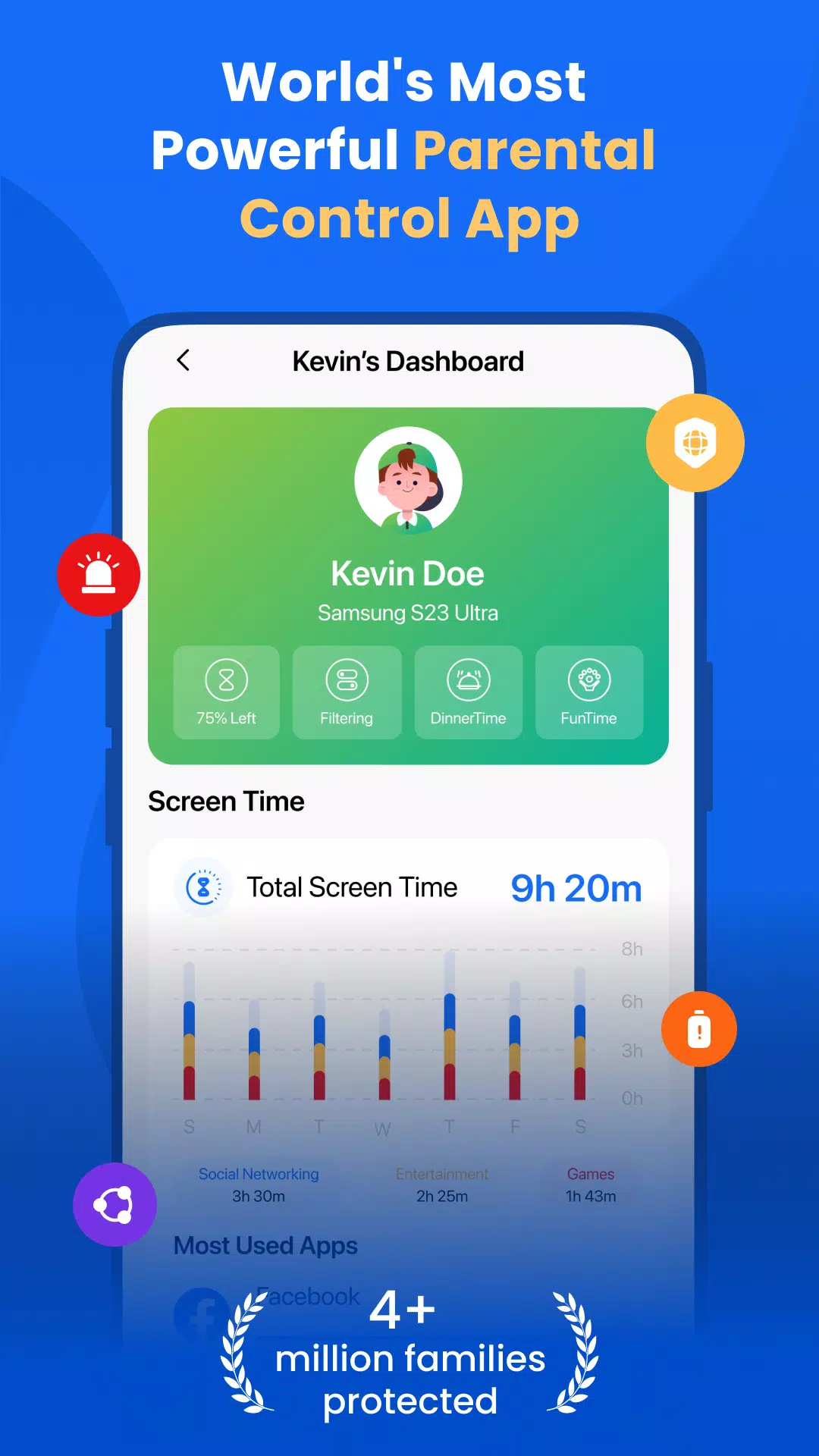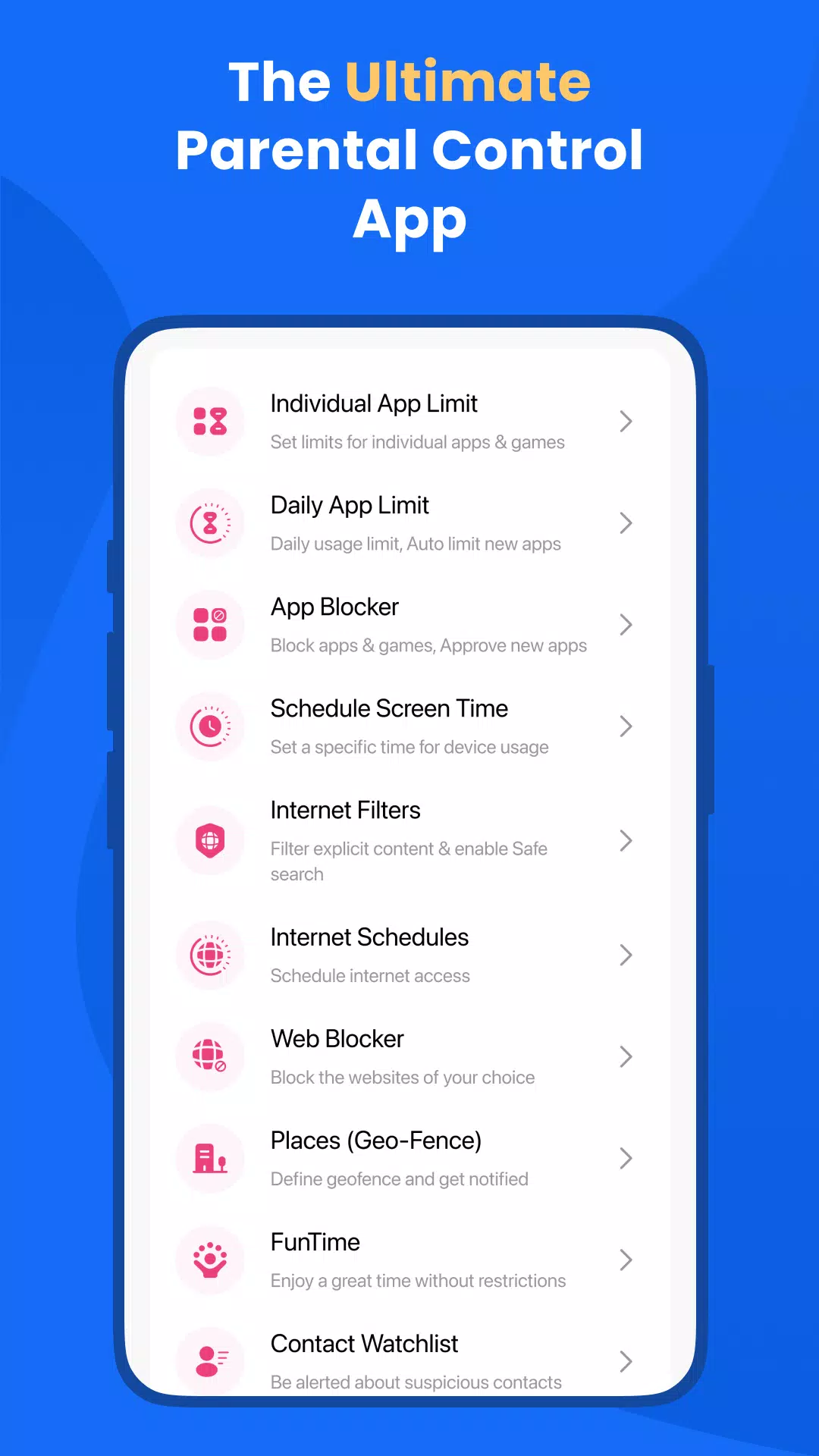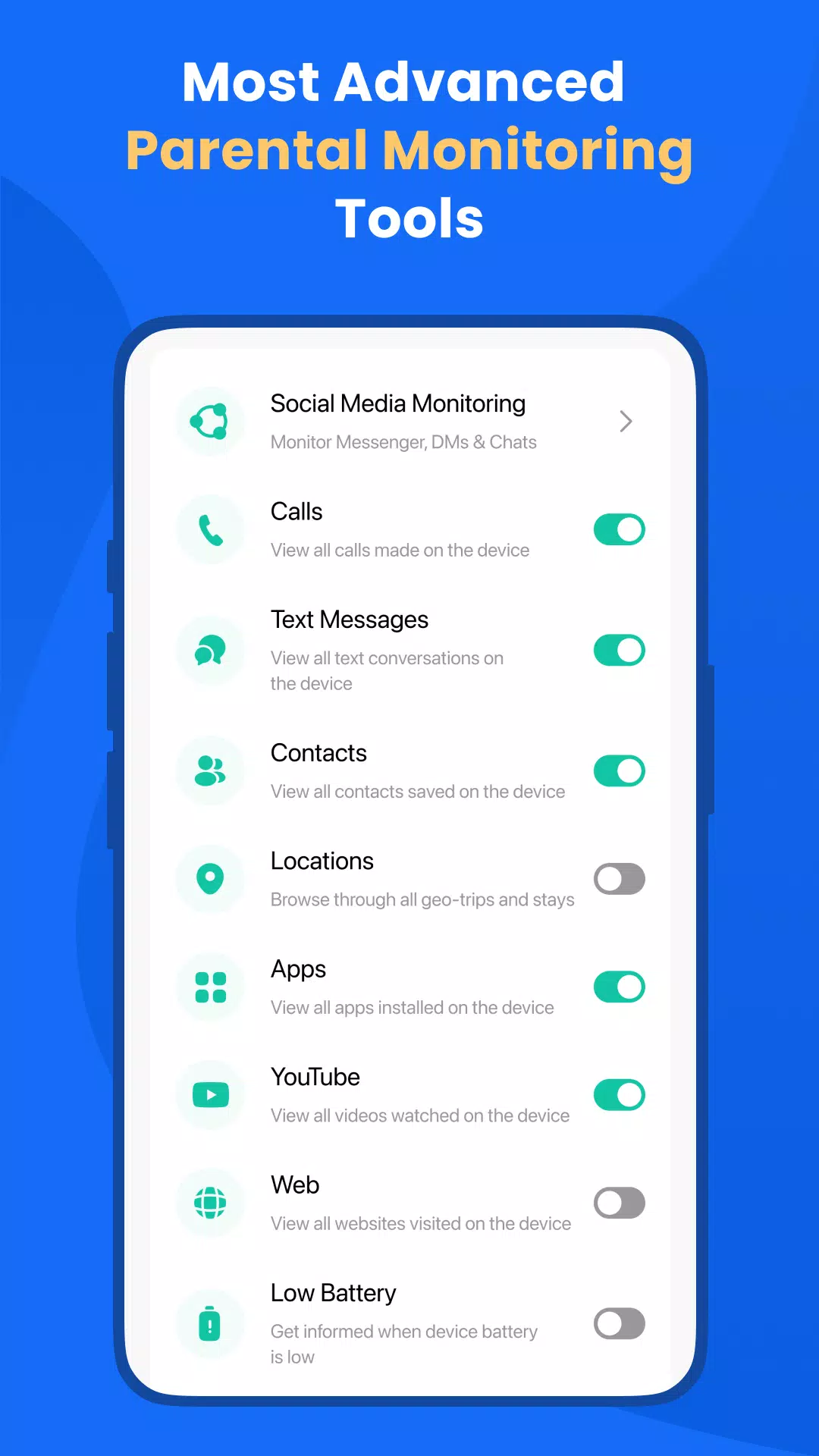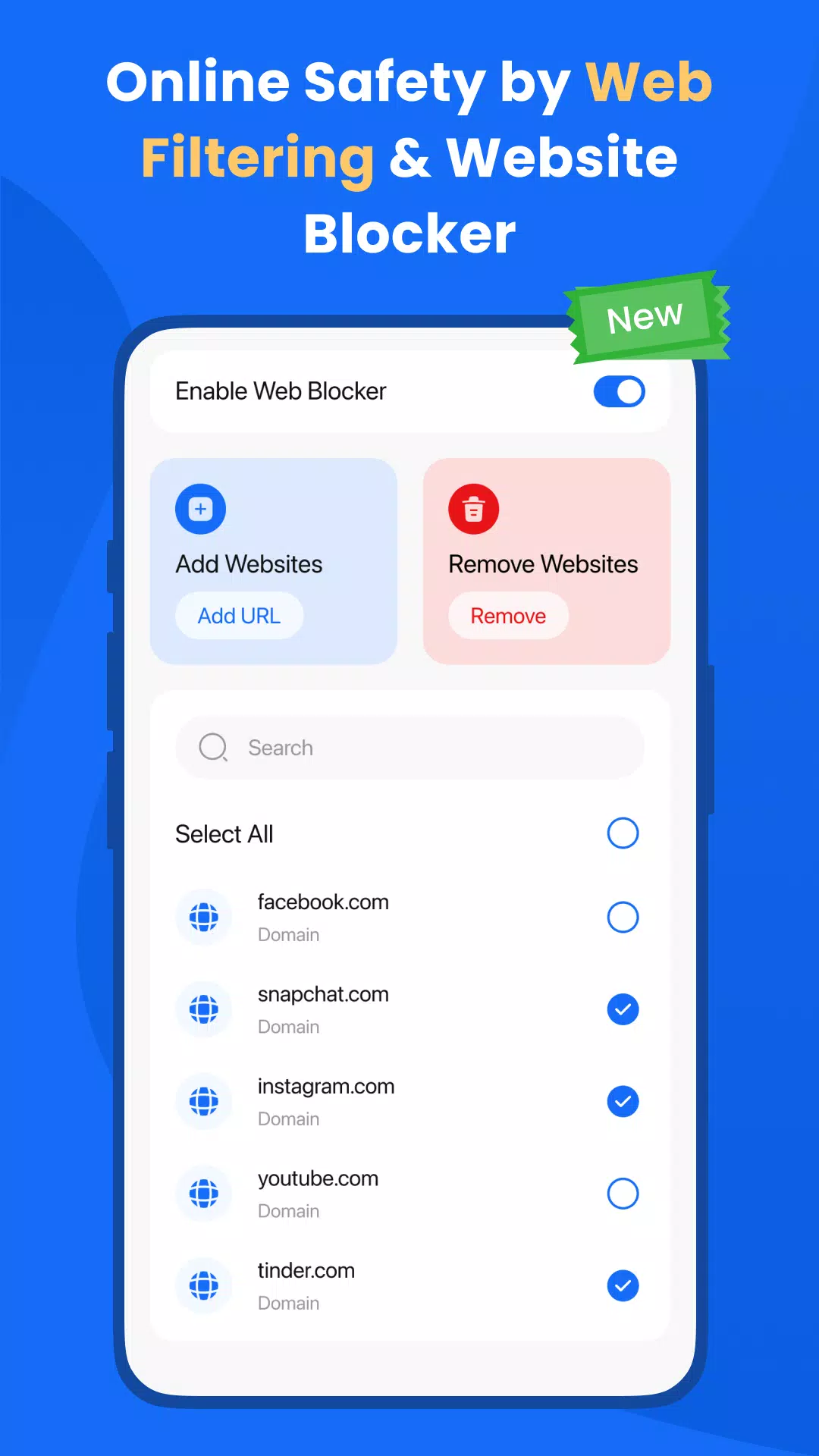Parental Control FamilyTime
Category:Parenting Size:31.3 MB Version:5.1.6
Developer:YumyApps Rate:5.0 Update:May 03,2025
 Application Description
Application Description
FamilyTime Parental Control App
FamilyTime is a comprehensive parental control app designed to help parents manage their children's digital lives effectively. With features like screen time limits, app blocking, and family location tracking, FamilyTime ensures safe and healthy internet usage for your kids.
A Parental Control App
FamilyTime empowers parents to set daily or hourly device usage limits, promoting a balanced lifestyle between screen time and other activities. The app allows for quick approval or locking of apps as needed.
- Screen Time Schedules: Establish schedules for device access, such as locking phones during Dinner Time, Home Work Time, and Bed Time. Customize these schedules to fit your family's routine.
- Daily App Limits: Automatically block apps and games once their daily time limit is reached. Set individual limits for each app.
- Web Blocker: Safeguard your child's online experience by blocking unwanted websites through a customizable block list.
- FamilyPause: Instantly lock the device to encourage disconnection from Android devices when necessary.
- Web Filtering: Protect your child from inappropriate content by blocking unsuitable websites and enforcing safe search settings on engines like Google and Bing.
- Approve Apps: Gain control over the apps your child can install, approving or rejecting them as needed.
A Parental Monitoring App
FamilyTime also includes robust monitoring tools to keep you informed about your child's activities.
- Family Locator and GPS Tracker: Use the built-in mobile GPS tracker to monitor your child's real-time location directly on your phone.
- Social Media Monitoring: Stay vigilant about your child's social media interactions to prevent issues like cyberbullying or exposure to inappropriate content.
- Call and SMS Monitoring: Keep track of your child's communications, including calls and text messages.
- Geofencing: Set up virtual boundaries and receive alerts when your child enters or exits these areas.
- SOS/Panic Button: Equip your child with an emergency button to quickly notify you or other trusted contacts during urgent situations.
Why FamilyTime is the Best Parental Control App
- 30-day reporting history to track usage patterns
- Priority live support for immediate assistance
- Option to invite another guardian to supervise for free
- Free access to new features as they are released
- Capability to link multiple devices for comprehensive family management
- Commitment to privacy protection and GDPR compliance
- Data security ensured through end-to-end encryption
To get started, download the FamilyTime Parental Control App on your Android device and the FamilyTime Jr. app on your child's device(s). This setup allows you to manage your child's screen time across various platforms seamlessly.
FAQ:
- Is there any fee for installing FamilyTime App on a parent device? No, it is free for all parent devices. You can install it on multiple parents' devices at no extra cost.
- Which OS Does the app work on? FamilyTime supports Android 8 or higher.
- What languages do you support? The app is available in English, Spanish, French, Italian, Portuguese, German, Japanese, Turkish, Finnish, Arabic, and Chinese.
Try it for Free
Experience FamilyTime with a 3-day free trial by paying the minimum fee for an annual subscription.
Note:
We prioritize your privacy. Please review our:
➠ Privacy Policy at https://familytime.io/legal/privacy-policy.html
➠ Terms and Conditions at https://familytime.io/legal/terms-conditions.html
 Screenshot
Screenshot
 Reviews
Post Comments
Reviews
Post Comments
 Apps like Parental Control FamilyTime
Apps like Parental Control FamilyTime
-
 ESET Parental ControlDownload
ESET Parental ControlDownload6.0.4.0 / 22.2 MB
-
 HallobumilDownload
HallobumilDownload2.5.7 / 25.9 MB
-
 Happy BabyDownload
Happy BabyDownload3.0.8 / 76.9 MB
-
 PreglifeDownload
PreglifeDownload9.1.8 / 137.9 MB
 Latest Articles
Latest Articles
-
Halo Infinite Xbox FPS Boost Sparks Reboot Calls Jan 23,2026

Halo Infinite's "Summer 2025 Update" is now live and will run until June 10.This release introduces several new features, including fresh playlists, the Mutilator power weapon, sandbox updates, new Forge tools, expanded options on the Weapon Bench, a
Author : Sebastian View All
-

Nina Williams joins the fray in her iconic white wedding dress.Complete specific missions to unlock mask items and other rewards.A new vertical platformer minigame, inspired by Super Action Hero 2, has also been added.Summoners War has launched its l
Author : Madison View All
-

The highly anticipated LEGO Batman Arkham Asylum set has finally arrived, representing one of the most significant DC-themed LEGO builds in recent years. Boasting 2,953 pieces and an impressive 16 minifigures, this is a detailed model designed for di
Author : Caleb View All
 Topics
Topics

Stay up-to-date on all the latest sports news and scores with our curated collection of top-rated mobile apps! Whether you're a football fanatic, basketball buff, or tennis aficionado, we've got you covered. Download and enjoy games like MYFM - Online Football Manager, Super Soccer - 3V3, Hot Dunk Basketball, Synchronized Swimming, Rocket Car Ball, Tennis Clash, Tennis World Open 2023 - Sport Mod, Head Soccer, Mobile Soccer League 2024, and Mini Tennis. Find your favorite sport and dive into the action! This page features a selection of the best sports apps for Android and iOS, offering a mix of realistic simulations and fun arcade-style games. Discover your next favorite sports app today!
 Latest Apps
Latest Apps
-
Tools 1582 / 5.7 MB
-
 Daily Bible Verses - Wallpaper
Daily Bible Verses - Wallpaper
News & Magazines 73 / 13.00M
-
Auto & Vehicles 1.0.17 / 47.6 MB
-
 Teen Date -US Teen Dating App for single teenagers
Teen Date -US Teen Dating App for single teenagers
Communication 2.2 / 11.90M
-
 Character AI: Chat, Talk, Text
Character AI: Chat, Talk, Text
Entertainment 1.10.4 / 42.7 MB
 Trending apps
Trending apps
 Top News
Top News
- Top Free Fire Characters 2025: Ultimate Guide Apr 16,2025
- Best Weapons in Assassin’s Creed Shadows Mar 22,2025
- "Mastering Nerscylla: Capture Strategies in Monster Hunter Wilds" Apr 20,2025
- Metaphor & the Silent Hero: DQ Creators Talk RPG Trends Jun 19,2022
- Viking Survival Colony Emerges in Vinland Tales Dec 26,2024
- Help the Outcasts and Misfits in the Next Albion Online Update, the Rogue Frontier! Jan 09,2025
- Roblox Innovation Awards 2024: Voting Opens Soon Jan 04,2025
- Time to return to the screen: Movies you missed in 2024 Jan 05,2025
 Home
Home  Navigation
Navigation