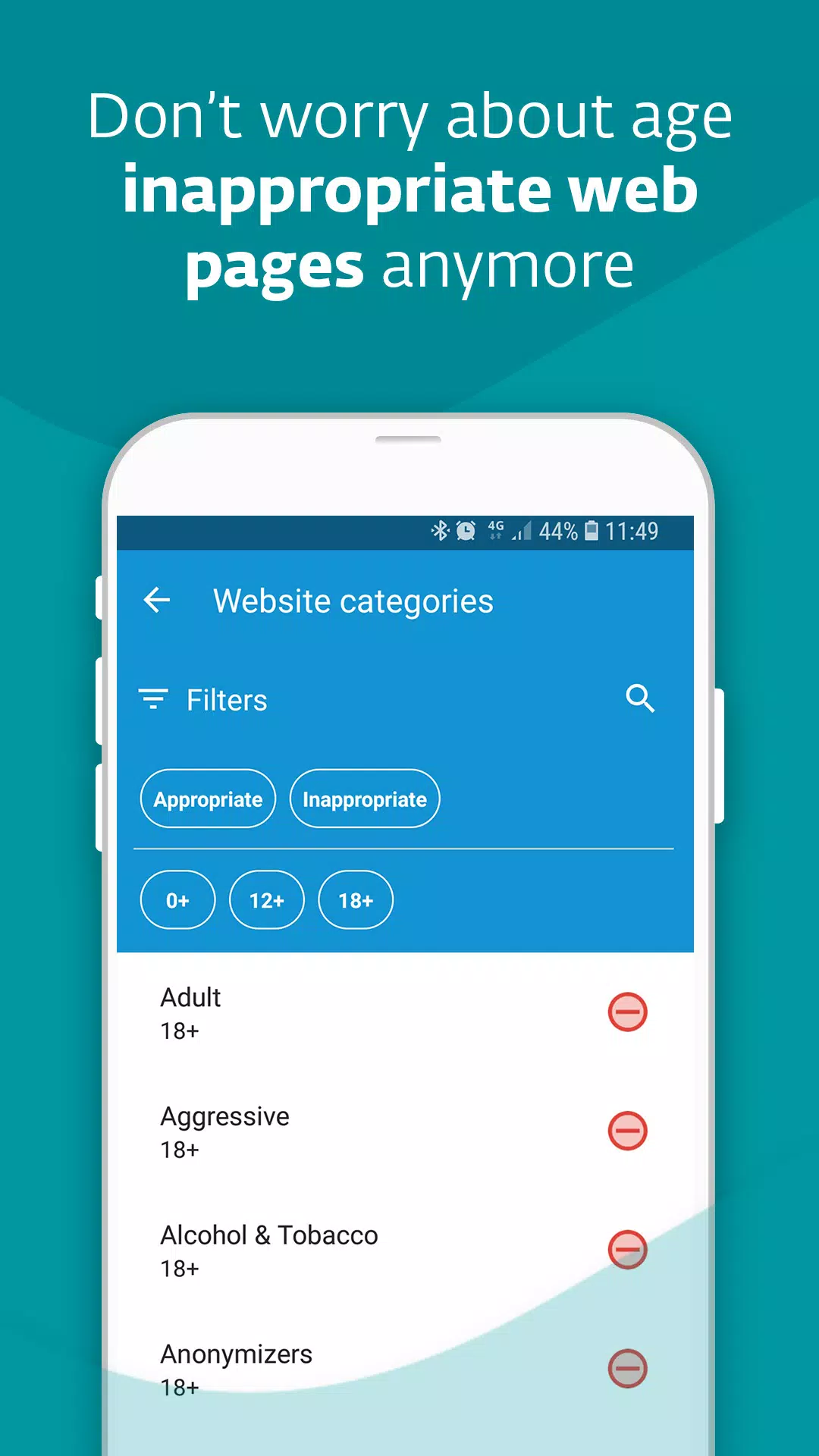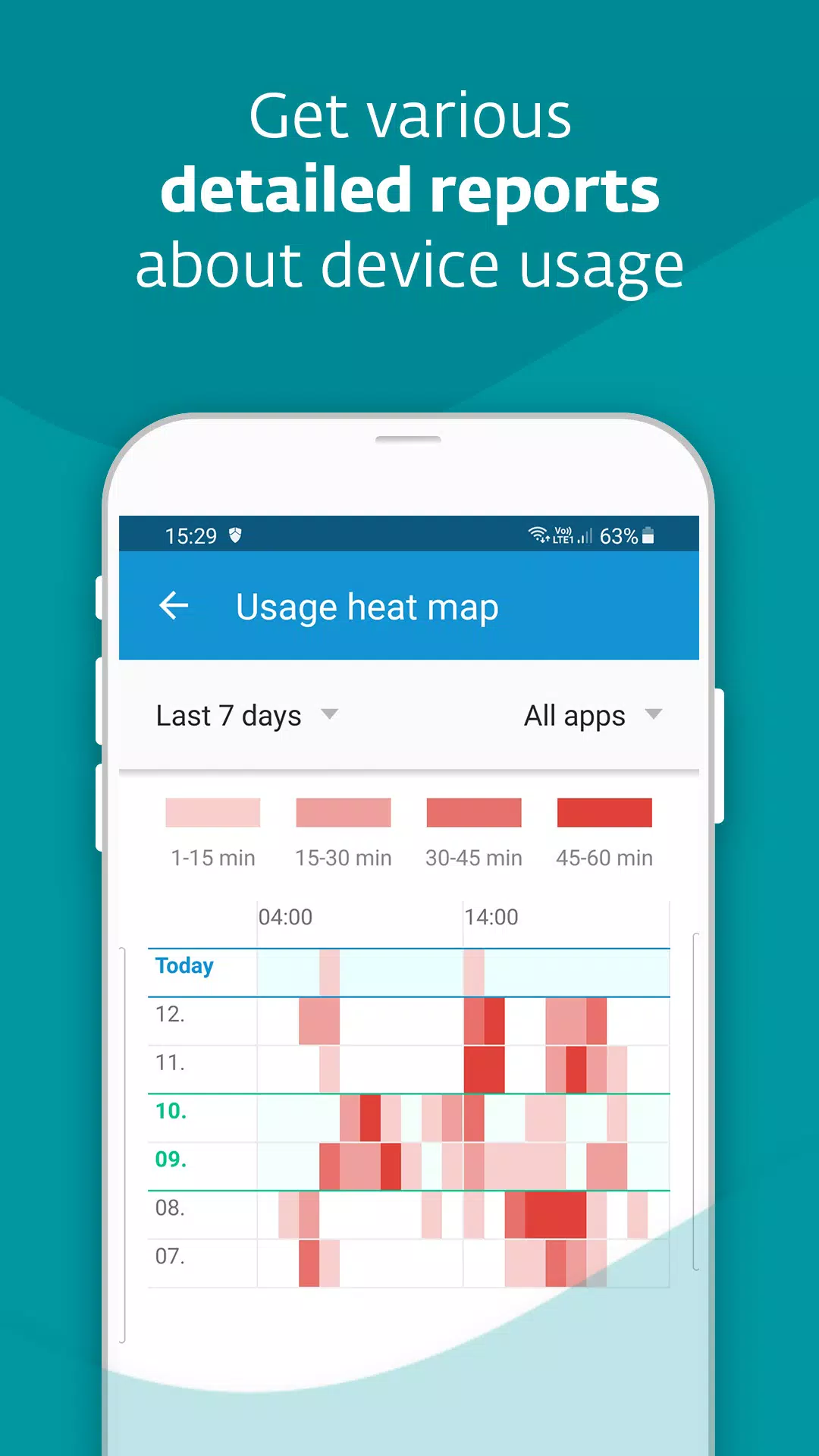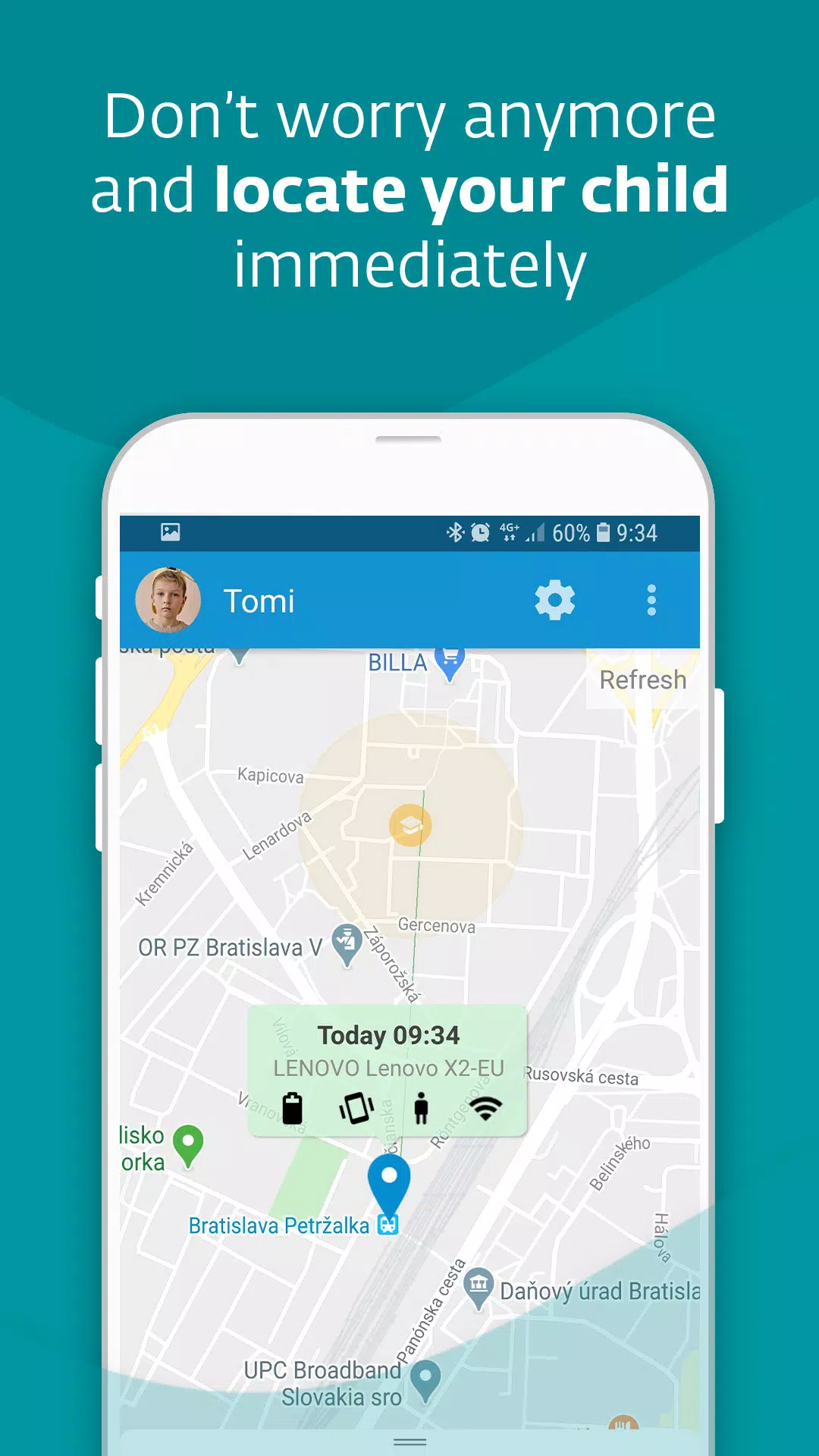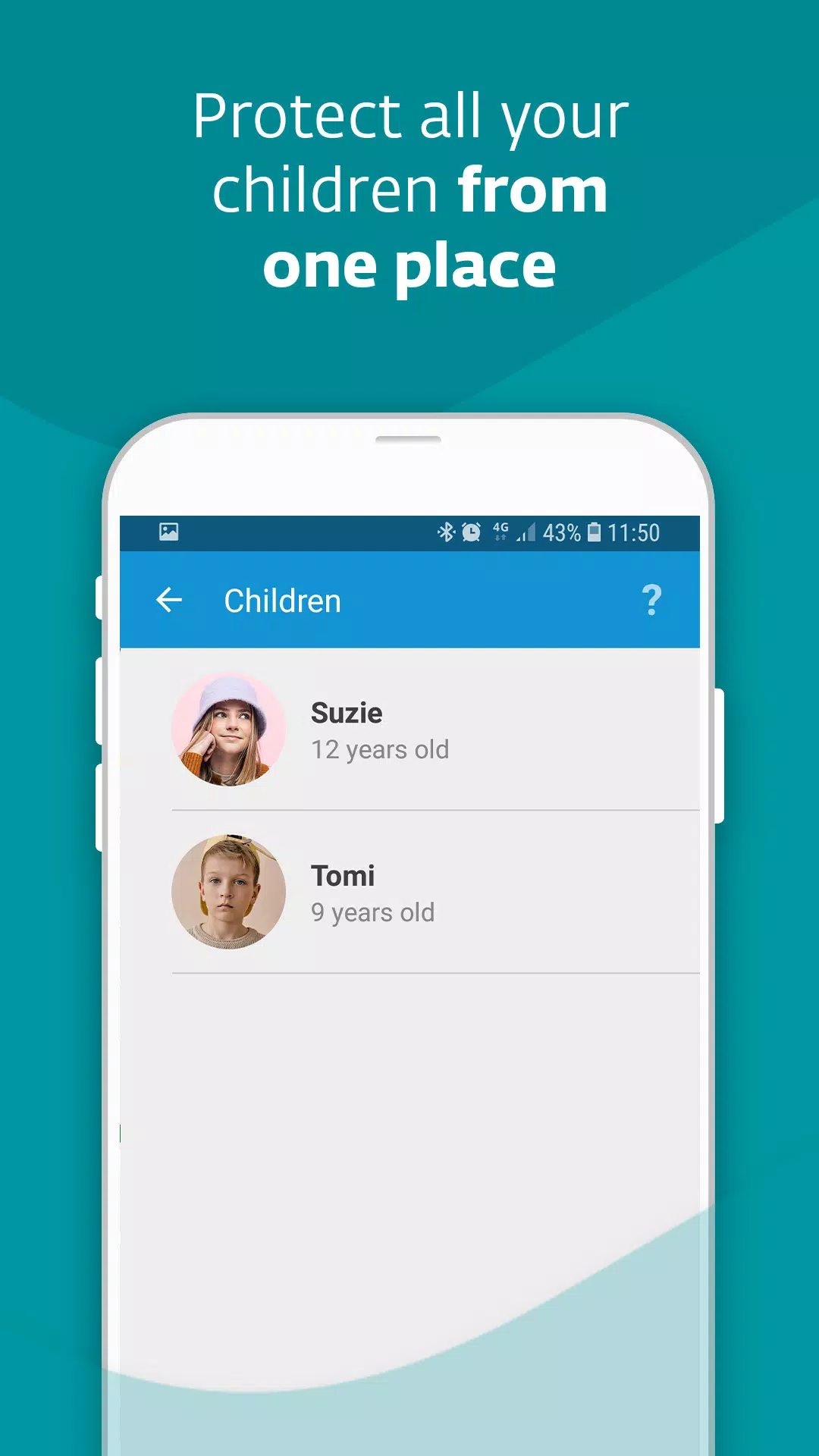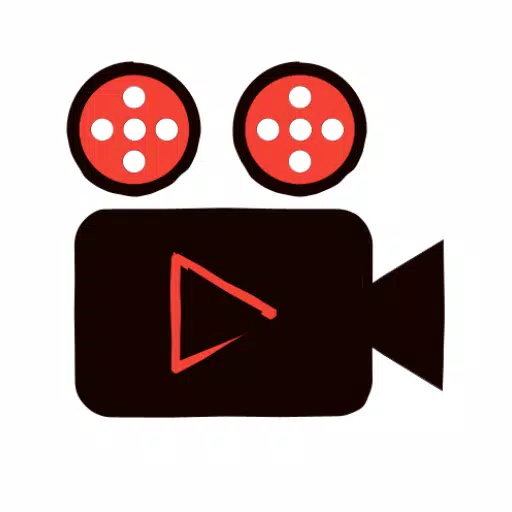ESET Parental Control
Category:Parenting Size:22.2 MB Version:6.0.4.0
Developer:ESET Rate:3.6 Update:May 03,2025
 Application Description
Application Description
Navigating the digital world can be challenging for parents, especially when it comes to ensuring their children's safety online. Our app is designed to provide you with the peace of mind you need, knowing your kids are protected while using their smartphones and tablets.
App Guard: We understand that kids would spend every waking moment on their devices if given the chance. With App Guard, you can set daily limits on gaming and restrict playtime during school hours or at night. This feature automatically manages apps and games, ensuring your children only access age-appropriate content.
Web Guard: The internet is filled with potential hazards like fake news, violence, and adult content. Web Guard keeps your children safe by blocking access to inappropriate websites, ensuring their online experience remains safe and educational.
Child Locator and Geofencing: Worried about your child's whereabouts? Child Locator pinpoints their current location if they haven't returned from school and aren't answering their phone. Additionally, Geofencing alerts you if your child enters or leaves designated areas on the map.
Battery Protector: Concerned about your child's phone battery dying at a critical time? Battery Protector restricts gaming when the battery level falls below a set threshold, ensuring your child remains reachable.
Instant Block and Vacation Mode: Need to ensure your child focuses on important tasks instead of playing? Instant Block temporarily bans games and entertainment apps. If your child has some free time, you can temporarily lift time limits using Vacation Mode.
Request Exceptions: If the rules seem too strict or a newly installed app is blocked, children can request exceptions. Parents can instantly approve or deny these requests, ensuring flexibility and understanding.
Remote Management: Want to adjust settings on the go? Log into my.eset.com from any device to change rules remotely. If you're an Android user, install our app in parent mode to receive real-time notifications.
Device Status: Can't get through to your child? Check the Devices section to see if they've turned off their sound or are offline, helping you stay connected.
Multi-Device Coverage: Have multiple devices in your household? One license covers all, ensuring comprehensive protection for your entire family.
Detailed Reports: Curious about your child's interests and screen time? Our Reports feature provides detailed insights into how they're using their devices.
Multilingual Support: Language barriers won't hinder communication. Our app supports 30 languages, making it easier for children to understand the rules and guidelines.
PERMISSIONS
Our app requires the Device Administrator permission to:
- Prevent your children from uninstalling ESET Parental Control without your consent.
We also use Accessibility services to:
- Anonymously shield your children from inappropriate online content.
- Monitor the time spent on games and apps.
For more details on permissions, visit: https://support.eset.com/kb5555
WHY IS THE APP RATING LOW?
It's worth noting that children can also rate our app. Not all of them appreciate the content filtering, which, while necessary for their safety, may limit their access to certain intriguing but inappropriate content.
HOW TO CONTACT US
Encountering issues with our app, or have suggestions or compliments? Reach out to us at [email protected]. We're here to help and continuously improve our service for you and your family.
 Screenshot
Screenshot
 Reviews
Post Comments
Reviews
Post Comments
 Apps like ESET Parental Control
Apps like ESET Parental Control
 Latest Articles
Latest Articles
-
Veilguard Star Saddened by BioWare Backlash Dec 22,2025
Alix Wilton Regan, known for voicing the Female Inquisitor in both Dragon Age: Inquisition and Dragon Age: The Veilguard, has responded to the negative reception surrounding BioWare's latest installment. The actress attributed the "mixed reactions"
Author : Eleanor View All
-

Etheria: Restart introduces a new character and a limited-time mode today.Eliminate hordes of enemies with the new Eternal Night - Yeli character.Then dive into a boss gauntlet with the Cage Rumble mode!XD Games' action RPG Etheria: Restart is gettin
Author : Aiden View All
-
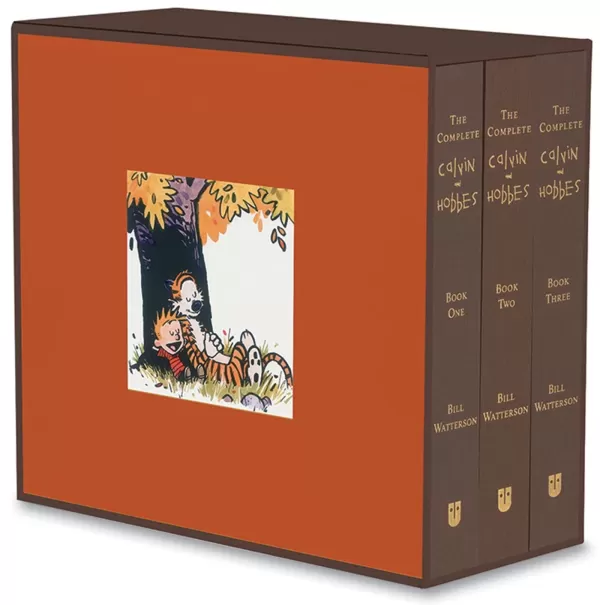
The Complete Calvin and Hobbes Hardcover Box Set DealThe Complete Calvin and Hobbes Hardcover Box SetClip coupon to save 58% Original price: $225.00 Discounted price: $94.69 at AmazonThere's universal agreement among comic enthusiasts that Calvin and
Author : Claire View All
 Topics
Topics

Stay up-to-date on all the latest sports news and scores with our curated collection of top-rated mobile apps! Whether you're a football fanatic, basketball buff, or tennis aficionado, we've got you covered. Download and enjoy games like MYFM - Online Football Manager, Super Soccer - 3V3, Hot Dunk Basketball, Synchronized Swimming, Rocket Car Ball, Tennis Clash, Tennis World Open 2023 - Sport Mod, Head Soccer, Mobile Soccer League 2024, and Mini Tennis. Find your favorite sport and dive into the action! This page features a selection of the best sports apps for Android and iOS, offering a mix of realistic simulations and fun arcade-style games. Discover your next favorite sports app today!
 Latest Apps
Latest Apps
-
News & Magazines 24.9.16 / 30.70M
-
Tools 6.6-1536w / 2.10M
-
 GZH: notícias do RS e do mundo
GZH: notícias do RS e do mundo
News & Magazines 8.0.2 / 30.30M
-
 Pythagorean Numerology Calculator
Pythagorean Numerology Calculator
Lifestyle 1.4 / 3.70M
-
Art & Design 7.1.6 / 65.4 MB
 Trending apps
Trending apps
 Top News
Top News
- The 65\" LG Evo C3 4K OLED Smart TV Drops to Under $1,200 on Amazon Mar 16,2025
- Viking Survival Colony Emerges in Vinland Tales Dec 26,2024
- Top Free Fire Characters 2025: Ultimate Guide Apr 16,2025
- Help the Outcasts and Misfits in the Next Albion Online Update, the Rogue Frontier! Jan 09,2025
- Best Weapons in Assassin’s Creed Shadows Mar 22,2025
- Roblox Innovation Awards 2024: Voting Opens Soon Jan 04,2025
- Time to return to the screen: Movies you missed in 2024 Jan 05,2025
- Twilight Survivors takes the bullet heaven formula to the third dimension Jan 08,2025
 Home
Home  Navigation
Navigation