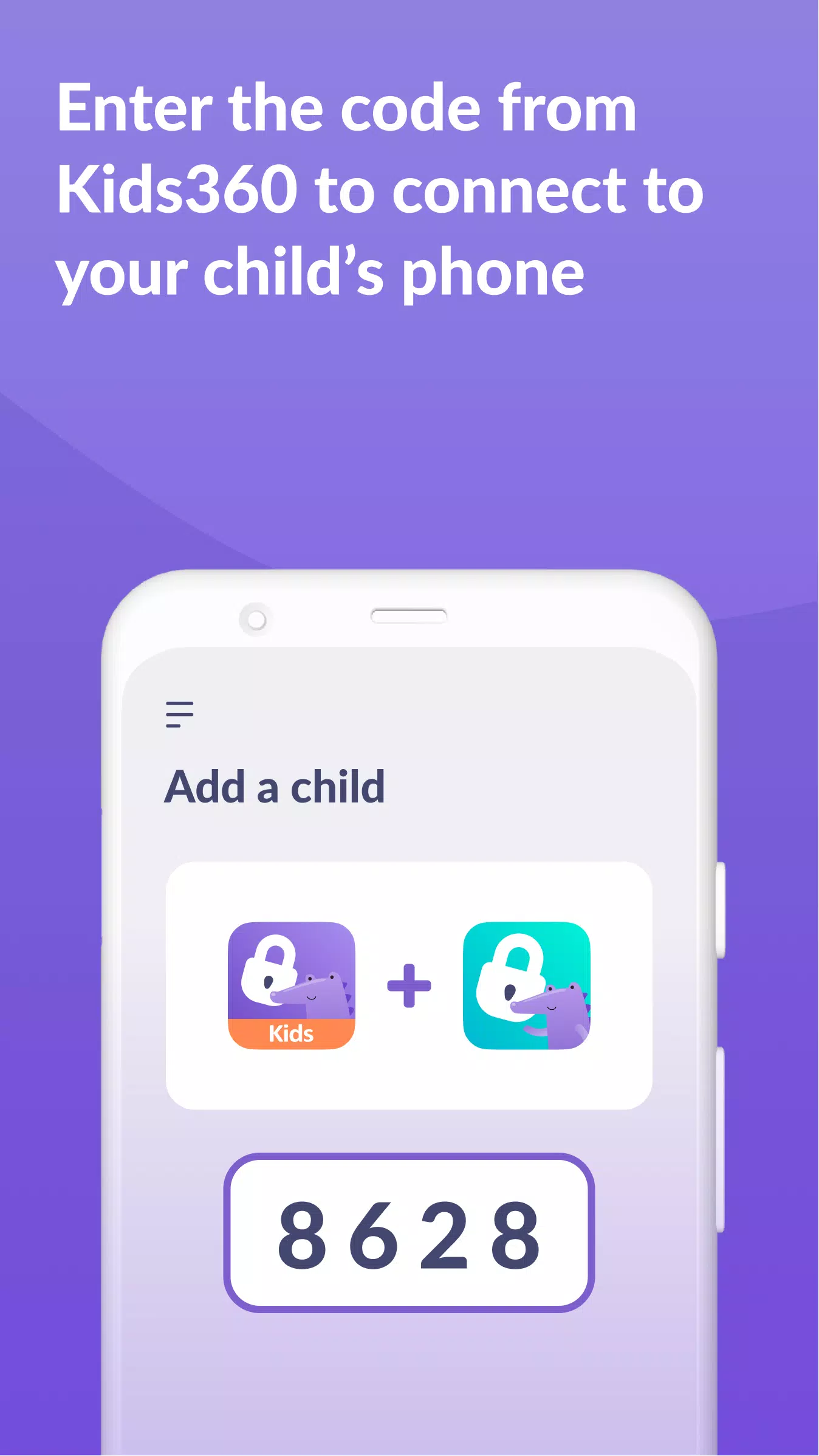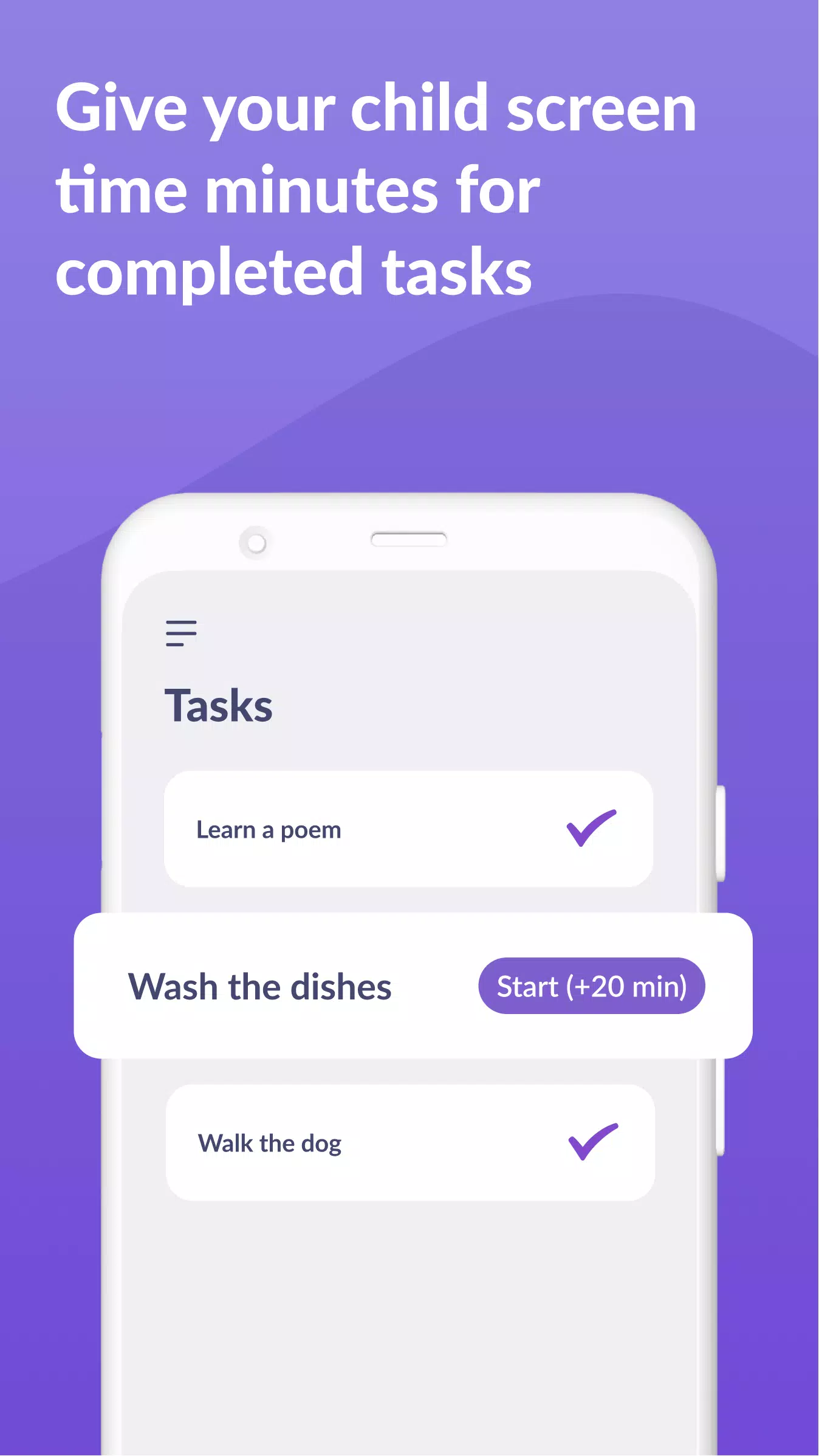Alli360
Category:Parenting Size:18.2 MB Version:2.27.0
Developer:ANKO Solutions LLC Rate:2.0 Update:May 03,2025
 Application Description
Application Description
Alli360 is a cutting-edge screen time management tool designed to assist parents in overseeing their children's engagement with games and mobile applications. As a complement to the "Kids360 for parents" app, Alli360 must be installed on the device your teen uses to provide a robust parental control system.
With Alli360, parents can enjoy a range of features to ensure their teens maintain a healthy balance between screen time and other activities:
- Time Limit: Set specific time limits for the applications and games your teens use, helping them to manage their time effectively.
- Schedule: Create schedules to block access to games, social networks, and entertainment apps during school time or evening rest periods, promoting a structured routine.
- List of Applications: Select which applications you want to limit or block entirely, giving you complete control over what your teen can access.
- Time Spent: Monitor the total time your teen spends on their smartphone, and identify their most used applications to better understand their habits.
- Always Keep in Touch: Ensure that essential applications for calls, messages, taxis, and other non-entertainment uses remain accessible, so you can always reach your teen when needed.
The "Kids360" app, which works in tandem with Alli360, focuses on family safety and parental control. The app requires explicit consent from your child to be installed and operates in full compliance with data protection laws, including GDPR.
To begin using the "Kids360" app, follow these simple steps:
- Install the "Kids360 for parents" app on your mobile device.
- Install the "Kids360" app on your teen's phone and enter the link code using the parental device.
- Allow monitoring of your teenager's smartphone within the app.
For any technical issues, our 24/7 support service is available through the app or via email at [email protected]. You can monitor your teen's smartphone usage for free after connecting a second device. Advanced time management features are available during the trial period and can be accessed fully with a subscription.
The app requires the following permissions to function effectively:
- Display over other apps - to enforce application blocking when time limits are reached.
- Accessibility services - to manage screen time limits.
- Usage access - to gather statistics on application usage.
- Autostart - to ensure continuous operation of the app tracker.
- Device admin apps - to prevent unauthorized uninstallation.
What's New in the Latest Version 2.27.0
Last updated on Oct 18, 2024
We're committed to continuously improving Kids360 to offer you the fastest and most reliable app experience. Keep an eye out for our latest updates!
 Screenshot
Screenshot
 Reviews
Post Comments
Reviews
Post Comments
 Apps like Alli360
Apps like Alli360
-
 Policía de niños y muchos másDownload
Policía de niños y muchos másDownload6.4.0 / 51.3 MB
-
 NortoyDownload
NortoyDownload1.1.63 / 88.2 MB
-
 Muslim Babies NameDownload
Muslim Babies NameDownload1.5 / 6.8 MB
-
 BebememoDownload
BebememoDownload5.1.6 / 104.6 MB
 Latest Articles
Latest Articles
-
Danny Boyle Intensifies Horror in 28 Years Later Feb 08,2026

Though it's been just 23 years since Danny Boyle's groundbreaking post-apocalyptic thriller 28 Days Later first stunned audiences, the anticipation for its upcoming sequel 28 Years Later feels unbearable. Who would complain if Boyle and writer Alex G
Author : Thomas View All
-

In Japan, Mario Kart World for Nintendo Switch 2 has achieved remarkable first-week physical sales, significantly outperforming The Legend of Zelda: Breath of the Wild's launch performance on the original Switch.According to Famitsu, Mario Kart World
Author : Eleanor View All
-
Halo Infinite Xbox FPS Boost Sparks Reboot Calls Jan 23,2026

Halo Infinite's "Summer 2025 Update" is now live and will run until June 10.This release introduces several new features, including fresh playlists, the Mutilator power weapon, sandbox updates, new Forge tools, expanded options on the Weapon Bench, a
Author : Sebastian View All
 Topics
Topics

Stay up-to-date on all the latest sports news and scores with our curated collection of top-rated mobile apps! Whether you're a football fanatic, basketball buff, or tennis aficionado, we've got you covered. Download and enjoy games like MYFM - Online Football Manager, Super Soccer - 3V3, Hot Dunk Basketball, Synchronized Swimming, Rocket Car Ball, Tennis Clash, Tennis World Open 2023 - Sport Mod, Head Soccer, Mobile Soccer League 2024, and Mini Tennis. Find your favorite sport and dive into the action! This page features a selection of the best sports apps for Android and iOS, offering a mix of realistic simulations and fun arcade-style games. Discover your next favorite sports app today!
 Latest Apps
Latest Apps
-
Tools 1582 / 5.7 MB
-
 Daily Bible Verses - Wallpaper
Daily Bible Verses - Wallpaper
News & Magazines 73 / 13.00M
-
Auto & Vehicles 1.0.17 / 47.6 MB
-
 Teen Date -US Teen Dating App for single teenagers
Teen Date -US Teen Dating App for single teenagers
Communication 2.2 / 11.90M
-
 Character AI: Chat, Talk, Text
Character AI: Chat, Talk, Text
Entertainment 1.10.4 / 42.7 MB
 Trending apps
Trending apps
 Top News
Top News
- Top Free Fire Characters 2025: Ultimate Guide Apr 16,2025
- Best Weapons in Assassin’s Creed Shadows Mar 22,2025
- "Mastering Nerscylla: Capture Strategies in Monster Hunter Wilds" Apr 20,2025
- Metaphor & the Silent Hero: DQ Creators Talk RPG Trends Jun 19,2022
- Help the Outcasts and Misfits in the Next Albion Online Update, the Rogue Frontier! Jan 09,2025
- Viking Survival Colony Emerges in Vinland Tales Dec 26,2024
- Roblox Innovation Awards 2024: Voting Opens Soon Jan 04,2025
- Time to return to the screen: Movies you missed in 2024 Jan 05,2025
 Home
Home  Navigation
Navigation