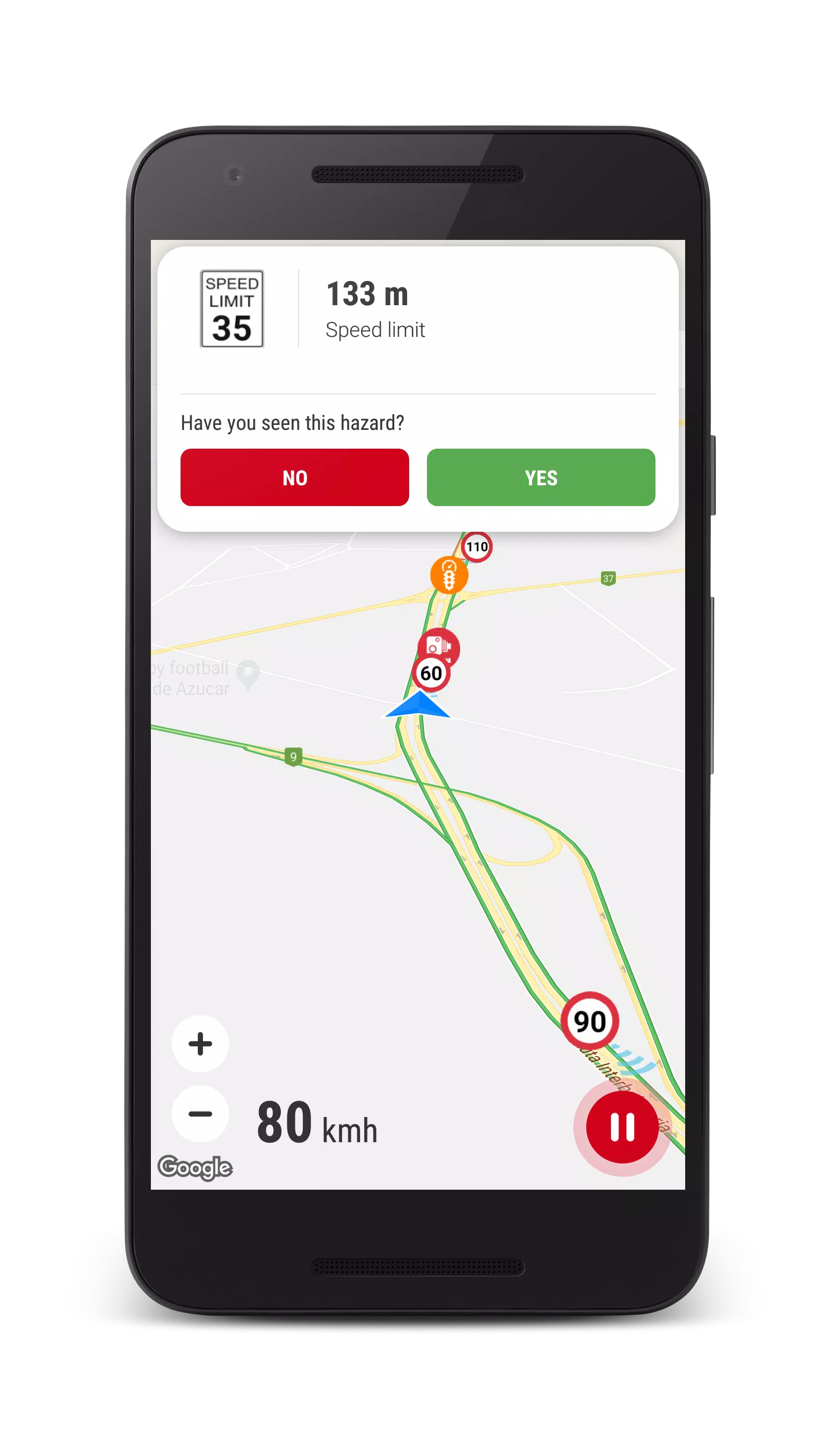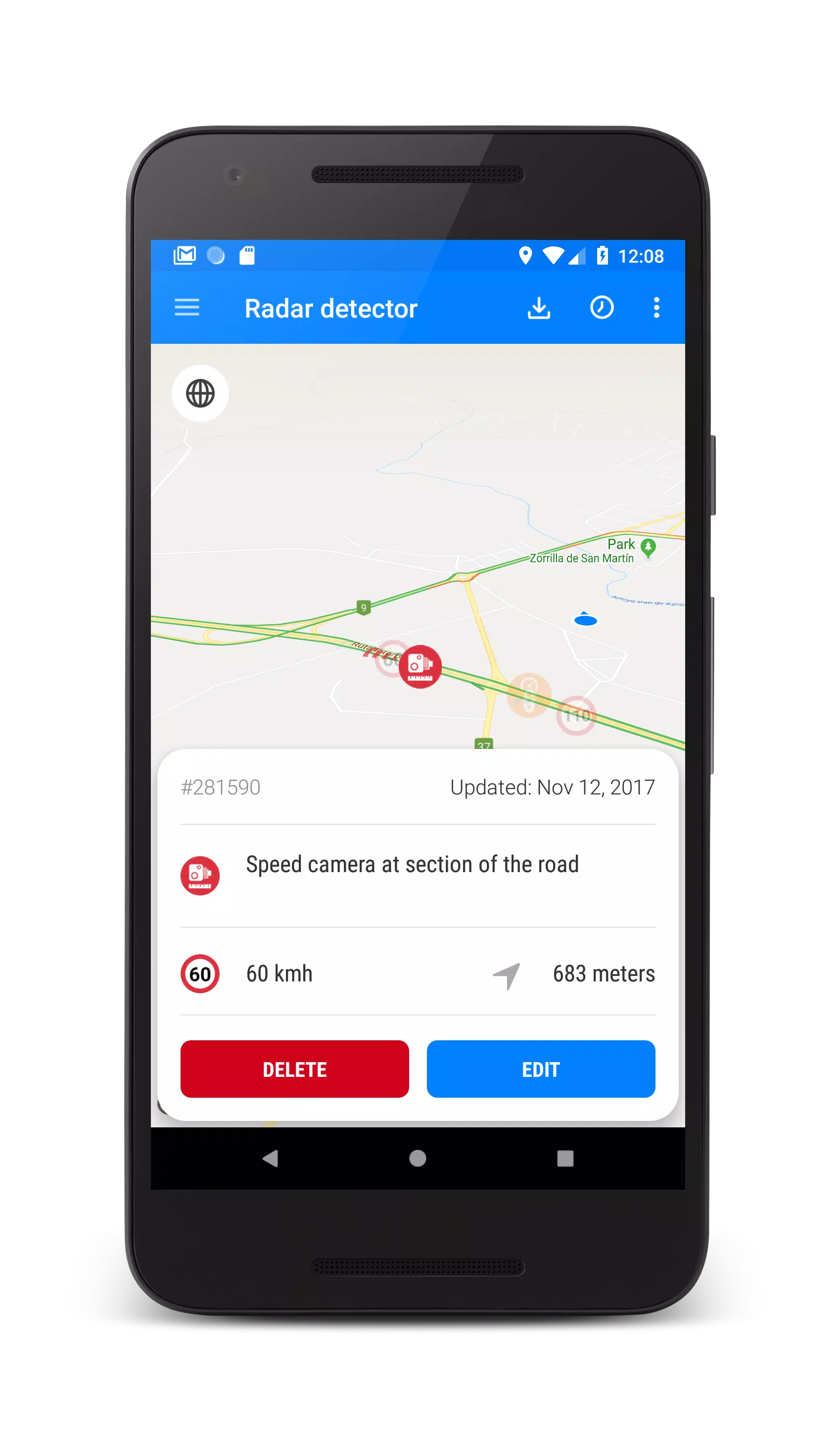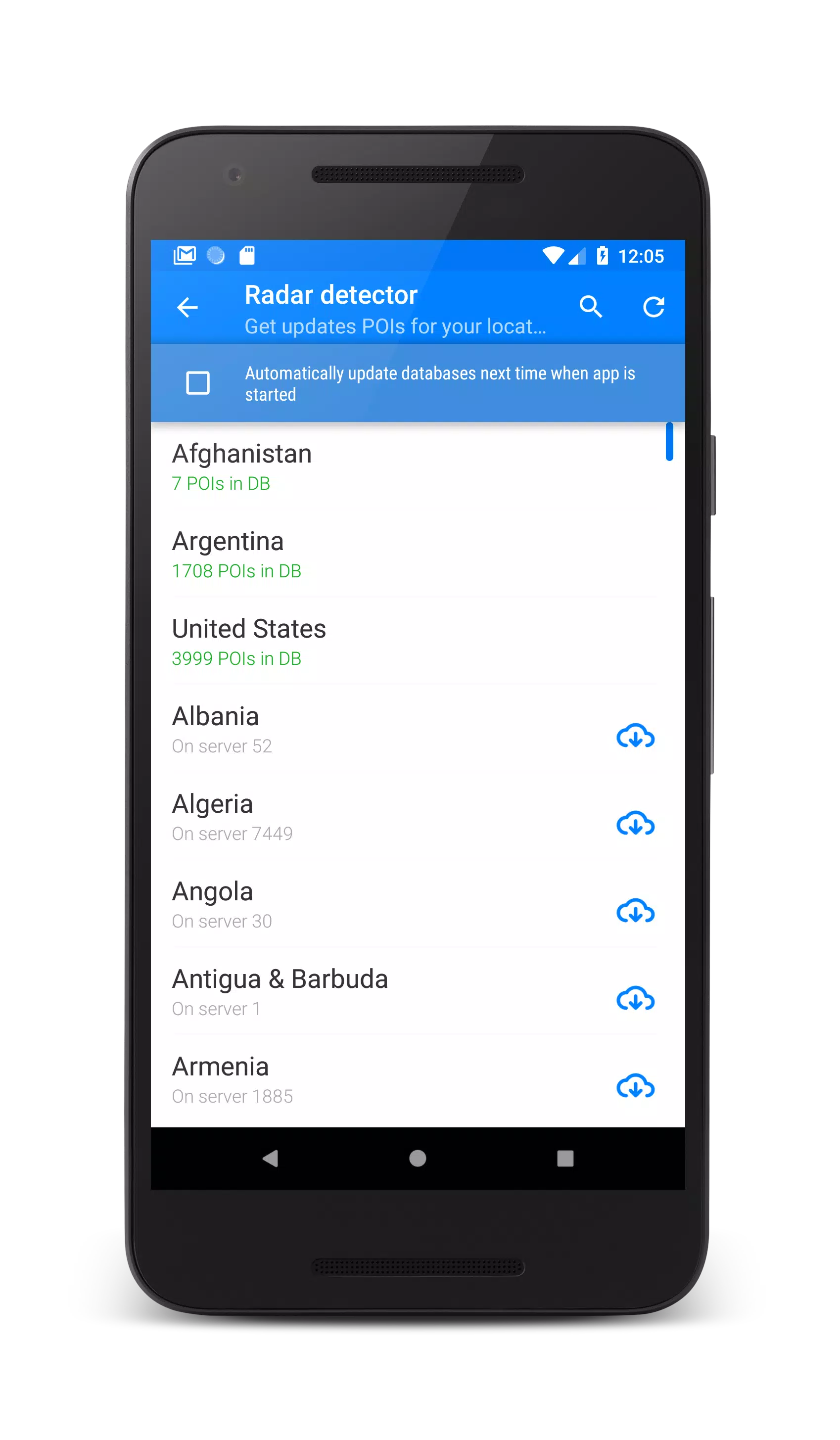Speed Camera Detector
Category:Maps & Navigation Size:91.7 MB Version:3.2.31
Developer:Road Soft Rate:5.0 Update:May 06,2025
 Application Description
Application Description
Introducing the Free Speed Camera GPS Radar, a must-have application for drivers aiming to enhance their road safety. This innovative tool is designed to alert you to various road hazards including speed cameras (such as mobile ambushes, static speed cameras, and red light cameras), speed bumps, and poor road conditions, ensuring a safer and more informed drive.
The app leverages a crowdsourced database of Points of Interest (POIs) and hazards, which have been previously identified by the community of users. To utilize its full potential, you'll need to enable your GPS, allowing the app to provide real-time alerts as you drive. What's more, the Free Speed Camera GPS Radar supports drivers worldwide, covering all countries with a comprehensive global database.
As a registered user, you can actively contribute to this shared database by adding new hazards and influencing the rating of existing ones. Your feedback on whether a reported danger is still present can help refine the app's accuracy. Moreover, registered users enjoy enhanced control over the POI management, including the ability to remove outdated entries from the collective database.
For convenience, the application can operate in the background, even when your device's screen is off. Just activate the "Use speech when hazard detected" option to receive voice alerts without needing to keep the app in the foreground.
How to Use the App
Getting started is simple:
-
Upon first installing the app, navigate to the "Update Database" menu to download the latest speed camera database for your region or country.
-
To activate the radar feature, simply press the "Start" button located at the bottom right of your screen.
-
The application will then alert you to dangers that lie directly along your travel route.
-
Access the main settings by swiping from the left edge of the screen to the right.
-
To filter the types of hazards you wish to be notified about, swipe from the right edge of the screen to the left.
Features
The Free Speed Camera GPS Radar is packed with features to ensure your driving experience is as safe and smooth as possible:
★
Choose between Map or Radar view mode, with no need for an internet connection to display data.
★
Enjoy a Night mode for the Map, which can be enabled in the settings for better visibility during nighttime driving.
★
Adjust the screen for optimal night viewing.
★
Experience 3D tilt on the map, including 3D building representations.
★
Benefit from automatic map zoom and rotation that aligns with your travel direction.
★
View real-time traffic jams on the map to plan your route more effectively.
★
Keep an eye on your current speed with the in-app dashboard.
★
Access a database with over 300,000 active hazard POIs worldwide.
★
Receive daily updates to the database, ensuring you have the most current information.
★
Get voice alerts for hazards, enhancing your awareness without needing to look at your device.
★
Continue to use the app in the background or alongside other navigation apps for seamless integration.
★
Contribute to the community by adding your own POIs to the shared database.
★
Receive both auditory and visual alerts, complete with the distance to the upcoming hazard.
Stay vigilant on the roads and drive safely with the Free Speed Camera GPS Radar. Good luck and happy driving!
 Screenshot
Screenshot
 Reviews
Post Comments
Reviews
Post Comments
 Apps like Speed Camera Detector
Apps like Speed Camera Detector
-
 EasyWay public transportDownload
EasyWay public transportDownload6.0.2.56 / 22.5 MB
-
 All-In-One Offline MapsDownload
All-In-One Offline MapsDownload3.15d / 7.2 MB
-
 2GIS: Offline map & navigationDownload
2GIS: Offline map & navigationDownload6.44.1.559.3 / 180.4 MB
-
 Stuo TaxistaDownload
Stuo TaxistaDownload5.0.46 / 15.7 MB
 Latest Articles
Latest Articles
-
Halo Infinite Xbox FPS Boost Sparks Reboot Calls Jan 23,2026

Halo Infinite's "Summer 2025 Update" is now live and will run until June 10.This release introduces several new features, including fresh playlists, the Mutilator power weapon, sandbox updates, new Forge tools, expanded options on the Weapon Bench, a
Author : Sebastian View All
-

Nina Williams joins the fray in her iconic white wedding dress.Complete specific missions to unlock mask items and other rewards.A new vertical platformer minigame, inspired by Super Action Hero 2, has also been added.Summoners War has launched its l
Author : Madison View All
-

The highly anticipated LEGO Batman Arkham Asylum set has finally arrived, representing one of the most significant DC-themed LEGO builds in recent years. Boasting 2,953 pieces and an impressive 16 minifigures, this is a detailed model designed for di
Author : Caleb View All
 Topics
Topics

Stay up-to-date on all the latest sports news and scores with our curated collection of top-rated mobile apps! Whether you're a football fanatic, basketball buff, or tennis aficionado, we've got you covered. Download and enjoy games like MYFM - Online Football Manager, Super Soccer - 3V3, Hot Dunk Basketball, Synchronized Swimming, Rocket Car Ball, Tennis Clash, Tennis World Open 2023 - Sport Mod, Head Soccer, Mobile Soccer League 2024, and Mini Tennis. Find your favorite sport and dive into the action! This page features a selection of the best sports apps for Android and iOS, offering a mix of realistic simulations and fun arcade-style games. Discover your next favorite sports app today!
 Latest Apps
Latest Apps
-
Tools 1582 / 5.7 MB
-
 Daily Bible Verses - Wallpaper
Daily Bible Verses - Wallpaper
News & Magazines 73 / 13.00M
-
Auto & Vehicles 1.0.17 / 47.6 MB
-
 Teen Date -US Teen Dating App for single teenagers
Teen Date -US Teen Dating App for single teenagers
Communication 2.2 / 11.90M
-
 Character AI: Chat, Talk, Text
Character AI: Chat, Talk, Text
Entertainment 1.10.4 / 42.7 MB
 Trending apps
Trending apps
 Top News
Top News
- Top Free Fire Characters 2025: Ultimate Guide Apr 16,2025
- Best Weapons in Assassin’s Creed Shadows Mar 22,2025
- "Mastering Nerscylla: Capture Strategies in Monster Hunter Wilds" Apr 20,2025
- Metaphor & the Silent Hero: DQ Creators Talk RPG Trends Jun 19,2022
- Viking Survival Colony Emerges in Vinland Tales Dec 26,2024
- Help the Outcasts and Misfits in the Next Albion Online Update, the Rogue Frontier! Jan 09,2025
- Roblox Innovation Awards 2024: Voting Opens Soon Jan 04,2025
- Time to return to the screen: Movies you missed in 2024 Jan 05,2025
 Home
Home  Navigation
Navigation