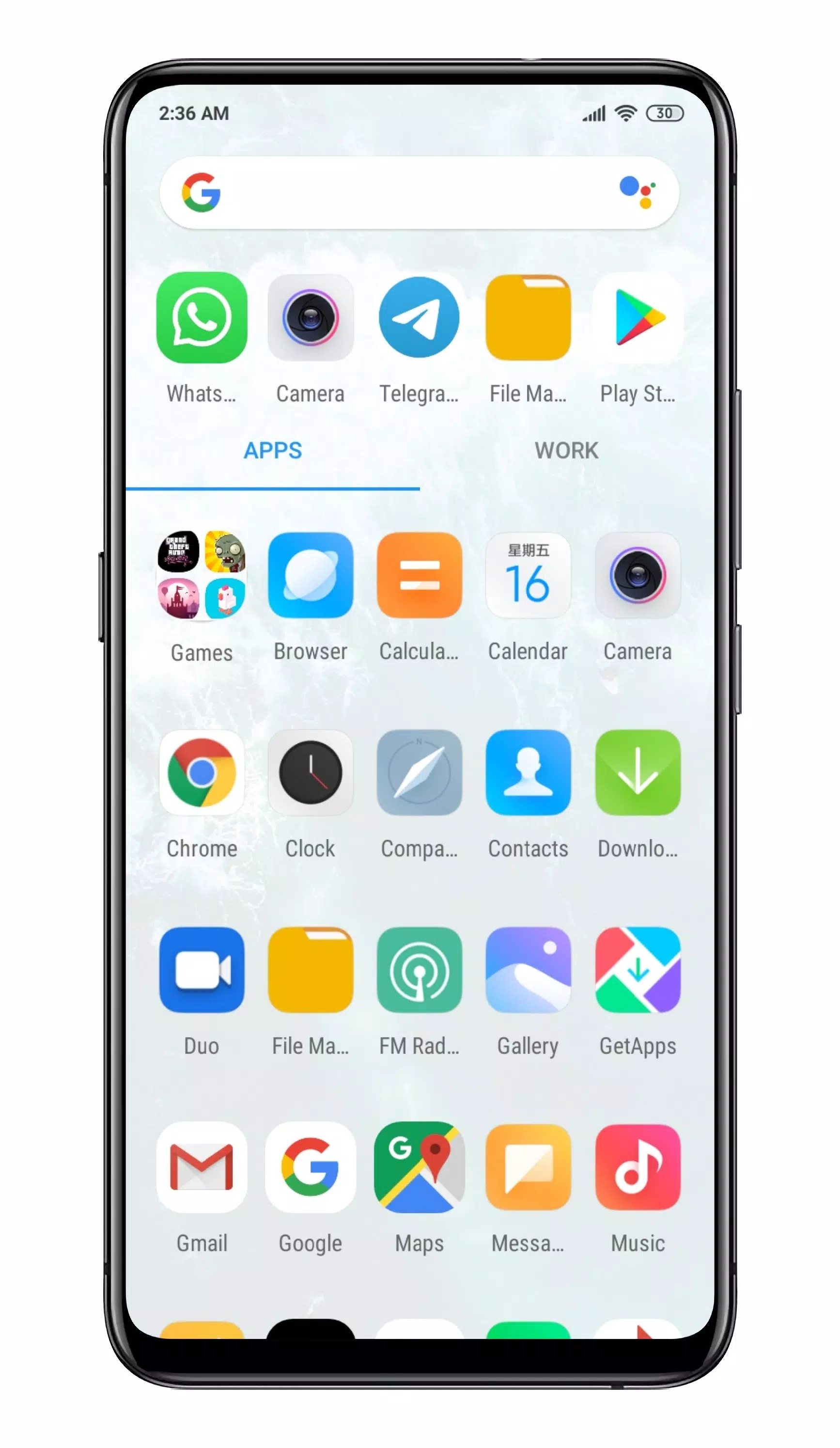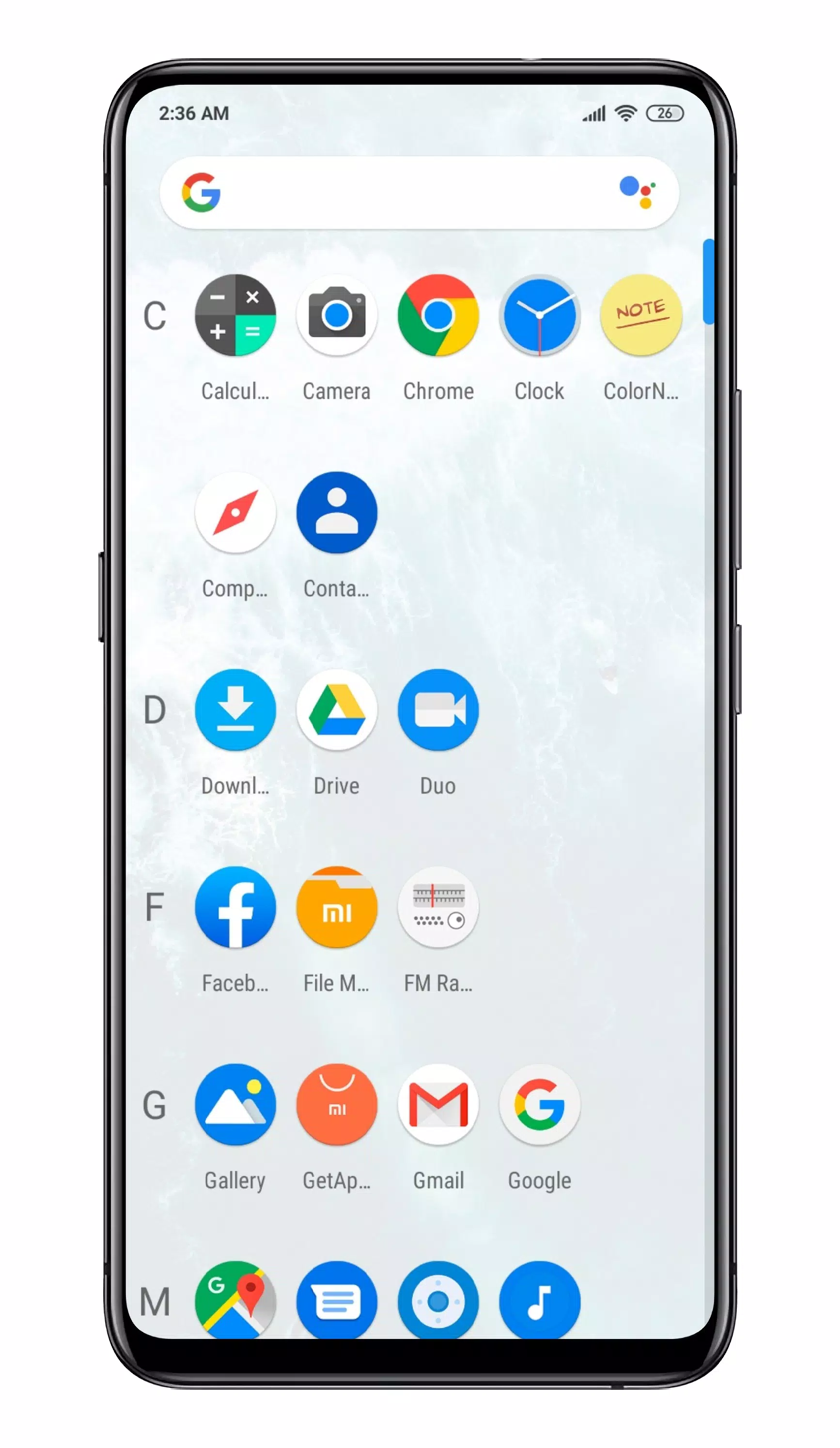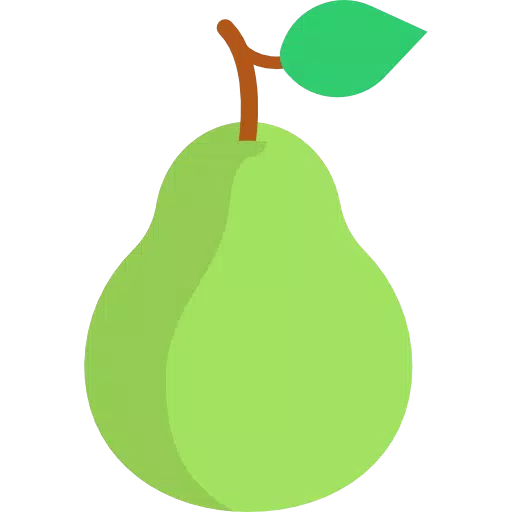
Pear Launcher
Category:Personalization Size:5.5 MB Version:3.6.0
Developer:Yajat Kumar Rate:4.7 Update:May 03,2025
 Application Description
Application Description
Elevate your Android experience with Pear Launcher, the ultimate tool for those who crave performance and deep customization options. With Pear Launcher, you can transform your device into a personalized powerhouse, tailored to your unique style and needs.
Organize your apps effortlessly with folders directly within the app drawer. Choose how you want your drawer to look with options for vertical, paged, or sectioned layouts. Enhance your navigation with swipe-up actions for quick access to your favorite shortcuts.
Seamlessly integrate with Google Now using the Pear Now companion, which can be displayed as an overlay for convenient access. Customize your desktop to perfection by selecting indicators style, grid size, icon labels, and even adding a top shadow or scrolling wallpaper. Adjust the margins to your liking for that perfect look.
Tailor your app drawer with extensive customizations such as card background, grid size, sorting modes (alphabetical or by install time), search bar visibility, predicted apps, accent colors, direct scroll, and the ability to pull the dock to open. Personalize your dock by enabling labels, adjusting the number of icons, changing the background, or disabling it altogether.
Keep your apps discreet by hiding them from view. Benefit from app shortcuts backport to enhance your app interactions. Customize your folder's layout, colors, and animations, including the option for smart folders that can be opened by swiping or clicking to launch the first app, with a badge to distinguish them. Automate new folder creation as smart folders with a simple setting.
Explore thousands of icon packs available on the Play Store to match Pear Launcher's aesthetic to your taste. Opt for a dark mode that covers all aspects of the launcher for a comfortable viewing experience. Use icon normalization to ensure all your icons fit uniformly.
Enhance your interface with the ability to blur various elements for a sleek look. Position the search bar in the dock, either above or below, for easy access. Enjoy an animated clock icon and the freedom to change font styles, hide or customize the notification bar, and alter app opening animations and screen orientation.
Secure your customizations with Pear Launcher's backup and restore feature, allowing you to save and retrieve your layout and settings effortlessly. Utilize gestures like swipe up, swipe down, double tap, and more to navigate your device efficiently. Choose what action to perform when pressing the home button on the default or any screen, including opening the notification bar, quick settings, or apps.
Experience smooth transitions with Quickstep support on Android 9 and above. Optionally, grant Pear Launcher device administrator privileges for added security features like locking your phone via gestures or pear actions. Accessibility services can be enabled to manage the notification panel, quick settings, recent apps, or lock screen on Android 9 and above, without collecting or accessing any data.
Unlock even more advanced features by purchasing Pear Launcher Pro. Enjoy the ability to add more than 10 apps in drawer folders, create app drawer groups, extract badge colors from app icons, and utilize advanced gestures like two-finger swipes and proximity or shake gestures.
Download Pear Launcher today and take control of your Android device like never before.
 Screenshot
Screenshot
 Reviews
Post Comments
Reviews
Post Comments
 Apps like Pear Launcher
Apps like Pear Launcher
-
 Balance: Meditation & SleepDownload
Balance: Meditation & SleepDownload1.117.0 / 89.18M
-
 Sarcastic Quotes & MemesDownload
Sarcastic Quotes & MemesDownload7.0 / 11.51M
-
 SO S20 Launcher for Galaxy SDownload
SO S20 Launcher for Galaxy SDownload4.6.1 / 25.50M
-
 TvALBDownload
TvALBDownload1.2.1 / 4.90M
 Latest Articles
Latest Articles
-
Halo Infinite Xbox FPS Boost Sparks Reboot Calls Jan 23,2026

Halo Infinite's "Summer 2025 Update" is now live and will run until June 10.This release introduces several new features, including fresh playlists, the Mutilator power weapon, sandbox updates, new Forge tools, expanded options on the Weapon Bench, a
Author : Sebastian View All
-

Nina Williams joins the fray in her iconic white wedding dress.Complete specific missions to unlock mask items and other rewards.A new vertical platformer minigame, inspired by Super Action Hero 2, has also been added.Summoners War has launched its l
Author : Madison View All
-

The highly anticipated LEGO Batman Arkham Asylum set has finally arrived, representing one of the most significant DC-themed LEGO builds in recent years. Boasting 2,953 pieces and an impressive 16 minifigures, this is a detailed model designed for di
Author : Caleb View All
 Topics
Topics

Stay up-to-date on all the latest sports news and scores with our curated collection of top-rated mobile apps! Whether you're a football fanatic, basketball buff, or tennis aficionado, we've got you covered. Download and enjoy games like MYFM - Online Football Manager, Super Soccer - 3V3, Hot Dunk Basketball, Synchronized Swimming, Rocket Car Ball, Tennis Clash, Tennis World Open 2023 - Sport Mod, Head Soccer, Mobile Soccer League 2024, and Mini Tennis. Find your favorite sport and dive into the action! This page features a selection of the best sports apps for Android and iOS, offering a mix of realistic simulations and fun arcade-style games. Discover your next favorite sports app today!
 Latest Apps
Latest Apps
-
Tools 1582 / 5.7 MB
-
 Daily Bible Verses - Wallpaper
Daily Bible Verses - Wallpaper
News & Magazines 73 / 13.00M
-
Auto & Vehicles 1.0.17 / 47.6 MB
-
 Teen Date -US Teen Dating App for single teenagers
Teen Date -US Teen Dating App for single teenagers
Communication 2.2 / 11.90M
-
 Character AI: Chat, Talk, Text
Character AI: Chat, Talk, Text
Entertainment 1.10.4 / 42.7 MB
 Trending apps
Trending apps
 Top News
Top News
- Top Free Fire Characters 2025: Ultimate Guide Apr 16,2025
- Best Weapons in Assassin’s Creed Shadows Mar 22,2025
- "Mastering Nerscylla: Capture Strategies in Monster Hunter Wilds" Apr 20,2025
- Metaphor & the Silent Hero: DQ Creators Talk RPG Trends Jun 19,2022
- Viking Survival Colony Emerges in Vinland Tales Dec 26,2024
- Help the Outcasts and Misfits in the Next Albion Online Update, the Rogue Frontier! Jan 09,2025
- Roblox Innovation Awards 2024: Voting Opens Soon Jan 04,2025
- Time to return to the screen: Movies you missed in 2024 Jan 05,2025
 Home
Home  Navigation
Navigation