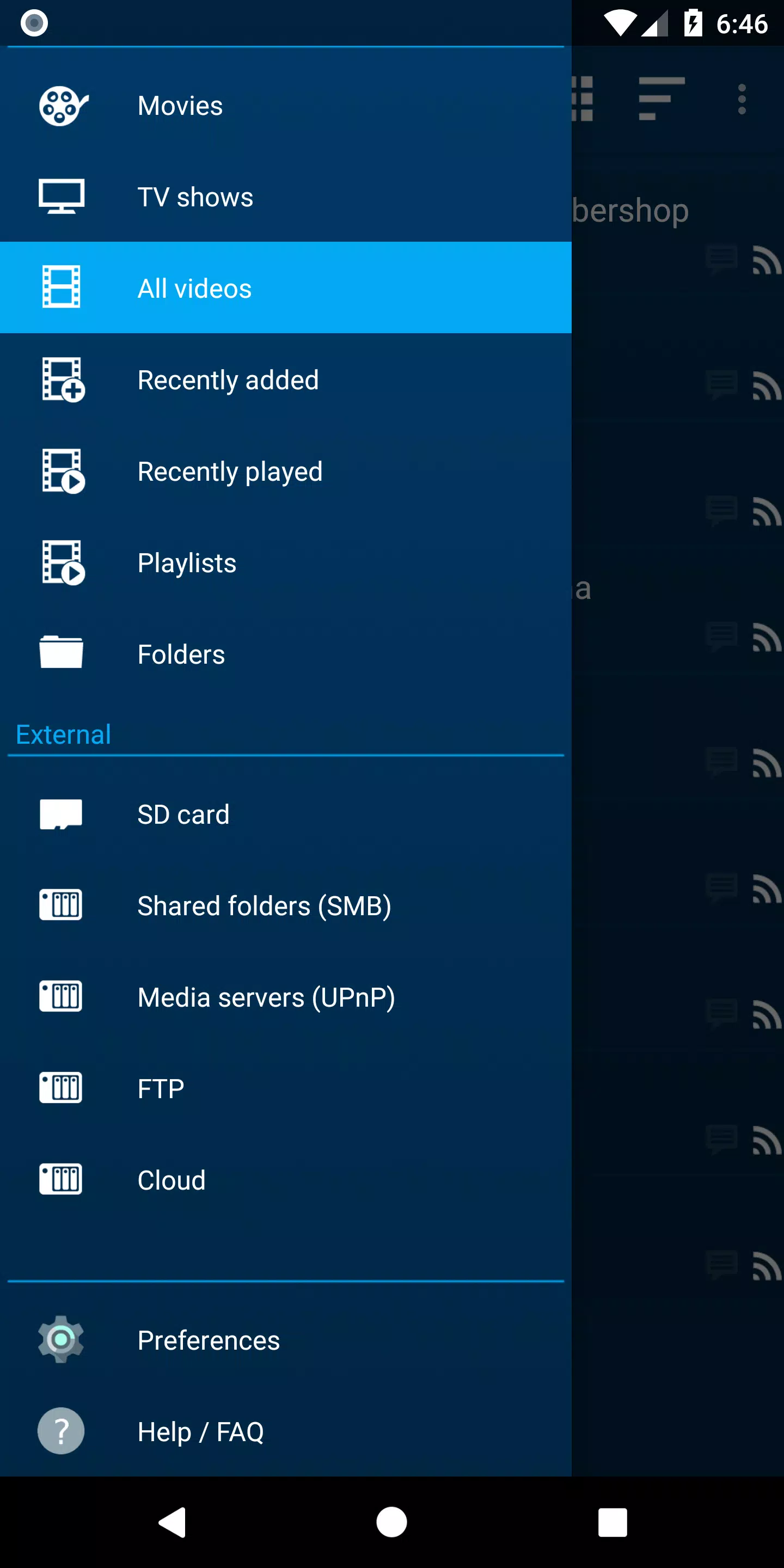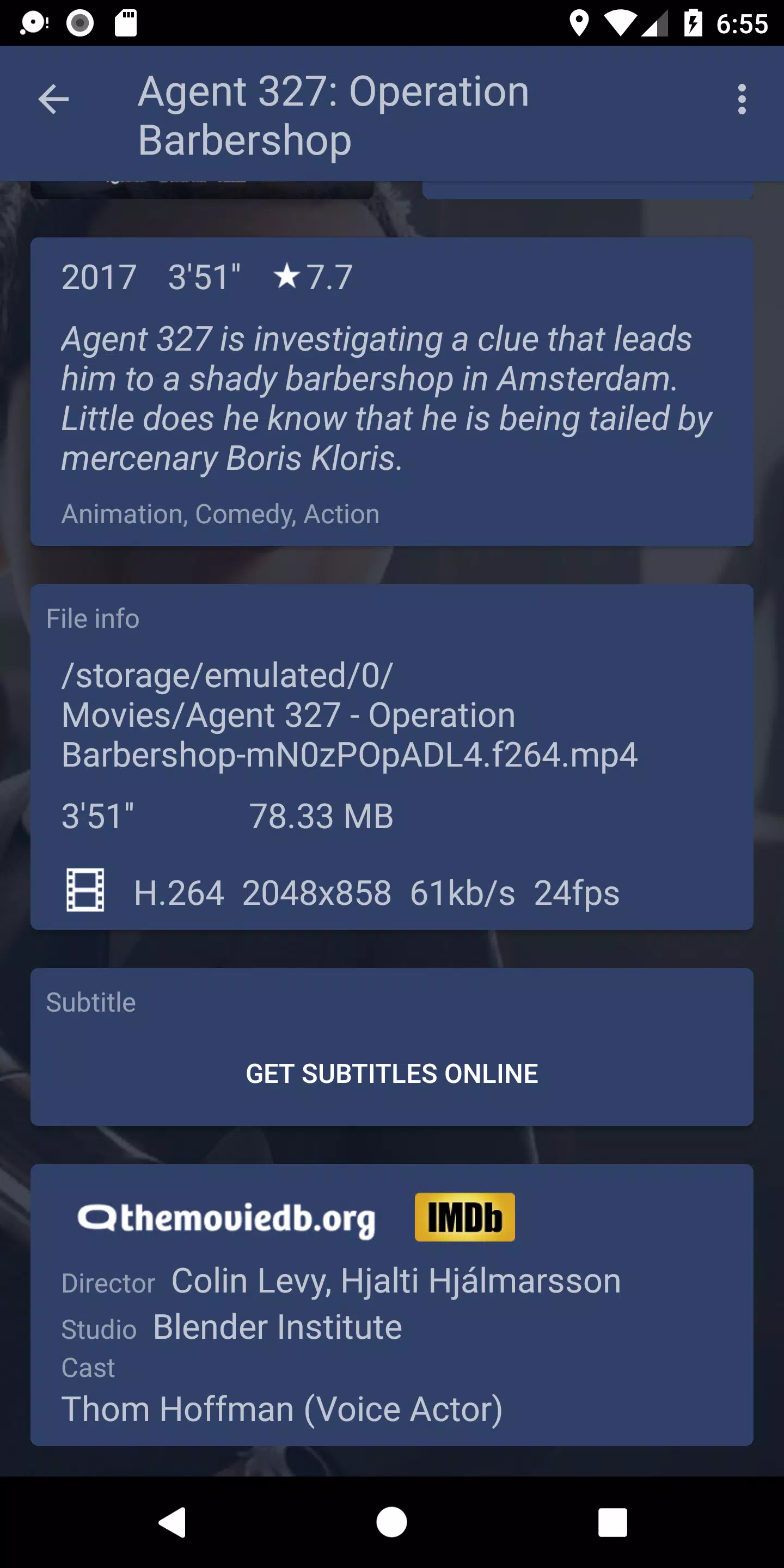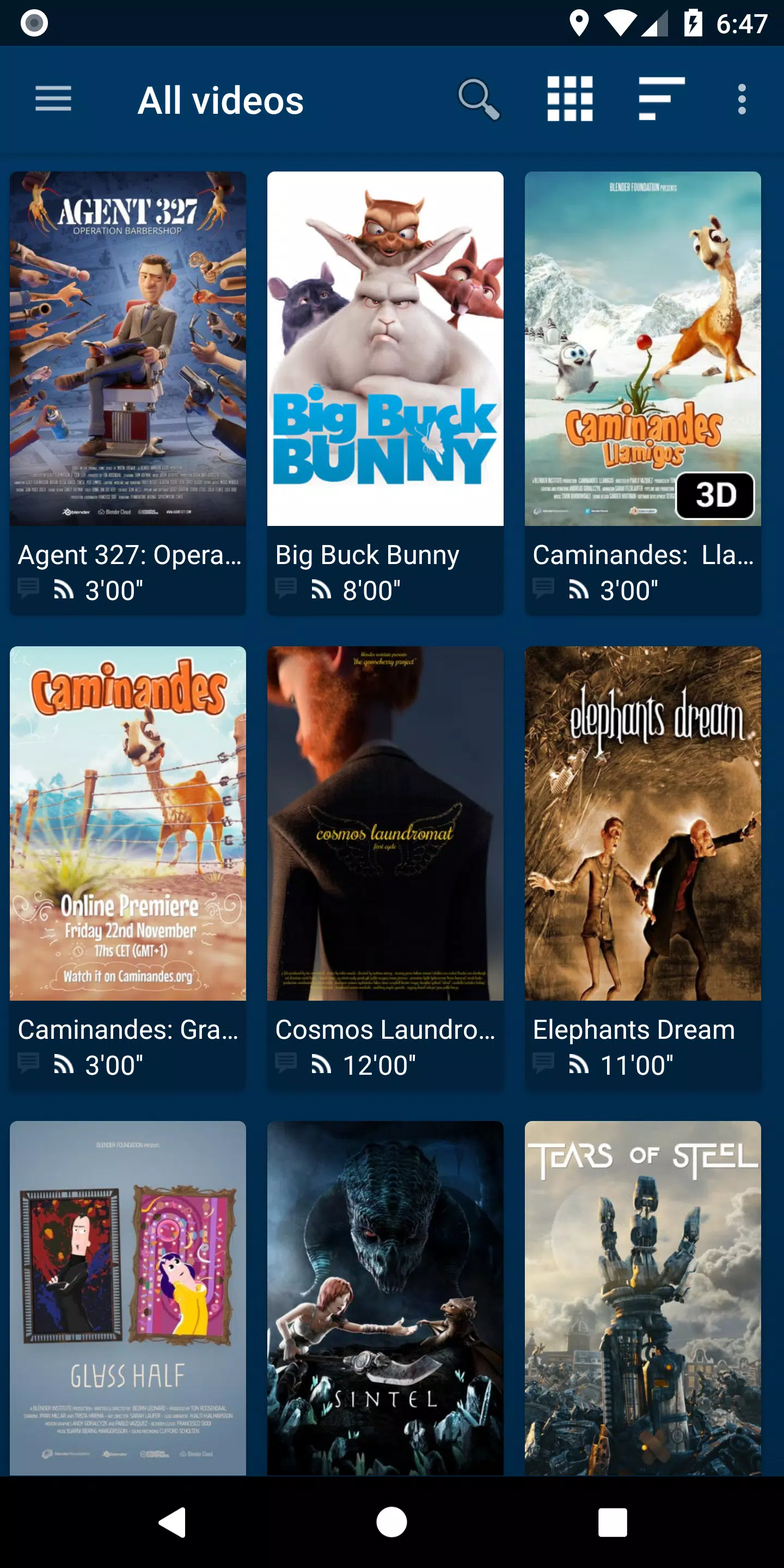NOVA Video Player
Category:Tools Size:32.70M Version:6.3.2-20240925.1924
Developer:Courville Software Rate:4.4 Update:Jun 19,2025
 Application Description
Application Description
NOVA Video Player is a highly versatile, open-source video player tailored for Android devices, including smartphones, tablets, and TVs. It boasts support for an extensive array of video formats and offers features such as hardware-accelerated video decoding, network shares, and subtitle support. What sets NOVA apart is its seamless integration with various media sources, ranging from local storage to network servers like SMB, FTP, and WebDAV. Additionally, it provides a TV-friendly interface with features like AC3/DTS pass-through and 3D support. One of its most notable features is the automatic retrieval of movie and TV show information, including posters and backdrops, which significantly enhances the media browsing experience.
Features of NOVA Video Player:
⭐ Universal Player: NOVA allows you to play videos from diverse sources such as your computer, server, NAS, and external USB storage. It seamlessly integrates videos from all these sources into a unified multimedia collection and automatically retrieves movie and TV show descriptions, complete with posters and backdrops.
⭐ Best Player: NOVA offers hardware-accelerated video decoding for most devices and video formats. It also supports multi-audio tracks, multi-subtitles, and a variety of file formats and subtitle file types.
⭐ TV Friendly: NOVA features a dedicated "leanback" user interface for Android TV, AC3/DTS passthrough on supported hardware, 3D support, Audio Boost mode, and Night Mode.
⭐ Browse the Way You Want: NOVA provides instant access to recently added and played videos, allowing you to browse movies by name, genre, year, duration, rating, and TV shows by seasons. It also supports folder browsing.
Tips for Users:
⭐ Utilize the Automatic Online Retrieval Feature: Easily access movie and TV show descriptions and artwork with this feature.
⭐ Experiment with Audio and Subtitle Options: Enhance your viewing experience by exploring the different audio and subtitle options available.
⭐ Take Advantage of TV-Friendly Features: Use Audio Boost mode and Night Mode for a more immersive viewing experience on your TV.
How to Use This App:
Download and Install: Find NOVA Video Player on the Google Play Store or other app platforms and install it on your Android device.
Launch the Player: Open the app; it will take some time to scan and display videos from local storage on the initial launch.
Add Video Sources: Navigate to settings to add network shares, NAS, or web-based video sources using SMB, FTP, or WebDAV protocols.
Configure Preferences: Adjust settings like video output, subtitle appearance, and playback behavior to suit your preferences.
Play Videos: Select a video to play, and use the app's playback controls to manage your viewing experience.
Access Additional Features: Utilize features like audio boost for increased volume and night mode for dynamic volume adjustment.
Subtitles: If needed, search and download subtitles directly within the app.
Troubleshoot: If you encounter issues, consult the app's FAQ or community forums for solutions.
Update the App: Keep the app updated to benefit from new features and improvements.
 Screenshot
Screenshot
 Reviews
Post Comments
Reviews
Post Comments
 Apps like NOVA Video Player
Apps like NOVA Video Player
-
 Translator for text offlineDownload
Translator for text offlineDownload3.8 / 23.01M
-
 SecureStream VPN-Speedy&SecureDownload
SecureStream VPN-Speedy&SecureDownload1.0.3 / 13.67M
-
 iCenter iOS 16: X - Status BarDownload
iCenter iOS 16: X - Status BarDownload3.7 / 11.80M
-
 Flash Alerts - Call & SMSDownload
Flash Alerts - Call & SMSDownload1.60 / 2.00M
 Latest Articles
Latest Articles
-
Halo Infinite Xbox FPS Boost Sparks Reboot Calls Jan 23,2026

Halo Infinite's "Summer 2025 Update" is now live and will run until June 10.This release introduces several new features, including fresh playlists, the Mutilator power weapon, sandbox updates, new Forge tools, expanded options on the Weapon Bench, a
Author : Sebastian View All
-

Nina Williams joins the fray in her iconic white wedding dress.Complete specific missions to unlock mask items and other rewards.A new vertical platformer minigame, inspired by Super Action Hero 2, has also been added.Summoners War has launched its l
Author : Madison View All
-

The highly anticipated LEGO Batman Arkham Asylum set has finally arrived, representing one of the most significant DC-themed LEGO builds in recent years. Boasting 2,953 pieces and an impressive 16 minifigures, this is a detailed model designed for di
Author : Caleb View All
 Topics
Topics

Stay up-to-date on all the latest sports news and scores with our curated collection of top-rated mobile apps! Whether you're a football fanatic, basketball buff, or tennis aficionado, we've got you covered. Download and enjoy games like MYFM - Online Football Manager, Super Soccer - 3V3, Hot Dunk Basketball, Synchronized Swimming, Rocket Car Ball, Tennis Clash, Tennis World Open 2023 - Sport Mod, Head Soccer, Mobile Soccer League 2024, and Mini Tennis. Find your favorite sport and dive into the action! This page features a selection of the best sports apps for Android and iOS, offering a mix of realistic simulations and fun arcade-style games. Discover your next favorite sports app today!
 Latest Apps
Latest Apps
-
Tools 1582 / 5.7 MB
-
 Daily Bible Verses - Wallpaper
Daily Bible Verses - Wallpaper
News & Magazines 73 / 13.00M
-
Auto & Vehicles 1.0.17 / 47.6 MB
-
 Teen Date -US Teen Dating App for single teenagers
Teen Date -US Teen Dating App for single teenagers
Communication 2.2 / 11.90M
-
 Character AI: Chat, Talk, Text
Character AI: Chat, Talk, Text
Entertainment 1.10.4 / 42.7 MB
 Trending apps
Trending apps
 Top News
Top News
- Top Free Fire Characters 2025: Ultimate Guide Apr 16,2025
- Best Weapons in Assassin’s Creed Shadows Mar 22,2025
- "Mastering Nerscylla: Capture Strategies in Monster Hunter Wilds" Apr 20,2025
- Metaphor & the Silent Hero: DQ Creators Talk RPG Trends Jun 19,2022
- Viking Survival Colony Emerges in Vinland Tales Dec 26,2024
- Help the Outcasts and Misfits in the Next Albion Online Update, the Rogue Frontier! Jan 09,2025
- Roblox Innovation Awards 2024: Voting Opens Soon Jan 04,2025
- Time to return to the screen: Movies you missed in 2024 Jan 05,2025
 Home
Home  Navigation
Navigation