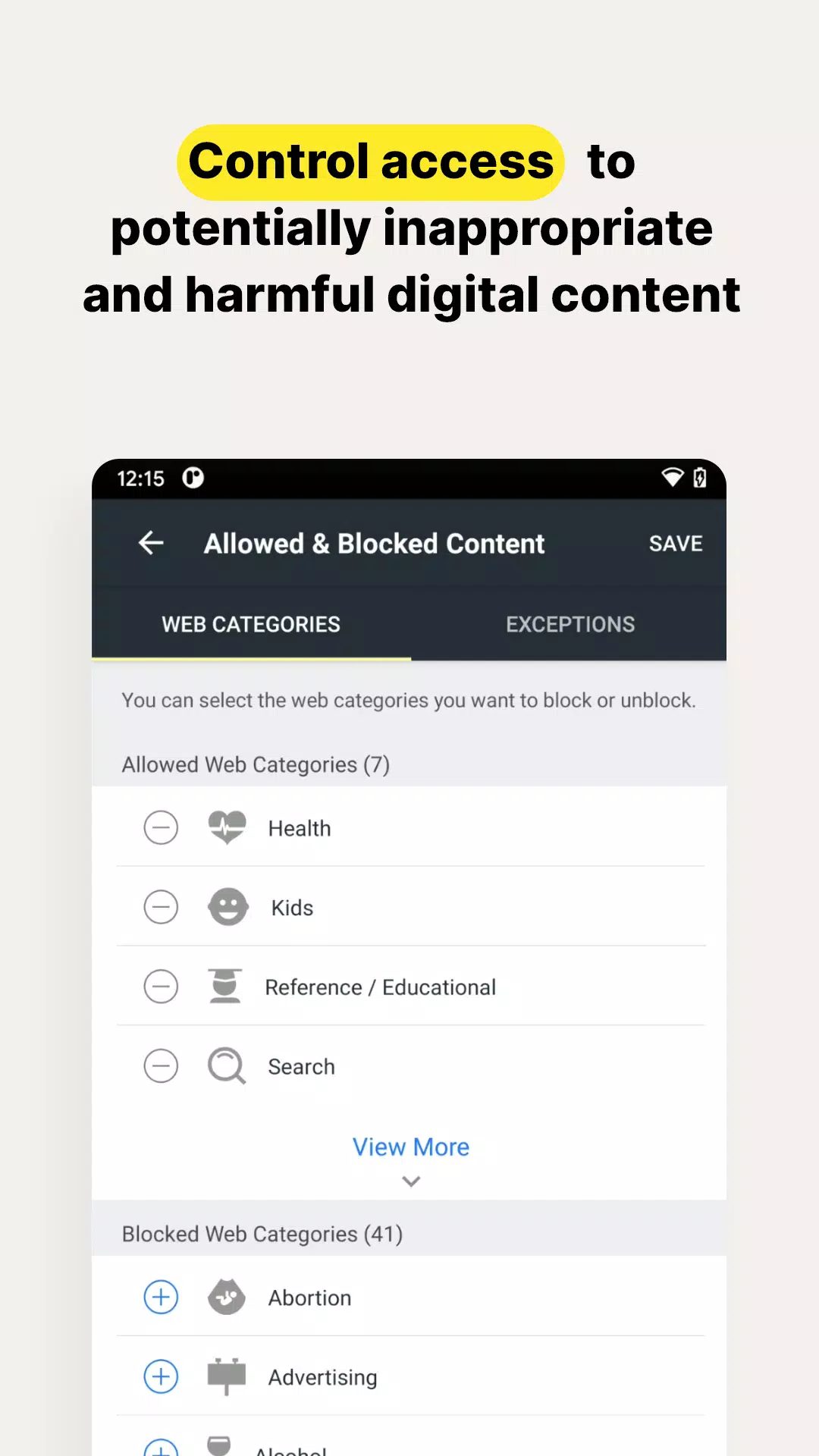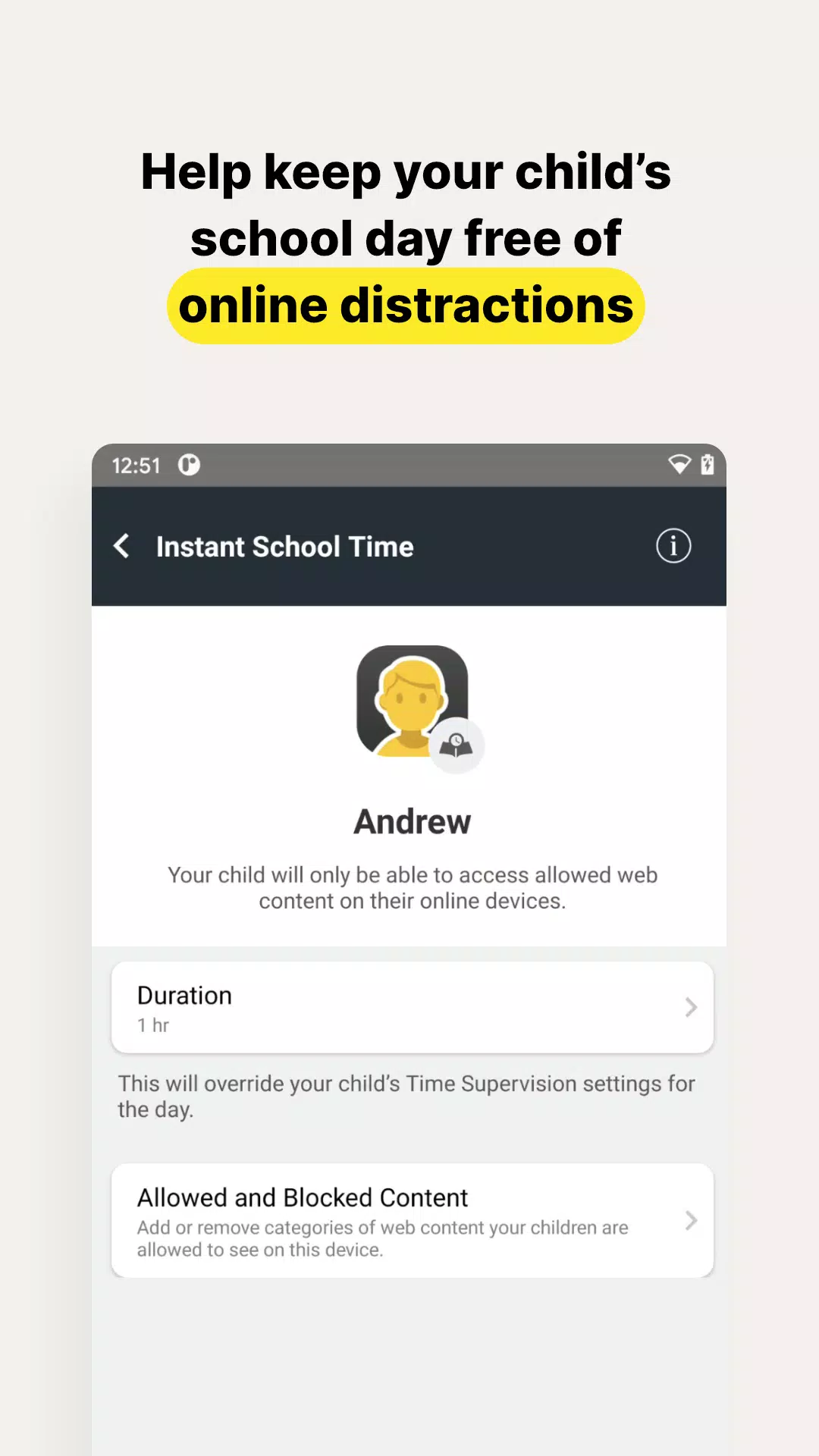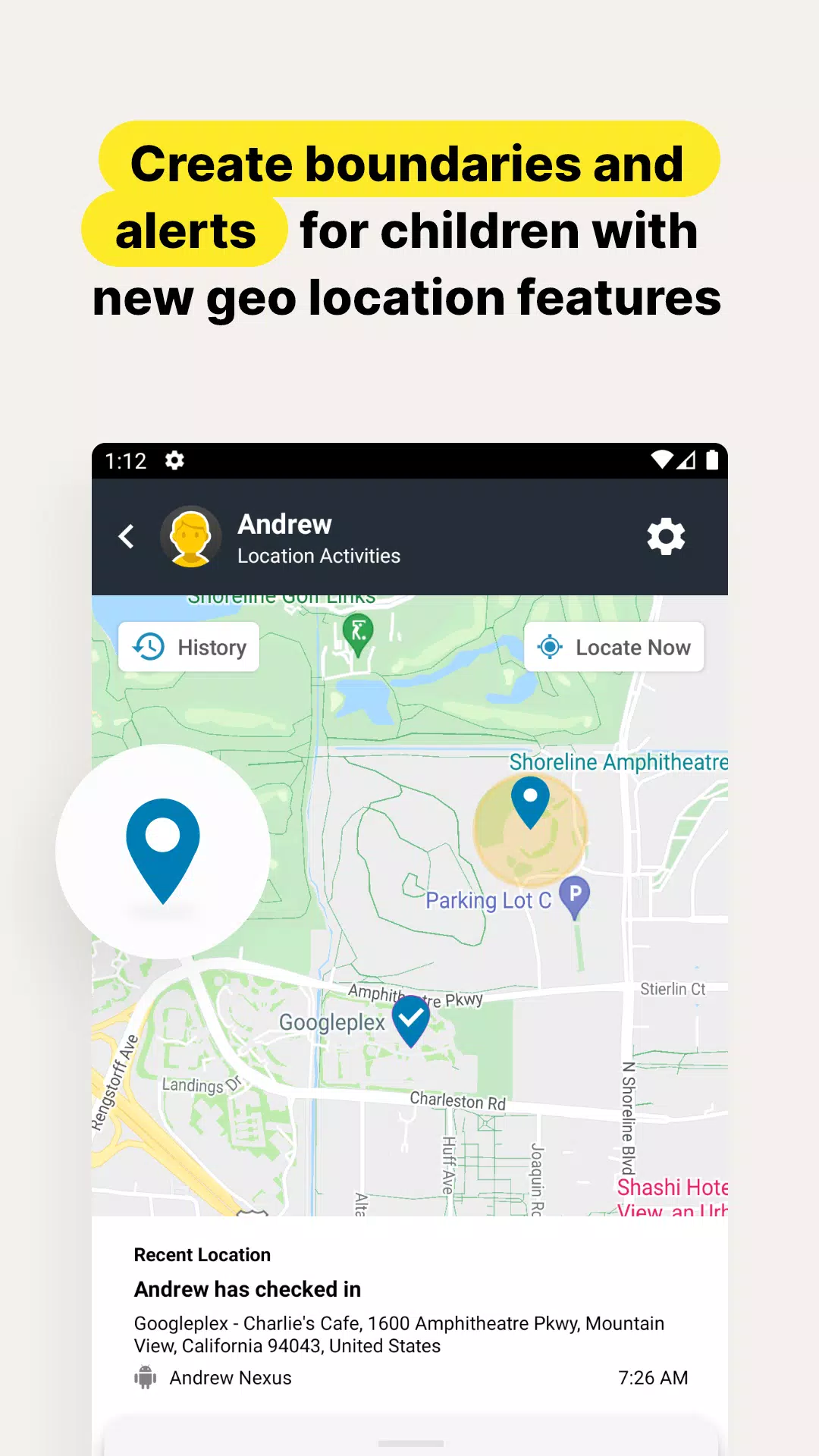Norton Family Parental Control
Category:Parenting Size:20.5 MB Version:7.8.1.25
Developer:NortonMobile Rate:3.5 Update:May 03,2025
 Application Description
Application Description
Norton Family is a comprehensive tool designed to help you manage and guide your children's online activities effectively. It empowers you to foster safe, smart, and healthy internet habits while maintaining a balanced lifestyle between online and offline activities, whether they're at home, in school, or on the move. This tool keeps your children focused on what truly matters by providing essential monitoring and control features.
One key feature is the ability to monitor the sites and content your child views. Norton Family makes the internet a safer place for your kids by informing you about their browsing habits and allowing you to block potentially harmful and inappropriate content. This ensures your children can explore the web safely under your supervision.
With Norton Family, you can set limits on your child’s internet access. By scheduling screen time limits, you help your children strike a balance between their online activities and other important tasks, such as schoolwork. This is particularly useful during remote learning or at bedtime, ensuring they stay focused and avoid unnecessary distractions.
Another invaluable feature is the ability to stay informed about your child’s physical location. Using the geo-location feature in the app, you can track your child's whereabouts and receive alerts when they enter or leave areas you've designated as important. This adds an extra layer of safety and peace of mind.
Norton Family offers several features to enhance your ability to protect your child’s online activities:
- Instant Lock: You can lock your child’s device to help them take a break and refocus, or to ensure they join family activities like dinner. Communication remains open, allowing you to stay in touch with your children and for them to contact each other.
- Web Supervision: This feature allows your children to explore the web freely while you have the tools to block inappropriate websites and stay informed about their browsing activities.
- Video Supervision: Get insights into the YouTube videos your kids watch on their PCs or mobile devices, including snippets of the videos, so you know when to have important conversations about their viewing choices.
- Mobile App Supervision: Monitor and manage the apps your children download on their Android devices, ensuring they only use apps that you approve.
Time Features: During School Time, when remote learning is necessary, Norton Family helps your child stay focused by managing content access to relevant categories and websites, preventing distractions during school hours.
Location Features: The Alert Me function keeps you automatically updated on your child’s location. You can set specific times and dates to receive alerts, giving you constant awareness of where your child is.
Norton Family and Norton Parental Control are designed to be installed on your child’s Windows PC, iOS, and Android devices, though not all features are available on every platform. You can monitor and manage your child’s activities from any device, including Windows PCs (excluding Windows 10 in S mode), iOS, and Android devices, through our mobile apps or by signing into your account at my.Norton.com and selecting Parental Control.
Please note that some features require specific conditions to work, such as an active internet/data plan and the device being turned on. Additionally, not all features are available in every country, so it's important to visit Norton.com for detailed information.
At NortonLifeLock, we value your privacy and are committed to protecting your personal data. For more information, please refer to our privacy statement at http://www.nortonlifelock.com/privacy.
Remember, while Norton Family provides robust tools for managing your child’s online activities, no system can prevent all cybercrime or identity theft.
 Screenshot
Screenshot
 Reviews
Post Comments
Reviews
Post Comments
 Apps like Norton Family Parental Control
Apps like Norton Family Parental Control
-
 حاسبة ومتابعة الحمل MammyAppDownload
حاسبة ومتابعة الحمل MammyAppDownload5.5.95 / 25.3 MB
-
 PregnancyDownload
PregnancyDownload2.7.6 / 50.8 MB
-
 Baby Cry AnalyzerDownload
Baby Cry AnalyzerDownload1.7 / 25.5 MB
-
 Attend BehaviorDownload
Attend BehaviorDownload5.0.0 / 46.7 MB
 Latest Articles
Latest Articles
-
Halo Infinite Xbox FPS Boost Sparks Reboot Calls Jan 23,2026

Halo Infinite's "Summer 2025 Update" is now live and will run until June 10.This release introduces several new features, including fresh playlists, the Mutilator power weapon, sandbox updates, new Forge tools, expanded options on the Weapon Bench, a
Author : Sebastian View All
-

Nina Williams joins the fray in her iconic white wedding dress.Complete specific missions to unlock mask items and other rewards.A new vertical platformer minigame, inspired by Super Action Hero 2, has also been added.Summoners War has launched its l
Author : Madison View All
-

The highly anticipated LEGO Batman Arkham Asylum set has finally arrived, representing one of the most significant DC-themed LEGO builds in recent years. Boasting 2,953 pieces and an impressive 16 minifigures, this is a detailed model designed for di
Author : Caleb View All
 Topics
Topics

Stay up-to-date on all the latest sports news and scores with our curated collection of top-rated mobile apps! Whether you're a football fanatic, basketball buff, or tennis aficionado, we've got you covered. Download and enjoy games like MYFM - Online Football Manager, Super Soccer - 3V3, Hot Dunk Basketball, Synchronized Swimming, Rocket Car Ball, Tennis Clash, Tennis World Open 2023 - Sport Mod, Head Soccer, Mobile Soccer League 2024, and Mini Tennis. Find your favorite sport and dive into the action! This page features a selection of the best sports apps for Android and iOS, offering a mix of realistic simulations and fun arcade-style games. Discover your next favorite sports app today!
 Latest Apps
Latest Apps
-
Tools 1582 / 5.7 MB
-
 Daily Bible Verses - Wallpaper
Daily Bible Verses - Wallpaper
News & Magazines 73 / 13.00M
-
Auto & Vehicles 1.0.17 / 47.6 MB
-
 Teen Date -US Teen Dating App for single teenagers
Teen Date -US Teen Dating App for single teenagers
Communication 2.2 / 11.90M
-
 Character AI: Chat, Talk, Text
Character AI: Chat, Talk, Text
Entertainment 1.10.4 / 42.7 MB
 Trending apps
Trending apps
 Top News
Top News
- Top Free Fire Characters 2025: Ultimate Guide Apr 16,2025
- Best Weapons in Assassin’s Creed Shadows Mar 22,2025
- "Mastering Nerscylla: Capture Strategies in Monster Hunter Wilds" Apr 20,2025
- Metaphor & the Silent Hero: DQ Creators Talk RPG Trends Jun 19,2022
- Viking Survival Colony Emerges in Vinland Tales Dec 26,2024
- Help the Outcasts and Misfits in the Next Albion Online Update, the Rogue Frontier! Jan 09,2025
- Roblox Innovation Awards 2024: Voting Opens Soon Jan 04,2025
- Time to return to the screen: Movies you missed in 2024 Jan 05,2025
 Home
Home  Navigation
Navigation