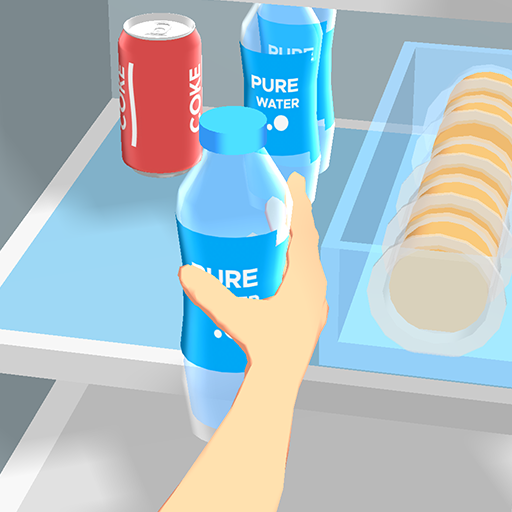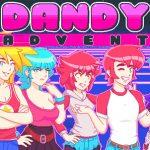In this article, we'll explore the process of deactivating a League of Legends (LoL) account as of 2025. It's crucial to understand that this action will impact all games developed by Riot Games.
Table of Contents
- Instructions
- What Happens After You Delete Your Account?
- Can You Restore Your Account After Deletion?
- Why Do People Delete Their Accounts?
Instructions
✅ First Step. Begin by visiting the official Riot Games website and logging into your account. Navigate to the "My Account" button located on the left side of the page. Hover over it to reveal a pop-up menu, and select "Settings."
 Image: ensigame.com
Image: ensigame.com
✅ Second Step. Once in your account settings, find and click the "Support" button at the top of the screen to proceed to the relevant page.
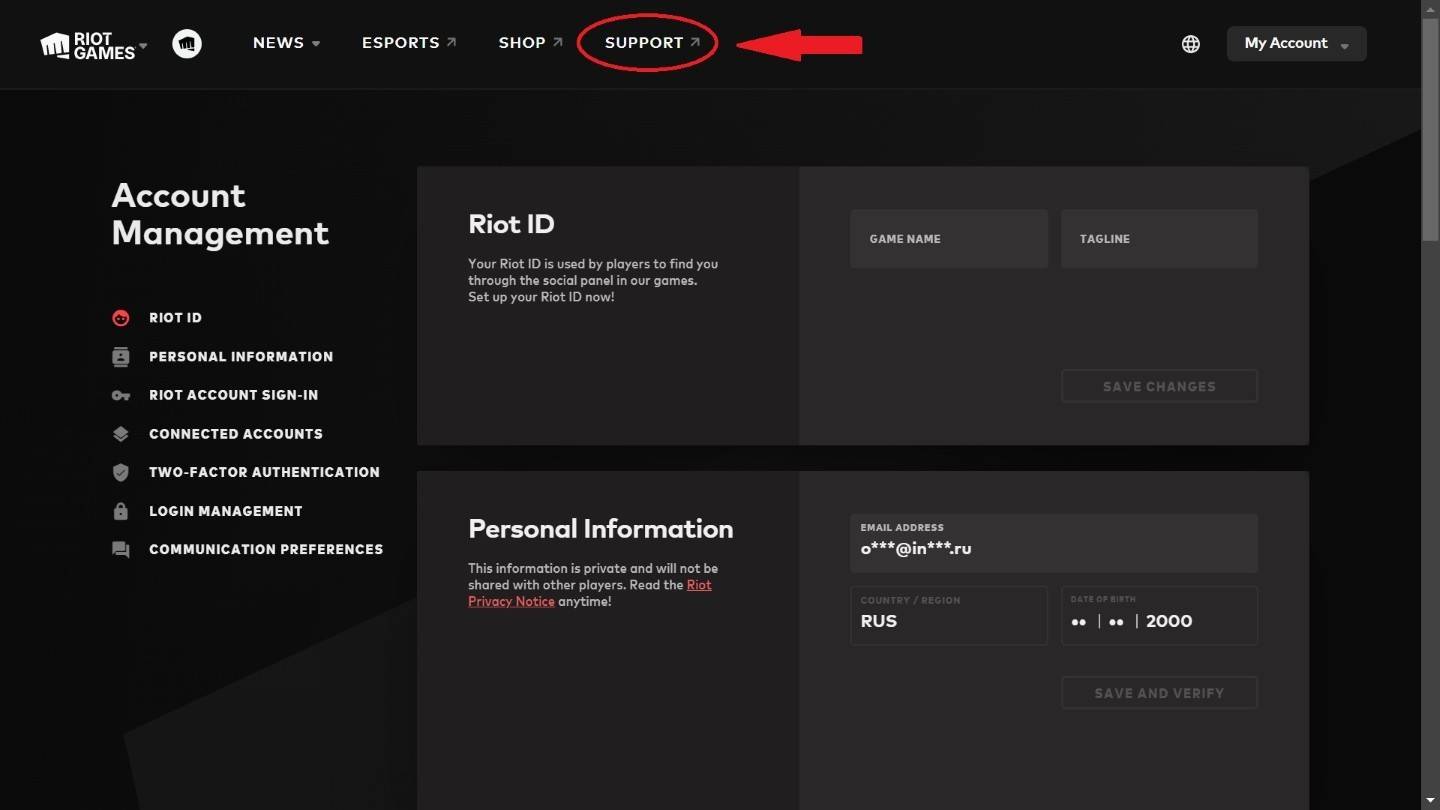 Image: ensigame.com
Image: ensigame.com
✅ Third Step. On the support page, scroll down to the "Support Tools" section. Here, you'll find the "Account Deletion" button—click it to move forward.
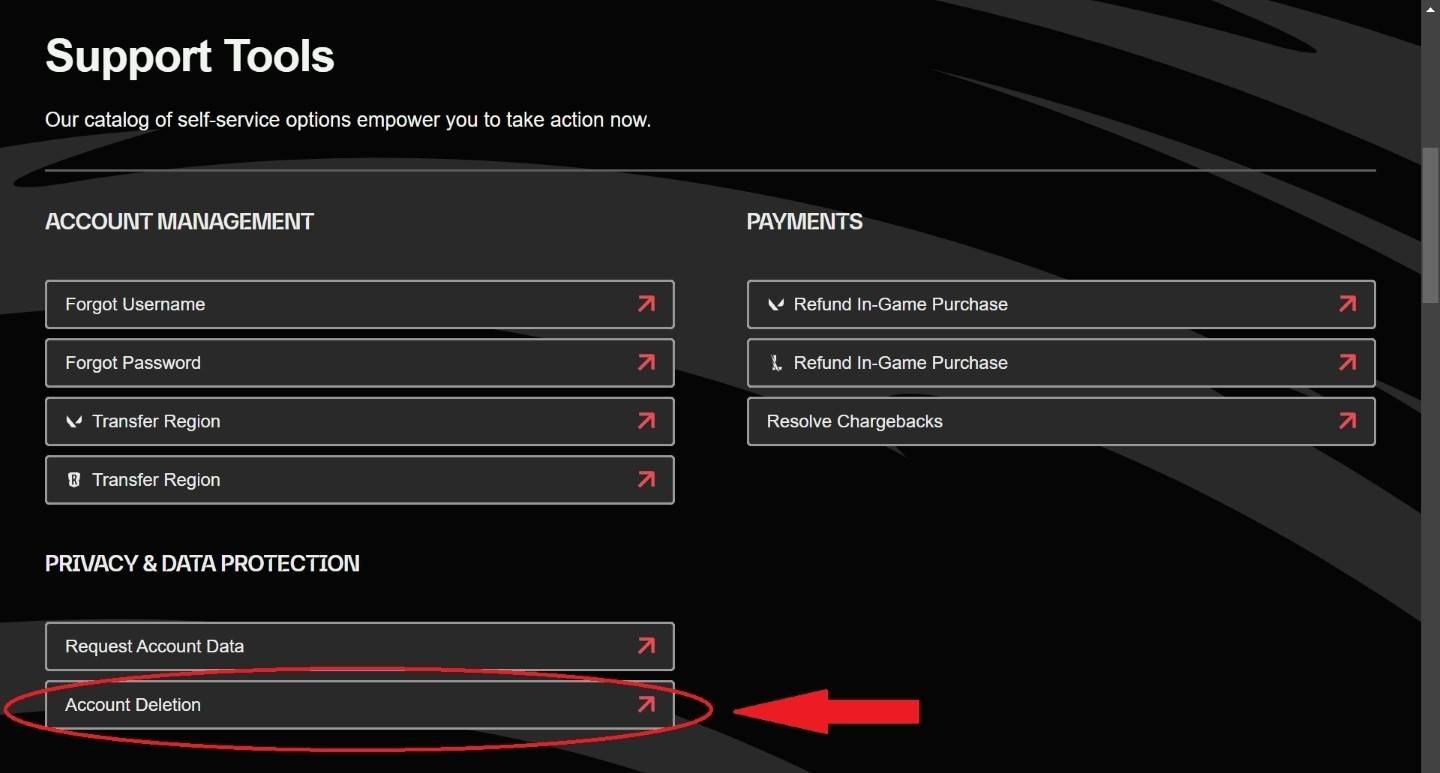 Image: ensigame.com
Image: ensigame.com
✅ Fourth Step. You'll be directed to a page with a "Confirm start deletion process" button. Click it to initiate account deletion. Remember, the process takes 30 days, during which your account remains deactivated, and you can cancel the deletion at any time.
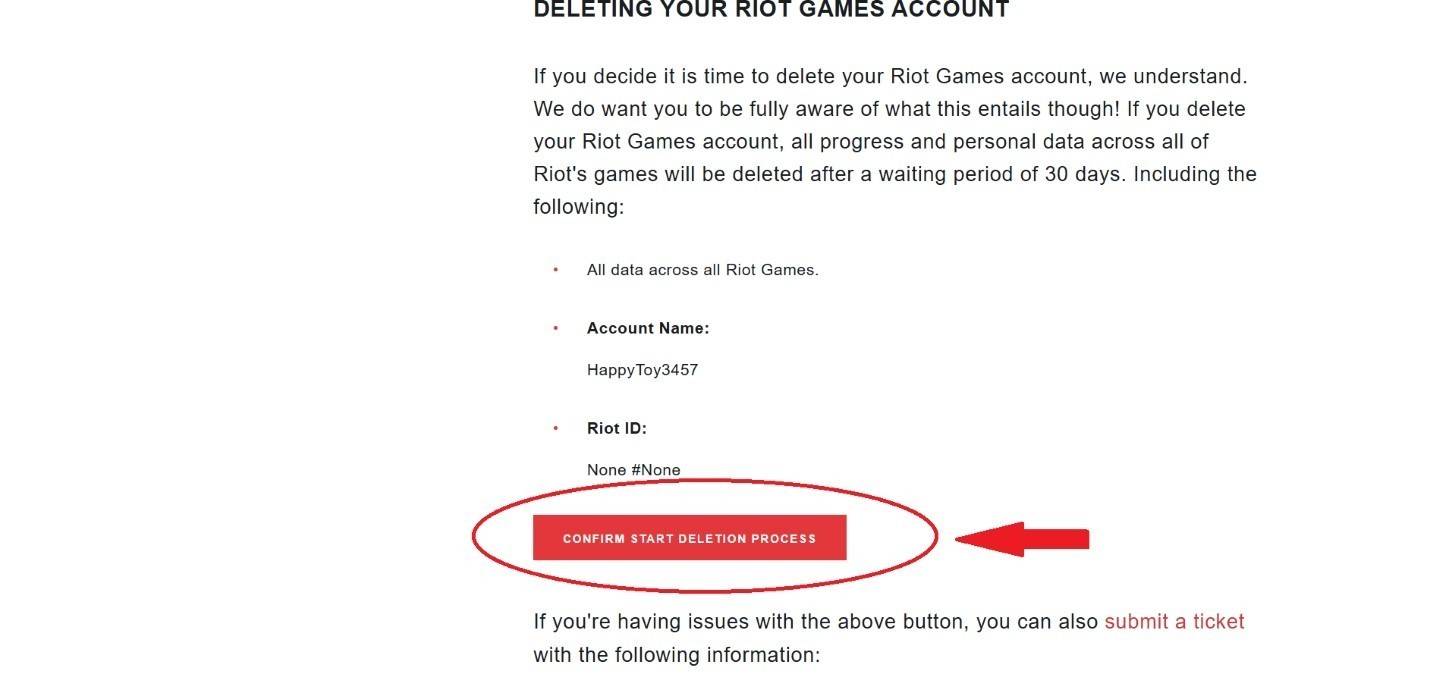 Image: ensigame.com
Image: ensigame.com
By following these four straightforward steps, you can delete your account. However, be aware that this will affect all Riot Games titles. Your account will stay in a deactivated state for 30 days, so consider removing your bank card details as a precaution.
What Happens After You Delete Your Account?
 Image: pinterest.com
Image: pinterest.com
After initiating account deletion, Riot Games requires 30 days to permanently remove it. During this time, the account remains inactive. Once the 30 days are up, your account, including your username, skins, and personal data, will be irreversibly deleted, allowing another player to claim your former username. You have 25 days to contact support and request to halt the deletion process.
Can You Restore Your Account After Deletion?
No. Once the 30-day period elapses, restoring your account is no longer possible. If your account was hacked and deleted, you can reach out to Riot Games support for potential recovery, though success is not guaranteed, especially if the account has been fully deleted.
Why Do People Delete Their Accounts?
 Image: pinterest.com
Image: pinterest.com
Reasons for deleting accounts vary widely, ranging from waning interest in the game to addressing gaming addiction. For some, deleting the account is a step towards overcoming addiction, particularly when excessive gaming leads to negative life impacts such as job loss, academic decline, or social isolation. This issue can affect individuals of all ages.
Excessive gaming can have detrimental effects on both young and older players. While deleting the game might provide temporary relief, in severe cases, completely removing the account may be necessary to break free from gaming addiction and regain control of one's life. For many, this decision is a significant step towards focusing on more important aspects like education or work, without the distraction of games like LoL.
 Home
Home  Navigation
Navigation






 Latest Articles
Latest Articles










 Latest Games
Latest Games