If you're diving into the world of *Avowed* and find yourself battling motion sickness, fear not. We've got the best settings to help you enjoy the game without feeling like you're about to lose your lunch. Let's dive into the optimal configurations to keep the nausea at bay.
The Best Settings to Reduce Motion Sickness in Avowed
In first-person games like *Avowed*, the culprits behind motion sickness are often head movement options, field of view, and motion blur. Here’s how to tweak these settings for a more comfortable experience.
How to Remove Head Movement and Camera Shake

Let's start with head movement and camera shake, as these are often the primary causes of motion sickness. Navigate to **Settings** and select the “Game” tab. Scroll down to the “Camera” section and adjust the following:
- **Third-Person View:** On or Off (doesn't matter)
- **Head Bobbing:** Off
- **Head Bobbing Strength:** 0%
- **Local Camera Shake Strength:** 0%
- **World Camera Shake Strength:** 0%
- **Camera Sway Strength:** 0%
- **Animated Camera Strength:** 0%
These adjustments should significantly reduce your motion sickness while playing *Avowed*. Feel free to fine-tune these settings to find the perfect balance of immersion and comfort.
How to Fix the Field of View and Motion Blur
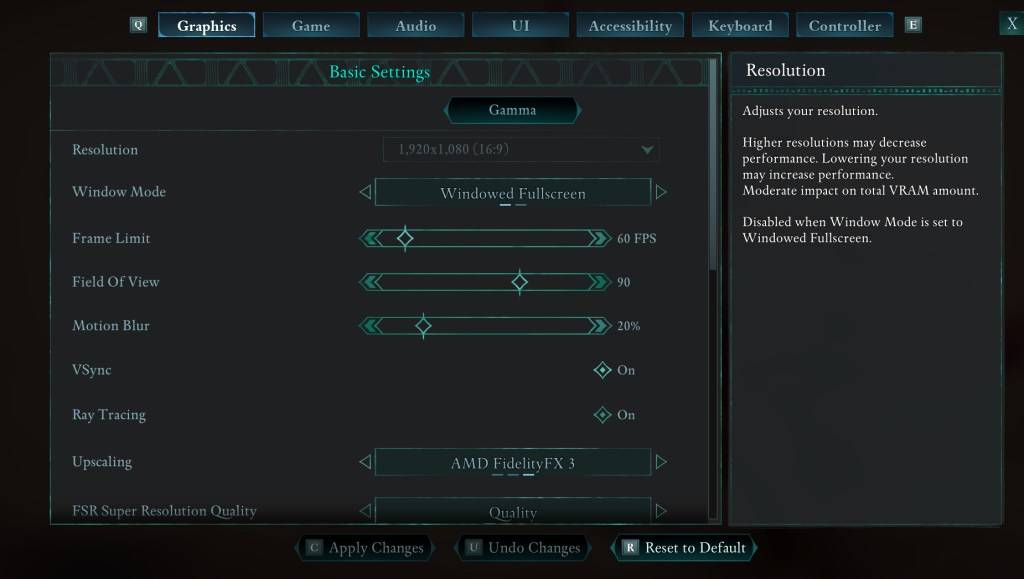
If the above adjustments don't fully solve your issue, head to **Settings** and click on the “Graphics” tab. At the top, under basic settings, you'll find sliders for “Field of View” and “Motion Blur.” Here’s what to do:
- **Field of View:** Start by lowering the “Field of View” slider. Experiment by gradually increasing it until you find a setting that feels right for you.
- **Motion Blur:** Turning off “Motion Blur” or reducing it to zero can significantly help. Adjust as needed to find your comfort level.
What If You’re Still Feeling Motion Sick?
If you're still feeling queasy despite these tweaks, continue experimenting with the settings. You might find relief by switching between first-person and third-person views. If all else fails, take a break, hydrate, and try again later. It's important not to push through the discomfort.
And there you have it—our top recommendations for the best settings to reduce motion sickness in *Avowed*. Enjoy your gaming experience without the nausea!
*Avowed is available now.*
 Home
Home  Navigation
Navigation






 Latest Articles
Latest Articles









 Latest Games
Latest Games












