Many games launch with optimization issues, later patched. *FragPunk*, however, has enjoyed relatively smooth performance since release. While further frame rate improvements are always possible, here’s a guide to optimal *FragPunk* settings and crosshair codes.
Recommended Videos FragPunk Settings Overview
--------------------------
*FragPunk’s* settings are divided into five tabs. Beyond the Video tab, most settings are quality-of-life or accessibility options with minimal performance impact. However, some significantly improve gameplay. We’ll highlight those; others can remain at default or adjusted to personal preference.
General
The General tab houses mostly quality-of-life settings. Experiment to find your ideal configuration. Here are some recommended adjustments (though personal preference plays a role):
- Automatic Climbing – On
- Automatic Sprint – On
- Camera Shake During Sprint – Off
- FOV Sprint Scaling – On
- Flash Eye Guarding – On
- Keep Player Centered – On
- Minimap Orientation Rotate – On
- Performance Metrics – On
- Ping Visibility – 1
- Hide Overly Visible Skin Components from Enemies – On
Keyboard/Controller
Customize your keybinds as desired. A worthwhile change is binding walk to Shift (freed up by Automatic Sprint), aligning with common tac-shooter controls like *VALORANT* and *CS2*.
Sensitivity
Purely personal preference. Experiment or use an online calculator to convert settings from other games like *VALORANT* or *CS2*.
Audio
Set Sound Effects to a comfortable level. Lower Music, Announcer, and Button Volume. Enable Character Voice Simplification to reduce unnecessary audio.
Voice Chat settings are personal preference.
**Related: FragPunk Codes (March 2025)**
FragPunk Best Video Settings
----------------------------
The Video tab offers the greatest performance optimization. These settings prioritize performance over visual fidelity. In a competitive shooter like *FragPunk*, frames per second are paramount. High-end PCs might tolerate higher quality; for most, these settings are ideal:
Display
| Display Screen | Your Preferred Monitor |
| Display Mode | Fullscreen |
| Display Ratio | Monitor’s Default |
| Display Resolution | Monitor’s Native |
| FOV | 125 |
| Filter | Default or Personal Preference |
| Post Processing Intensity | None or Low |
| Menu Frame Rate Limit | 60 |
| Gameplay Framerate Limit | Monitor’s Refresh Rate |
| Out of Focus Framerate Limit | 60 |
| Brightness | 1 or adjust according to preference |
| Sharpen | Same as Brightness |
| Vertical Sync | Off |
| Antii-tearing | Off |
| Graphics API | Experiment with DX11 and 12 to see what works best with your system |
Minimalistic Graphics
Enabling Minimalistic graphics significantly reduces visual effects, yielding a 15-20 fps gain (based on testing). The visual downgrade is noticeable; consider this trade-off carefully. Use these settings in conjunction with Minimalistic Graphics:
| Material Complexity | Minimalistic |
| Light Complexity | Minimalistic |
| Scene Saturation | Minimalistic |
| Effects Complexity | Minimalistic |
| Dead Effect | Off |
| Damage Numbers | On |
| UI Info Simplification | On |
| UI Animation Simplification | Off |
Graphics Quality Settings
| Quality Presets | Custom |
| Upscaling and Anti-Aliasing | Depending on your GPU, choose FSR 2 with Performance for AMD GPUs or NVIDIA Image Scaling with Performance for NVIDIA GPUs. You can also just set it to NOAA with 100% if you don’t want to use any upscaling. |
| Mesh Quality | Low |
| Shadow Quality | Medium |
| Post Processing | Low |
| Texture Quality | Low |
| Effect Quality | Low |
| Screen Space Reflections | High |
| Weapon Depth of Field | Off |
| Weapon Dynamic Blur | On |
| Scene Dynamic Blur | Off |
| Ray Tracing | Off |
| SSGi | On |
| UI Resolution | High. Doesn’t affect in-game FPS. |
| Animation Physical | Off |
FragPunk Best Crosshair Codes
-----------------------------A well-chosen crosshair enhances *FragPunk* gameplay. Here are some options:
Classic Plus
azazafzaezaezaezaezfczazaabzaafzazaaabzazaczaczaczaczfcbzbzaabzaafzazaaabzFFFFFFzFFFFFFClassic Dot
czazafzaezagzagzagzfczbzaabziedzazaaabzazaczaczaczaczfcbzbzaabzaafzazaaabzFFFFFFzFFFFFFPrecision Plus
azazafzaezaezaezaezabzazaabziedzazaaabzazaczaczaczaczfcbzbzaabzaafzazaaabzFFFFFFzFFFFFFClassic T Shaped
bzazafzaezaezaezaezabzbzaabziedzazaaabzazaczaczaczaczfcbzbzaabzaafzazaaabzFFFFFFzFFFFFThese are the recommended *FragPunk* settings and crosshair codes. *FragPunk* is available now on PC.
 Home
Home  Navigation
Navigation






 Latest Articles
Latest Articles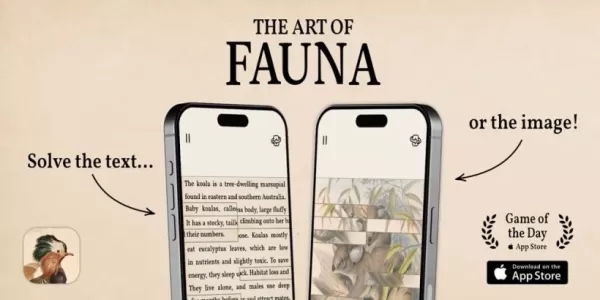










 Latest Games
Latest Games












