If you're a Fortnite Mobile player, you already know how intense the battle royale experience can be. And just like on other platforms, mastering the game starts with understanding the map—a dynamic, evolving battlefield that defines every match. Whether you're landing in hot zones for early loot or rotating strategically to stay ahead of the storm, knowing the terrain gives you a serious edge. With the right knowledge, even mobile players can dominate the island and secure those coveted Victory Royales.
Now, here’s something exciting—you can now play Fortnite Mobile on your Mac! Start with our complete guide on how to play Fortnite Mobile on Mac using BlueStacks Air, and enjoy an optimized experience on a larger screen without worrying about battery life or performance hiccups.
Exploring the Battle Royale Map in Fortnite Mobile
The Fortnite battle royale map is far from static—it evolves each season, introducing new themes, locations, and gameplay mechanics. For mobile users, keeping up with these changes is essential. A deep understanding of the layout helps you make smarter decisions—from choosing optimal drop points to planning efficient rotations and positioning during late-game scenarios. The more familiar you are with the environment, the better prepared you'll be to adapt and outmaneuver your opponents.
Major Locations on the Map
The BR map features a variety of key locations spread across the cardinal directions—East, West, North, and South. Here's a breakdown of some of the most notable ones:

- Crime City: A high-rise urban zone packed with buildings and loot, ideal for aggressive players who thrive in tight, fast-paced combat.
- Masked Meadows: Rolling hills and dense forests make this area perfect for low-key starts and gathering resources without immediate confrontation.
- Seaport City: A coastal town featuring docks and warehouses, offering a balanced mix of open terrain and enclosed spaces suitable for various combat styles.
- Lonewolf Lair: A remote mountainous region great for snipers and players looking to hold high ground advantage.
Where to Find All Non-Playable Characters (NPCs)
NPCs are scattered across the map and offer valuable rewards such as weapons, power-ups, and special abilities when interacted with. Knowing their spawn points can give you a significant tactical boost. Here's a list of current NPC locations:
- Big Dill – Found in Crime City. Talk to him to receive the Med-Mist Smoke Grenade and Pump & Dump.
- Brutus – Located near Magic Mosses. Speak to him to initiate a hire.
- Cassidy Quinn – Found in Lonewolf Lair. Talk to her about unlocking the Sentinel Pump Shotgun.
- Fishstick – Spawns at Brutal Boxcars.
- Jade – Appears east of the Kappa Kappa Factory. Offers Medic Specialist and Twister Assault Rifle.
- Joss – Spawns south of Magic Mosses. Unlock Rift to Go by speaking with him.
- Keisha Cross – Located east of Kappa Kappa Factory. Grants access to Rift to Go.
- Kendo – Found in Shogun’s Solitude. Provides Scout Specialist and Collateral Damage Assault Rifle.
- Outlaw Midas – Spawns east of Kappa Kappa Factory.
- Shadow Blade Hope – Located in Hopeful Heights. Rewards include Collateral Damage Assault Rifle and Med-Mist Smoke Grenade.
- Skillet – Found in Crime City. Use him to unlock Rift to Go.
- Sub-Zero – Spawns south of Flooded Frogs. Speak to him to begin a hire.
- The Brat – Located in Shogun’s Solitude. Grants hire access and Falcon Eye Sniper Rifle.
- The Night Rose – Found in Demon’s Dojo. Offers Supply Specialist and Veiled Precision SMG.
- Valentina – Spawns in Outlaw Oasis. Grants Port-A-Cover.
- Vengeance Jones – Located in Demon’s Dojo. Gives Patch Up, Holo Twister Assault Rifle, and Pulse Scanner.
For an enhanced gaming experience, we highly recommend playing Fortnite Mobile on your PC using BlueStacks. Enjoy smoother performance, reduced input lag, and the precision of keyboard and mouse controls—all while preserving your device's battery life.
 Home
Home  Navigation
Navigation






 Latest Articles
Latest Articles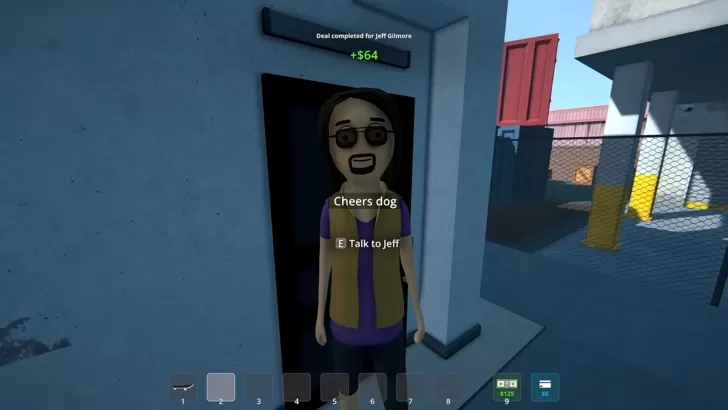










 Latest Games
Latest Games












