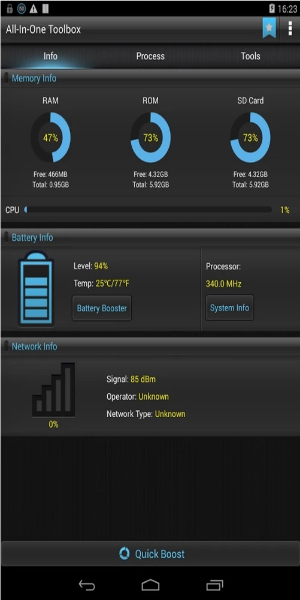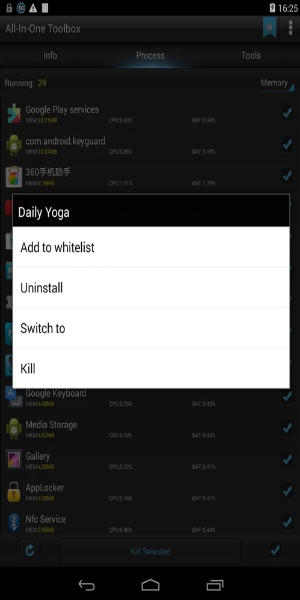All-In-One Toolbox
Category:Tools Size:17.80M Version:vv8.3.0
Developer:AIO Software Technology CO. Rate:4.0 Update:Nov 25,2024
 Application Description
Application Description
All-In-One Toolbox, a collection of powerful tools for Android to free up storage, speed up slow performance, optimize memory usage, extend battery life, lock privacy, manage files, manage apps and do more. Feel free to manage and organize your apps in just a few seconds, view various files on your system and make all kinds of changes on them, etc.

What Can All-In-One Toolbox Do for You?
Efficiently Clean Junk Files with All-In-One Toolbox
If you're seeking a tool to swiftly clean up memory without investing excessive time, All-In-One Toolbox emerges as the ideal solution. True to its name, this application encompasses comprehensive features, ensuring users can enjoy seamless functionality without encountering unnecessary hassles. As smartphones age, their performance can diminish due to various factors, primarily the accumulation of junk files in memory. To optimize your smart device's efficiency, All-In-One Toolbox offers robust capabilities to clean app caches, boost free RAM, and purge search histories that contribute to system sluggishness. By leveraging these features, users can effectively maintain their smartphone's peak performance and ensure a smoother, more responsive user experience. All-In-One Toolbox stands out as a reliable ally in keeping your device running optimally with minimal effort.Launcher Manager and System Booster
The rapid depletion of your battery life can often be attributed to applications running persistently in the background, consuming battery power and occupying significant memory. To mitigate this issue, enabling the feature to shut down background-running applications becomes crucial. By doing so, you prevent memory bloat, resulting in a smoother overall phone performance.
Uninstall or Remove Unnecessary Apps
It's common to accumulate unused apps over time, which can weigh down your phone and diminish available memory space. All-In-One Toolbox provides an indispensable solution to address this issue comprehensively. It offers an efficient way to streamline your phone's functionality and reclaim valuable storage space by identifying and removing unnecessary apps. This approach not only lightens your phone's load but also optimizes its performance for enhanced usability.
In addition, the application offers the ability to reorganize and uninstall unused applications based on their usage patterns. This ensures that you have ample storage space without worrying about running out. Furthermore, it empowers you to manage files in a more organized manner and eliminate unnecessary junk files.
Manage Files on Memory Cards with a Variety of Other Features
Beyond the aforementioned functionalities, this application provides numerous other compelling features. Users can expedite the downloading of APK files directly into memory by selecting multiple files simultaneously, thereby eliminating unnecessary wait times. Additionally, you have the option to effortlessly backup or restore installed applications with just a few simple steps.
Explore over 29 tools encompassing a range of functionalities essential for optimizing your phone's performance. Moreover, you can conveniently scan barcodes for quick information retrieval and enhance gaming performance to prevent lags during gameplay.
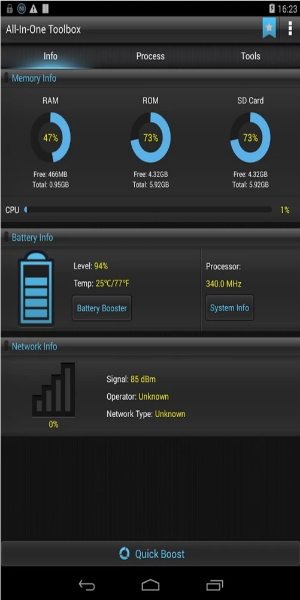
How to Download All-In-One Toolbox ?
Step 1: Click on the Download Button
To begin, click on the download button provided here to initiate the download process.
Step 2: Locate APK File in File Manager
Once the download starts, navigate to your file manager to locate the downloaded APK file.
Note: Enable Unknown Sources
After downloading the APK file, you need to enable "Unknown Sources" because All-In-One Toolbox is a modified third-party application, and Android devices typically restrict installations from unknown sources.
Step 3: Install All-In-One Toolbox APK
Tap on the downloaded All-In-One Toolbox APK file. After tapping, follow the prompts to install the application on your device.
Step 4: Launch All-In-One Toolbox Premium
Once installed, you will find the app icon on your phone's home screen. Tap on the icon to launch All-In-One Toolbox Premium.
Congratulations! You have successfully installed and launched your desired application on your Android device.
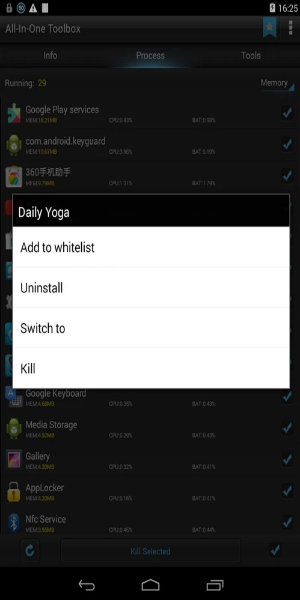
Download All-In-One Toolbox Now!
When it comes to security applications, All-In-One Toolbox stands out as one of the best available. Designed to be compatible with nearly every smartphone version, this application prioritizes data privacy and security. Neglecting data privacy can leave you vulnerable to attacks. Installing All-In-One Toolbox on your smartphone is a proactive step towards safeguarding your personal information from privacy breaches.
 Screenshot
Screenshot
 Reviews
Post Comments
Reviews
Post Comments
 Apps like All-In-One Toolbox
Apps like All-In-One Toolbox
-
 Measure Tools - AR RulerDownload
Measure Tools - AR RulerDownload3.22 / 156.00M
-
 Mobile WiFi HotspotDownload
Mobile WiFi HotspotDownload5.1 / 3.88M
-
 ADV Screen RecorderDownload
ADV Screen RecorderDownload4.10.1 / 7.79M
-
 SD CabinDownload
SD CabinDownload1.2.15 / 53.90M
 Latest Articles
Latest Articles
-
Halo Infinite Xbox FPS Boost Sparks Reboot Calls Jan 23,2026

Halo Infinite's "Summer 2025 Update" is now live and will run until June 10.This release introduces several new features, including fresh playlists, the Mutilator power weapon, sandbox updates, new Forge tools, expanded options on the Weapon Bench, a
Author : Sebastian View All
-

Nina Williams joins the fray in her iconic white wedding dress.Complete specific missions to unlock mask items and other rewards.A new vertical platformer minigame, inspired by Super Action Hero 2, has also been added.Summoners War has launched its l
Author : Madison View All
-

The highly anticipated LEGO Batman Arkham Asylum set has finally arrived, representing one of the most significant DC-themed LEGO builds in recent years. Boasting 2,953 pieces and an impressive 16 minifigures, this is a detailed model designed for di
Author : Caleb View All
 Topics
Topics

Stay up-to-date on all the latest sports news and scores with our curated collection of top-rated mobile apps! Whether you're a football fanatic, basketball buff, or tennis aficionado, we've got you covered. Download and enjoy games like MYFM - Online Football Manager, Super Soccer - 3V3, Hot Dunk Basketball, Synchronized Swimming, Rocket Car Ball, Tennis Clash, Tennis World Open 2023 - Sport Mod, Head Soccer, Mobile Soccer League 2024, and Mini Tennis. Find your favorite sport and dive into the action! This page features a selection of the best sports apps for Android and iOS, offering a mix of realistic simulations and fun arcade-style games. Discover your next favorite sports app today!
 Latest Apps
Latest Apps
-
Tools 1582 / 5.7 MB
-
 Daily Bible Verses - Wallpaper
Daily Bible Verses - Wallpaper
News & Magazines 73 / 13.00M
-
Auto & Vehicles 1.0.17 / 47.6 MB
-
 Teen Date -US Teen Dating App for single teenagers
Teen Date -US Teen Dating App for single teenagers
Communication 2.2 / 11.90M
-
 Character AI: Chat, Talk, Text
Character AI: Chat, Talk, Text
Entertainment 1.10.4 / 42.7 MB
 Trending apps
Trending apps
 Top News
Top News
- Top Free Fire Characters 2025: Ultimate Guide Apr 16,2025
- Best Weapons in Assassin’s Creed Shadows Mar 22,2025
- "Mastering Nerscylla: Capture Strategies in Monster Hunter Wilds" Apr 20,2025
- Metaphor & the Silent Hero: DQ Creators Talk RPG Trends Jun 19,2022
- Viking Survival Colony Emerges in Vinland Tales Dec 26,2024
- Help the Outcasts and Misfits in the Next Albion Online Update, the Rogue Frontier! Jan 09,2025
- Roblox Innovation Awards 2024: Voting Opens Soon Jan 04,2025
- Time to return to the screen: Movies you missed in 2024 Jan 05,2025
 Home
Home  Navigation
Navigation