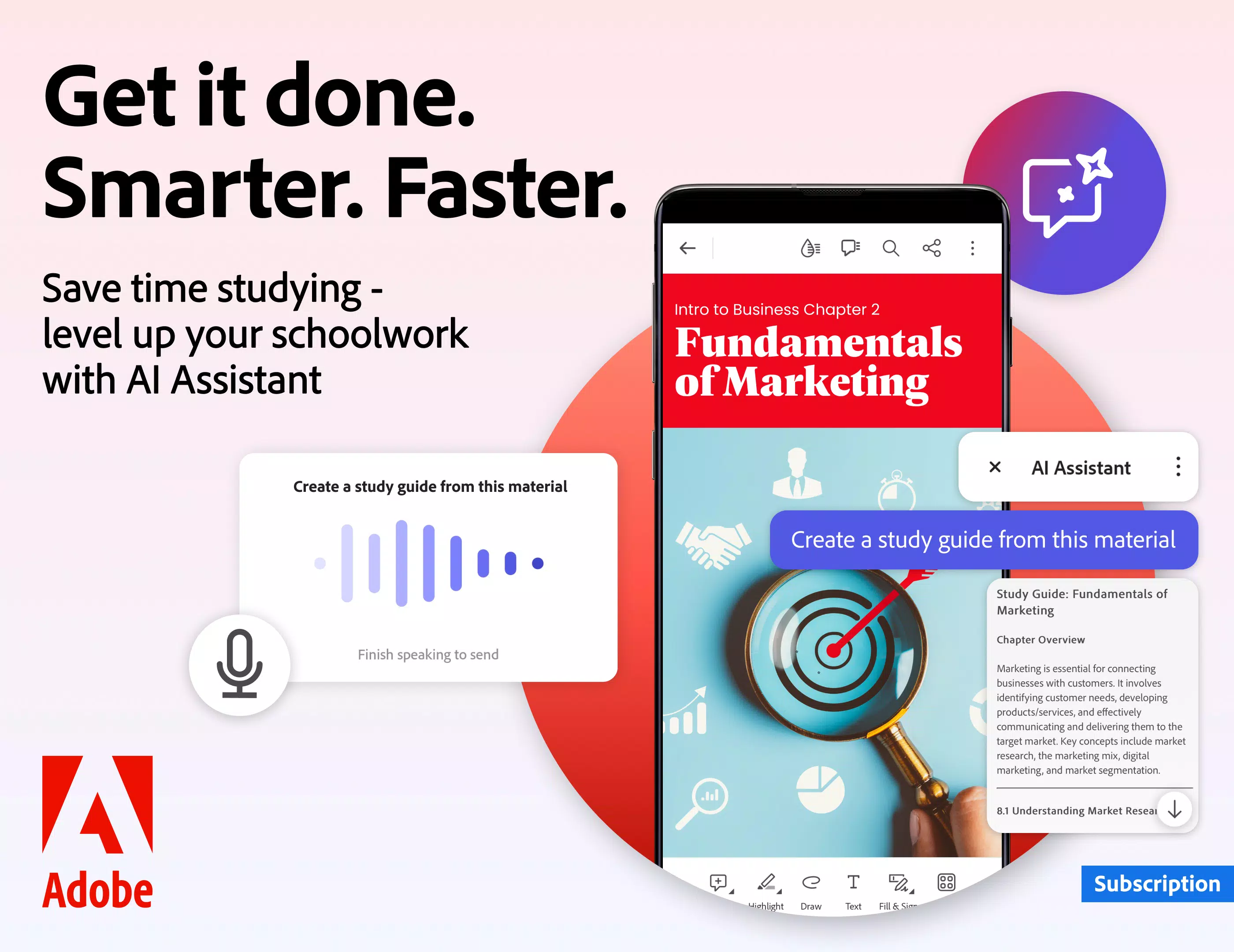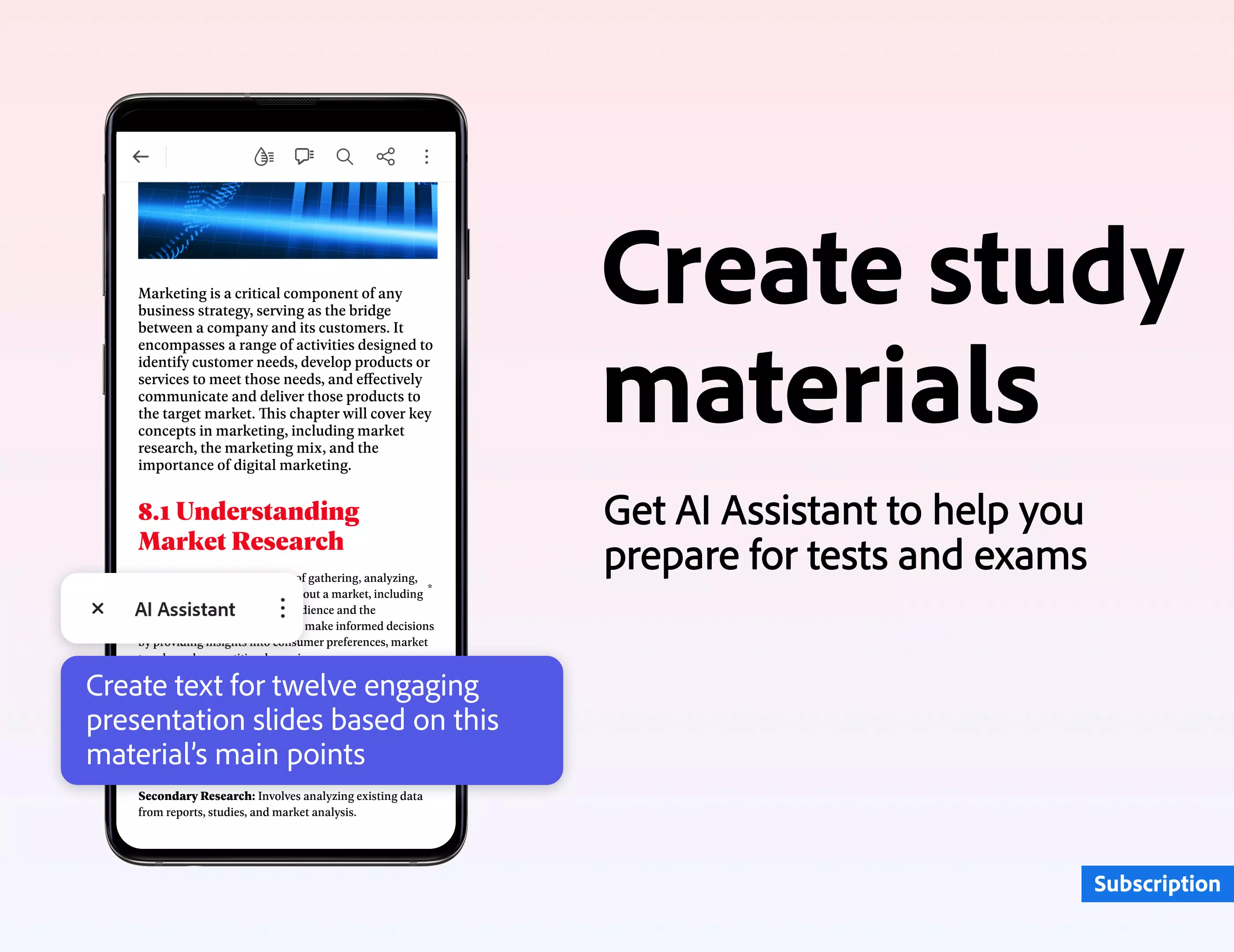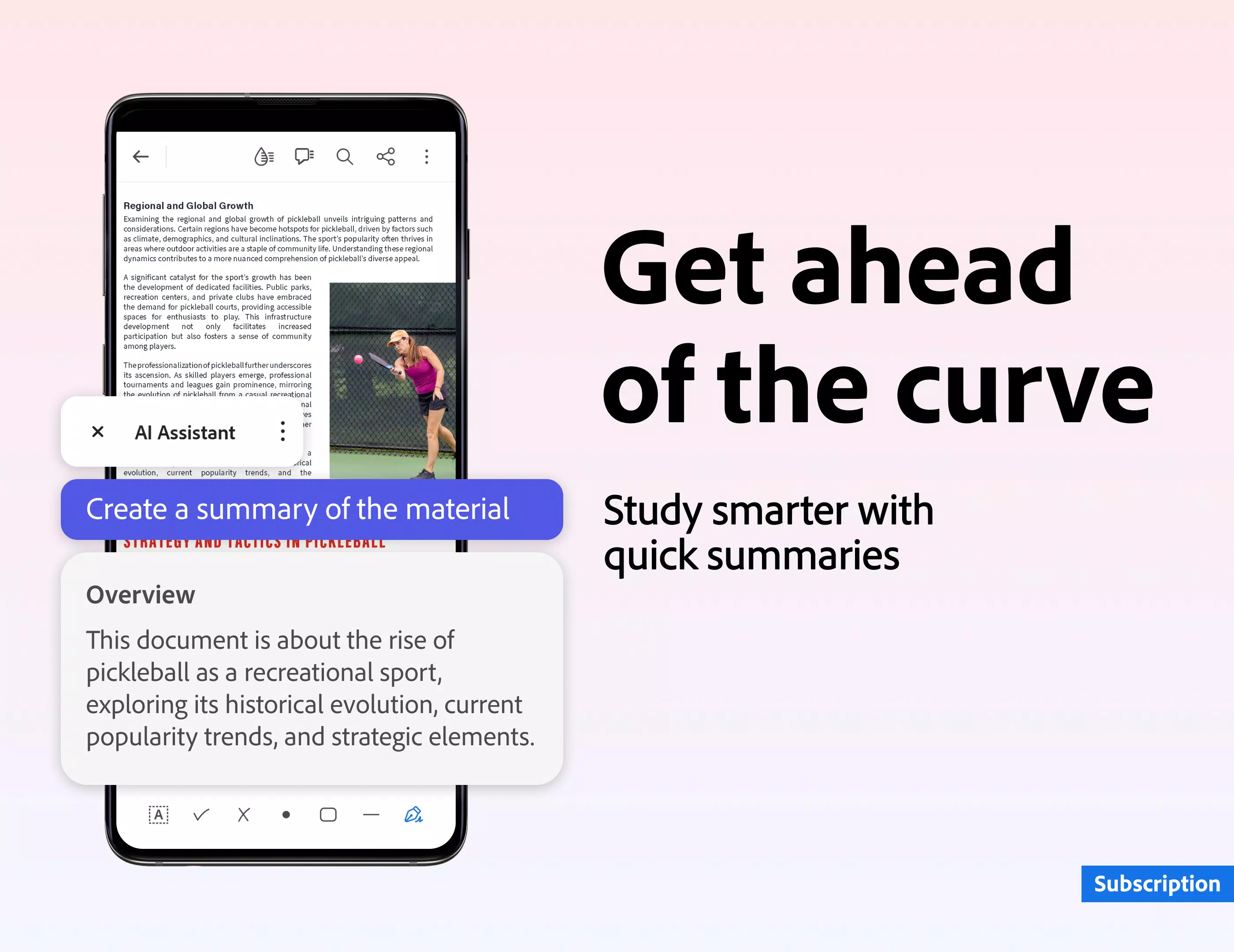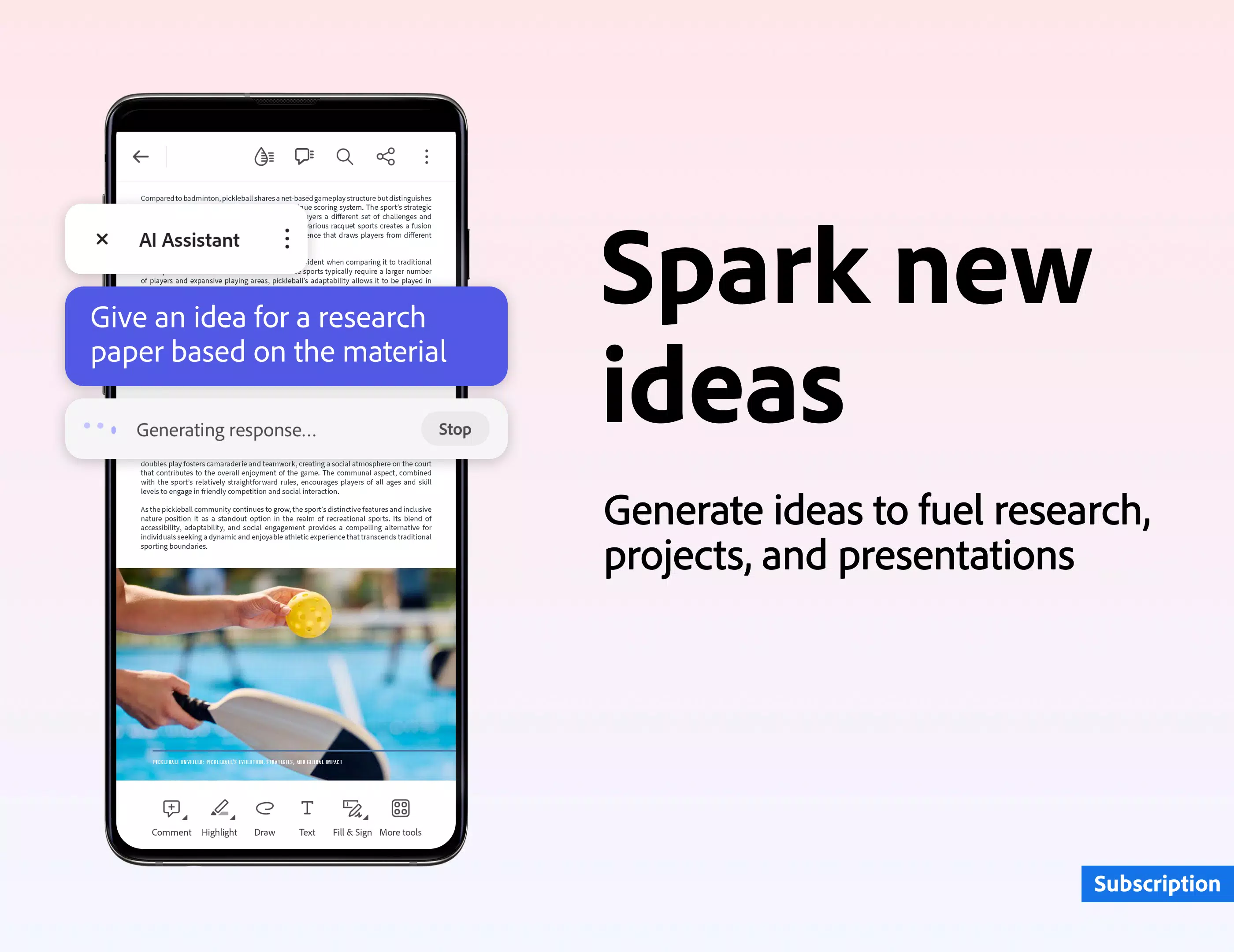Adobe Acrobat Reader: Edit PDF
Category:Productivity Size:109.7 MB Version:24.9.4.35580
Developer:Adobe Rate:4.3 Update:May 02,2025
 Application Description
Application Description
Adobe Acrobat is a versatile PDF reader and file manager that empowers you to view and edit PDF files seamlessly on any device. With Adobe Acrobat, you can perform professional-level activities on your PDFs, including editing, signing, and more.
- Edit, Sign, and More: Transform your PDF experience by editing, signing, and engaging with your documents like a pro.
- Enhanced Viewing with Liquid Mode: Enjoy a superior PDF viewing experience with Liquid Mode, which optimizes content to fit your screen.
- Collaborate and Share: Share files easily and collaborate with others by adding comments or simply viewing documents. Share a link to facilitate teamwork.
- Free with Premium Options: While the basic features are free, a premium subscription unlocks advanced functionalities for a more comprehensive PDF experience.
For those constantly on the move, the Adobe Acrobat Reader mobile app is the world's most trusted PDF viewer, boasting over 635 million installs. This leading PDF reader and file manager allows you to store files online, read PDFs anywhere, and perform essential tasks like viewing, sharing, annotating, and adding e-signatures to documents.
With a premium subscription, Adobe Acrobat Reader transforms into a powerful PDF editor, enabling you to edit text and images, convert files to and from PDF, and utilize other advanced features such as creating PDFs, combining documents, and organizing pages.
View and Print PDFs
- Open and view PDFs effortlessly with the free Adobe PDF viewer app.
- Choose between Single Page or Continuous scroll modes for your convenience.
- Save battery life with dark mode.
- Print documents directly from your device.
Read PDFs More Easily
- Experience the best PDF reading with Liquid Mode, which reflows content to fit your screen.
- Navigate quickly using the Liquid Mode outline.
- Search for text efficiently within your PDF documents.
Share PDFs and Collaborate
- Share files for commenting or viewing.
- Collect comments from multiple contributors in one file online.
- Streamline document reviews by responding to comments.
- Stay updated with activity notifications on shared files.
Annotate PDFs
- Add notes and comments, including sticky notes and highlights.
- Write directly on PDF documents with text or drawings.
- Collect all comments in one place by sharing files with others.
Edit PDFs
- With a subscription, edit text and images directly within your PDF.
- Correct typos or add paragraphs using the paid PDF editor feature.
- Manipulate images by adding, deleting, or rotating them with your upgraded Acrobat PDF app.
Fill and Sign Forms
- Effortlessly fill in PDF forms using the form filler feature.
- E-sign documents conveniently using your finger or stylus.
Store and Manage Files
- Sign into your free account to store and access files across devices.
- Link online storage accounts such as Microsoft OneDrive, Dropbox, or Google Drive for seamless access.
- Star important or favorite documents for quick retrieval.
Connect to Google Drive
- Easily connect your Google Drive account to access PDFs and other files.
- View, share, and star Google Drive files directly within Acrobat Reader.
- Create, edit, combine, compress, and export Google Drive files with a subscription.
Work with Scanned Documents
- Access scanned PDFs captured with the free Adobe Scan app.
- Open your scans in Adobe Acrobat Reader to fill, sign, comment, and share.
In-App Purchase
- Subscribe for enhanced PDF capabilities that work across mobile and web.
- Edit text and images directly in your PDF document (mobile only).
- Combine files into a single PDF and organize pages.
- Create PDF files from documents or images.
- Export PDFs to Microsoft Word, Excel, or PowerPoint.
- Compress PDF files to reduce file size.
- Secure PDF documents by adding passwords.
The Acrobat Reader mobile app is optimized for users with Enterprise Mobility Management (EMM) enabled, ensuring secure and efficient use within business environments.
Terms & Conditions: Your use of this application is governed by the Adobe General Terms of Use (http://www.adobe.com/go/terms_en) and the Adobe Privacy Policy (http://www.adobe.com/go/privacy_policy_en).
Do Not Sell My Personal Information: For more information, visit https://www.adobe.com/go/ca-rights.
Adobe Acrobat Reader PDF creator and document editor app places your office in your pocket. View, annotate, fill, sign, and share PDF files with the free Adobe PDF reader. Convert JPG files to PDF format, create and sign fillable PDF forms, and add your e-signature to shared documents. Managing PDF documents has never been easier.
 Screenshot
Screenshot
 Reviews
Post Comments
Reviews
Post Comments
 Apps like Adobe Acrobat Reader: Edit PDF
Apps like Adobe Acrobat Reader: Edit PDF
-
 LSM Webcast SubscriptionDownload
LSM Webcast SubscriptionDownload2.34.1 / 6.50M
-
 OD VPNDownload
OD VPNDownload3.8.5 / 11.46M
-
 NearVPNDownload
NearVPNDownload3.91 / 89.49M
-
 Don Gleim AuctionsDownload
Don Gleim AuctionsDownloadv2.7.4 / 15.70M
 Latest Articles
Latest Articles
-
Halo Infinite Xbox FPS Boost Sparks Reboot Calls Jan 23,2026

Halo Infinite's "Summer 2025 Update" is now live and will run until June 10.This release introduces several new features, including fresh playlists, the Mutilator power weapon, sandbox updates, new Forge tools, expanded options on the Weapon Bench, a
Author : Sebastian View All
-

Nina Williams joins the fray in her iconic white wedding dress.Complete specific missions to unlock mask items and other rewards.A new vertical platformer minigame, inspired by Super Action Hero 2, has also been added.Summoners War has launched its l
Author : Madison View All
-

The highly anticipated LEGO Batman Arkham Asylum set has finally arrived, representing one of the most significant DC-themed LEGO builds in recent years. Boasting 2,953 pieces and an impressive 16 minifigures, this is a detailed model designed for di
Author : Caleb View All
 Topics
Topics

Stay up-to-date on all the latest sports news and scores with our curated collection of top-rated mobile apps! Whether you're a football fanatic, basketball buff, or tennis aficionado, we've got you covered. Download and enjoy games like MYFM - Online Football Manager, Super Soccer - 3V3, Hot Dunk Basketball, Synchronized Swimming, Rocket Car Ball, Tennis Clash, Tennis World Open 2023 - Sport Mod, Head Soccer, Mobile Soccer League 2024, and Mini Tennis. Find your favorite sport and dive into the action! This page features a selection of the best sports apps for Android and iOS, offering a mix of realistic simulations and fun arcade-style games. Discover your next favorite sports app today!
 Latest Apps
Latest Apps
-
Tools 1582 / 5.7 MB
-
 Daily Bible Verses - Wallpaper
Daily Bible Verses - Wallpaper
News & Magazines 73 / 13.00M
-
Auto & Vehicles 1.0.17 / 47.6 MB
-
 Teen Date -US Teen Dating App for single teenagers
Teen Date -US Teen Dating App for single teenagers
Communication 2.2 / 11.90M
-
 Character AI: Chat, Talk, Text
Character AI: Chat, Talk, Text
Entertainment 1.10.4 / 42.7 MB
 Trending apps
Trending apps
 Top News
Top News
- Top Free Fire Characters 2025: Ultimate Guide Apr 16,2025
- Best Weapons in Assassin’s Creed Shadows Mar 22,2025
- "Mastering Nerscylla: Capture Strategies in Monster Hunter Wilds" Apr 20,2025
- Metaphor & the Silent Hero: DQ Creators Talk RPG Trends Jun 19,2022
- Viking Survival Colony Emerges in Vinland Tales Dec 26,2024
- Help the Outcasts and Misfits in the Next Albion Online Update, the Rogue Frontier! Jan 09,2025
- Roblox Innovation Awards 2024: Voting Opens Soon Jan 04,2025
- Time to return to the screen: Movies you missed in 2024 Jan 05,2025
 Home
Home  Navigation
Navigation