
TV remote control for Roku
Category:House & Home Size:17.5 MB Version:1.6.2
Developer:Soft Droid Rate:2.7 Update:May 12,2025
 Application Description
Application Description
Looking for the easiest way to control your Smart TV using your phone? The Universal TV Remote Control app is the top choice for Roku and universal TV remote control, supporting both WiFi and IR functionalities across all countries. If you need a reliable TV remote that works with both WiFi and IR, then this app is perfect for you.
The **Remote control for Roku and all TV** app is renowned for its compatibility with all smart TVs. With the Universal TV Remote Control, you can effortlessly access your TV using either WiFi or IR features. This versatile app offers all the functionalities you need to manage your TV, making it one of the best **TV Remote apps** on the market, supporting nearly every TV brand. Now, you can conveniently monitor your smart television using this smart TV remote app.
To connect your mobile device to your TV, ensure your phone has an IR blaster or you're connected to a WiFi network. Both your mobile and TV should be on the same network. If your phone supports IR, you can easily connect it to your TV using the **universal remote control for all TV**. The infrared (IR) feature allows your phone to send signals to your TV, turning it into a fully functional remote.
Don't worry if your original remote is lost or malfunctioning; you can now control your smart TV directly from your smartphone. This **universal TV remote control for any TV** is compatible with all TV brands worldwide. You can enjoy your favorite channels, adjust the volume, and access other features through this **Universal Remote Control**.
**Main TV Brands Supported by Universal Remote Control for all TV:**
✔️ Smart TV remote for Samsung TV
✔️ Remote for Sony TV
✔️ TV remote for LG TV
✔️ Universal TV remote for Philips TV
✔️ TV Remote for TCL TV
✔️ Smart TV remote for Gree TV
✔️ Universal TV remote for Kenwood
✔️ TV remote for Panasonic
✔️ smart tv remote for Tcl Roku tv
✔️ Remote for Haier Tv
✔️ TV remote for Xiaomi TV
✔️ Remote control for EcoStar TV
✔️ TV remote for Toshiba
✔️ Smart TV remote for Orient TV and many more.
**How to Use Universal Smart TV Remote Control App:**
Install the TV remote control app.
Choose between WiFi or IR Mode.
Search for your smart TV.
Select your TV brand from the list.
Choose the remote for your device.
Enter the code that appears on your TV into your phone.
Tap on 'pair,' and your remote is ready to use.
**Features of Universal Remote Control for any TV:**
• Supports all TV brands with the universal TV remote control.
• Easily control your smart TV via WiFi or IR.
• Navigate using Up / Down / Left / Right controls.
• Enjoy touchpad and keyboard functionalities.
• Effortlessly adjust volume and switch channels on all TVs.
• Supports both IR and WiFi functionalities.
• Features buttons for muting and unmuting.
• Includes every remote control function you need.
• Offers a beautiful design with a user-friendly interface.
Using a single Universal remote control for TV is a convenient way to manage all your smart TVs. With mobile phones being an integral part of our daily lives, having a remote app installed on your device that functions as a **smart remote control for TV** can significantly simplify your life.
**Important Notice with Smart TV Remote:**
Your smartphone needs an IR feature or a WiFi connection to work. If it lacks an IR sensor, it can still function with a WiFi network. Ensure your smartphone and TV are connected to the same WiFi network. If your TV brand isn't listed or the universal TV remote control app doesn't work with your TV, please email us at [email protected] with your TV brand and remote model. We'll strive to make the app compatible with your TV brand. Enjoy the Universal TV Remote For all TVs.
What's New in the Latest Version 1.6.2
Last updated on Aug 15, 2024
- Provided a solution for Android TV connectivity issues in the universal remote and TV Remote control for all TV app.
- Reduced ads across all universal TV remotes.
- Added support for Android in the Smart TV Remote control.
- Enhanced universal TV remote support for nearly all smart TVs.
- Improved faster discovery of Android TVs and Samsung Smart TVs.
- Included all universal TV remote control features.
- Added more IR TV models.
- Fixed crashes.
 Reviews
Post Comments
Reviews
Post Comments
 Apps like TV remote control for Roku
Apps like TV remote control for Roku
-
 AI Room Planner & Home DesignDownload
AI Room Planner & Home DesignDownload1.0.0 / 84.0 MB
-
 ВдомаDownload
ВдомаDownload2.0.68 / 51.6 MB
-
 Offscreen Video RecorderDownload
Offscreen Video RecorderDownload1.0.10 / 27.3 MB
-
 House Chores Cleaning ScheduleDownload
House Chores Cleaning ScheduleDownload2.7.13 / 43.0 MB
 Latest Articles
Latest Articles
-

Squid Game creator Hwang Dong-hyuk has faced immense challenges to deliver one of television's most compelling dystopian dramas — even losing teeth in the process. Believe it or not, Hwang recently shared that he has lost additional teeth while worki
Author : Elijah View All
-

Take-Two CEO Strauss Zelnick has moved to reassure worried shareholders in the wake of Grand Theft Auto VI's delay.Rockstar Games announced a substantial delay for GTA VI earlier today, a title anticipated to become the largest entertainment launch i
Author : Aria View All
-
Godzilla x Kong: Titan Chasers Launches on PC Jan 14,2026

Godzilla x Kong: Titan Chasers is coming to PC with full cross-progression support.The PC launch coincides with a brand-new event for players to dive into.Experience the new Godzilla Evolution event alongside other exciting additions.Godzilla x Kong:
Author : Sebastian View All
 Topics
Topics

Stay up-to-date on all the latest sports news and scores with our curated collection of top-rated mobile apps! Whether you're a football fanatic, basketball buff, or tennis aficionado, we've got you covered. Download and enjoy games like MYFM - Online Football Manager, Super Soccer - 3V3, Hot Dunk Basketball, Synchronized Swimming, Rocket Car Ball, Tennis Clash, Tennis World Open 2023 - Sport Mod, Head Soccer, Mobile Soccer League 2024, and Mini Tennis. Find your favorite sport and dive into the action! This page features a selection of the best sports apps for Android and iOS, offering a mix of realistic simulations and fun arcade-style games. Discover your next favorite sports app today!
 Latest Apps
Latest Apps
-
 Character AI: Chat, Talk, Text
Character AI: Chat, Talk, Text
Entertainment 1.10.4 / 42.7 MB
-
Events 1.0.9 / 22.3 MB
-
Communication 2.3.5 / 96.55M
-
 ARTA: AI Art & Photo Generator
ARTA: AI Art & Photo Generator
Personalization 3.10.2 / 86.48M
-
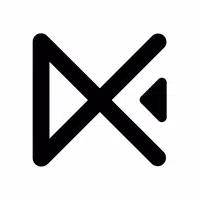 EasyCut - Video Editor & Maker
EasyCut - Video Editor & Maker
Tools 1.7.4.6142 / 38.70M
 Trending apps
Trending apps
 Top News
Top News
- Top Free Fire Characters 2025: Ultimate Guide Apr 16,2025
- Best Weapons in Assassin’s Creed Shadows Mar 22,2025
- Metaphor & the Silent Hero: DQ Creators Talk RPG Trends Jun 19,2022
- Viking Survival Colony Emerges in Vinland Tales Dec 26,2024
- Help the Outcasts and Misfits in the Next Albion Online Update, the Rogue Frontier! Jan 09,2025
- "Mastering Nerscylla: Capture Strategies in Monster Hunter Wilds" Apr 20,2025
- Roblox Innovation Awards 2024: Voting Opens Soon Jan 04,2025
- Time to return to the screen: Movies you missed in 2024 Jan 05,2025
 Home
Home  Navigation
Navigation























