Custom PC Tycoon Codes & Guide: Boost Your Building!
Custom PC Tycoon on Roblox lets you build and sell computers, upgrading your workspace and customizing your setup. This guide provides all currently working codes and instructions for redeeming them, unlocking valuable in-game rewards like cash and parts.
Updated January 7, 2025, by Artur Novichenko: This guide is regularly updated to ensure you have access to the latest working codes. Bookmark this page for easy access!
Working Custom PC Tycoon Codes

- BeachTime: 10 minutes of all boosts.
- 80mVisits: 5 minutes Double Sunstone Boost.
- frontpage: 5 minutes of all boosts.
- 150klikes: $15,000 cash.
- 120klikes: 5 minutes of all boosts.
- 70K Likes: Radon RT 6600 GPU.
- Lunar: Exclusive 3000W Tiger PSU Power Supply.
- 5M visits: 2 Fusion Coolers.
- FluffyBunny: $1,500 cash.
- Supportive: Nightcore case.
- 70m Visits: 5 minutes of all boosts.
- viperclipz: 5 minutes of all boosts.
- fallenworlds: 5 minutes of all boosts.
- 135kLikes: 5 minutes of all boosts.
- likeTheGame: 5 minutes of all boosts.
- 60m visits: 10 minutes of all boosts.
- GamerFleet: Cash.
- 30K Likes: 6-bit V0 CPU.
- 7M Visits: SP 5CE Motherboard.
- Chapter2: $5,000 cash.
- Fan Power: 2X Whoosh Cooling.
- FirstMilestone: Cash.
- GamingDan: PC part.
- LikePower: Thumbs Up CPU.
Expired Codes
These codes no longer provide rewards.
- easter2024
- downtime2024
- FluffyBunny (duplicate)
- newyear2024
- christmas2023
- 5M visit (duplicate)
- Luna (duplicate)
- SoHot
- Supportiv (duplicate)
- 120kLikes (duplicate)
- 3k likes
- 400k visits!
- 70K Likes (duplicate)
- 7k Likes
- April Fools
- FluffyBunny (duplicate)
- Lunar (duplicate)
- Merry Christmas
- NewUpdate
- Trick or Treat
How to Redeem Codes

Redeeming codes is simple:
- Launch Custom PC Tycoon.
- Locate the settings menu (usually near the middle-left of the screen).
- Find the "Codes" section and the "Enter Code" field.
- Enter a code from the working list above.
- Press Enter to redeem.
Remember to check back often for new codes and updates to this guide!
 Home
Home  Navigation
Navigation






 Latest Articles
Latest Articles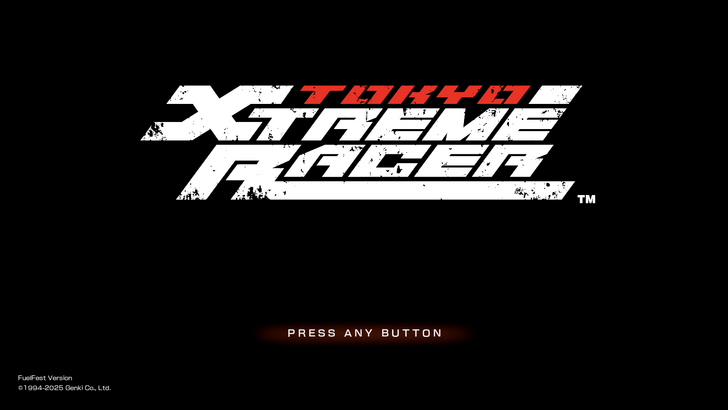
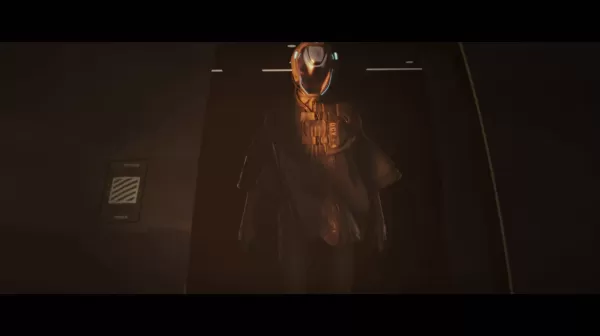









 Latest Games
Latest Games












