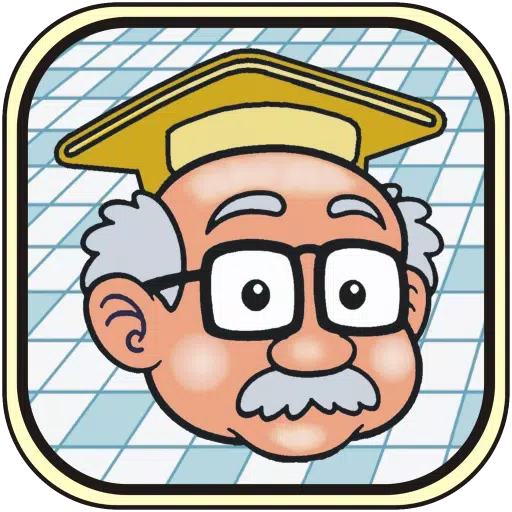Anime games often face criticism, but there are certainly some gems worth adding to your gaming library. The latest addition, *Bleach: Rebirth of Souls*, is currently experiencing some launch issues. If you're facing the problem of *Bleach: Rebirth of Souls* crashing on PC, don't worry—this guide will walk you through some potential fixes.

In addition to the frustrating no sound bug, which leaves the game without any audio, some *Bleach* enthusiasts are unable to progress past the tutorial without the game crashing. Even those who manage to reach the story mode or attempt online play are encountering issues, with some labeling the game as "unplayable." However, there's hope on the horizon, as a fix is being worked on.
Ryan Wagner, Brand Manager for Bandai Namco, has acknowledged the crashing issue with *Bleach: Rebirth of Souls* and stated that the team is "Looking into it." While specific details and a timeline for the solution remain unclear, there are some immediate steps you can take to potentially resolve the crashing issue on your PC.
Restart the Game
Although it's not a surefire solution, simply closing and reopening the game can sometimes provide the reset needed. You can try this multiple times without losing too much progress. If the problem persists, you may need to try a more comprehensive approach.
Restart the PC
Sometimes, your PC just needs a break to function properly. Turn off your system and take a moment to step away from the desk. While you wait for your PC to reboot, you might enjoy catching up on some episodes of the *Bleach* anime—even the filler episodes have their charm.
Related: 15 Best Anime Friendships of All Time
Run the Game as Administrator
While some *Bleach: Rebirth of Souls* players on Steam have reported that this method doesn't work for them, it's still worth a try. Here’s how to do it:
- Right-click on the Bleach: Rebirth of Souls shortcut.
- Click on Properties and navigate to the compatibility section.
- Select "Run as Administrator."
Delete and Reinstall the Game
If none of the above solutions work and you're eager to play before an official patch is released, consider deleting *Bleach: Rebirth of Souls* and reinstalling it. Although the game is quite large, if you're willing to wait for the reinstall, there's a chance it might resolve the issue long enough to get through the tutorial at least.
And that's how you can address *Bleach: Rebirth of Souls* crashing on PC. If you're interested in exploring more of the *Bleach* universe, here are all the arcs in the series in order.
*Bleach: Rebirth of Souls is available now on PlayStation, Xbox, and PC.*
 Home
Home  Navigation
Navigation






 Latest Articles
Latest Articles










 Latest Games
Latest Games