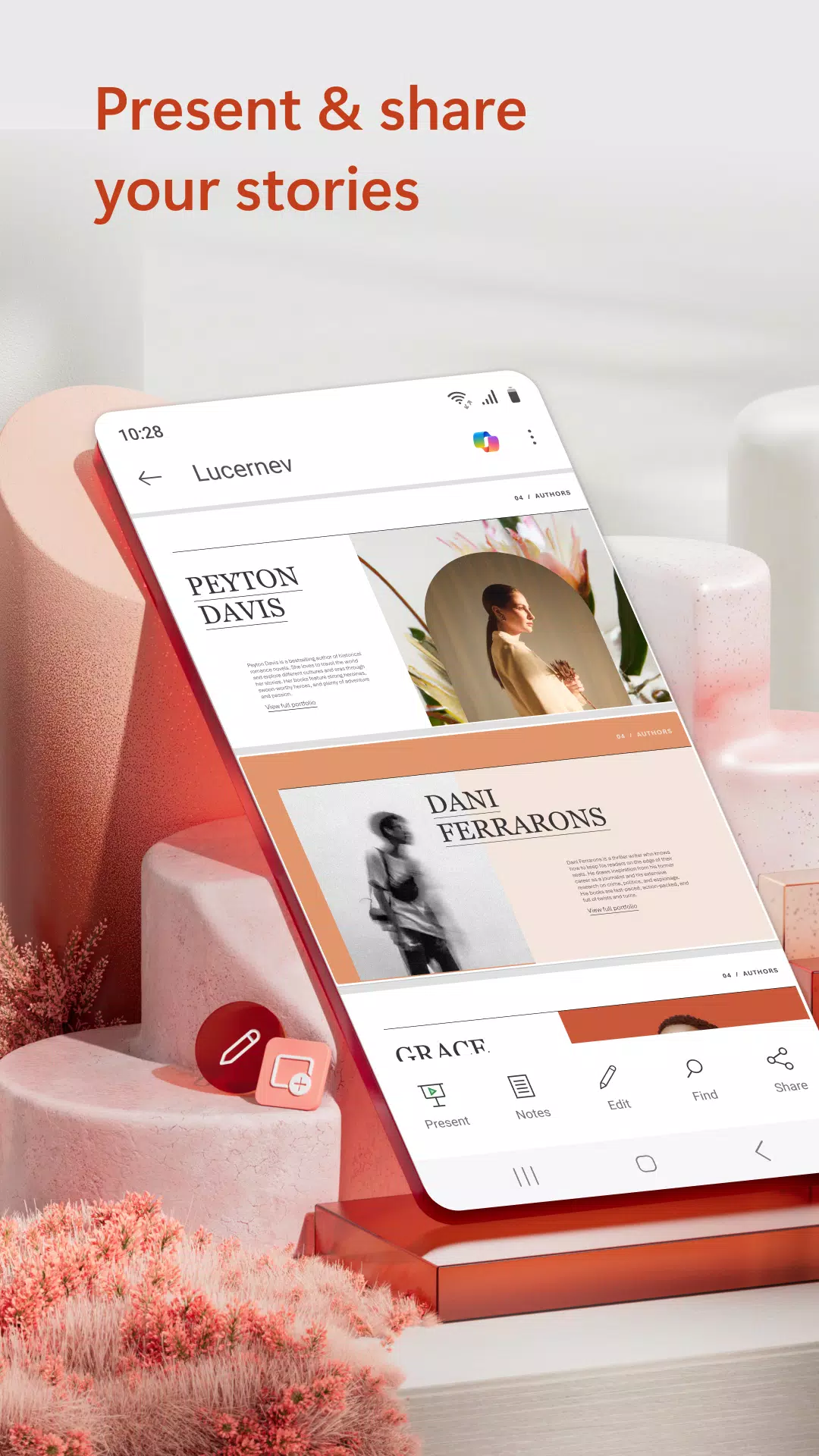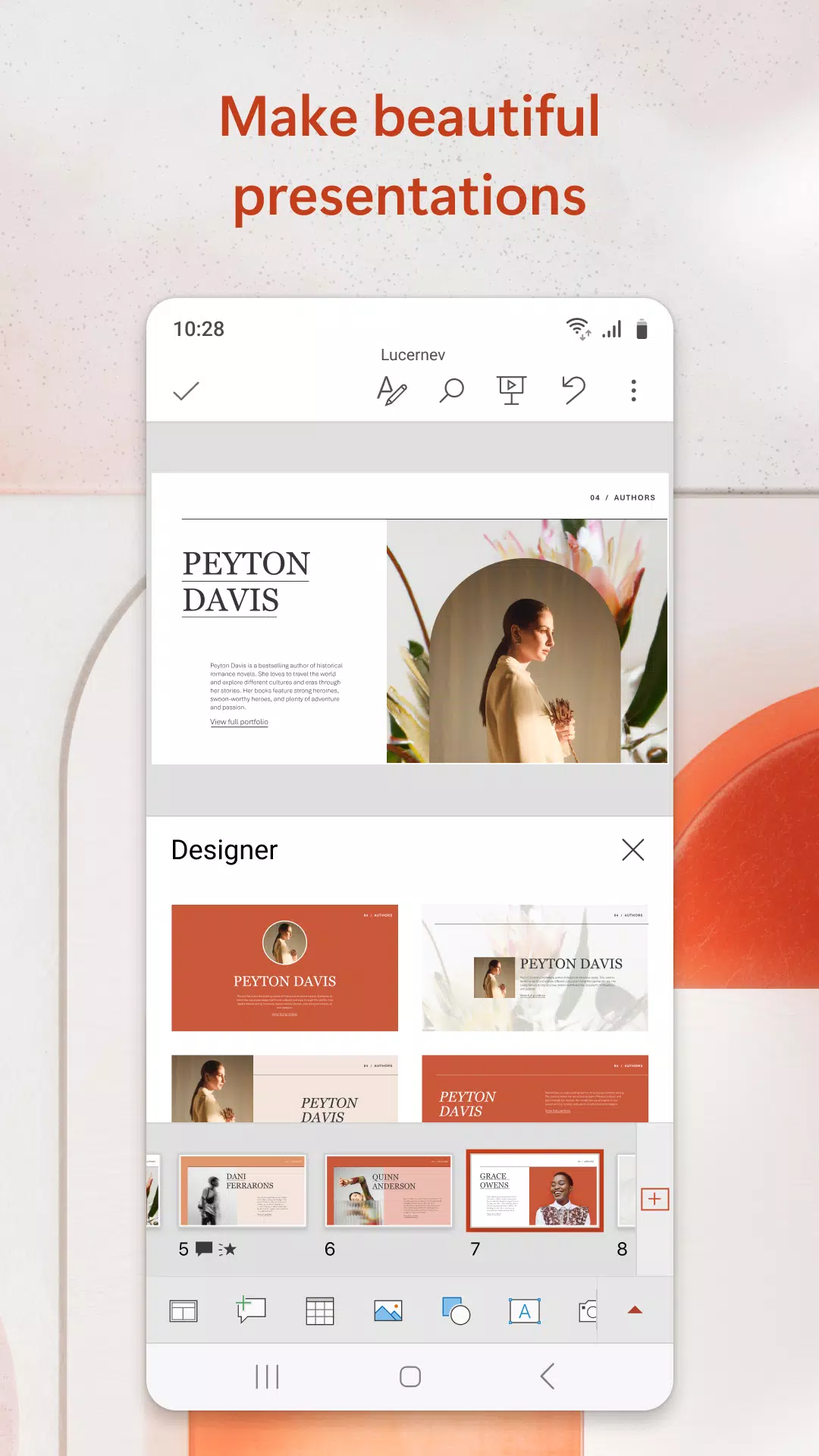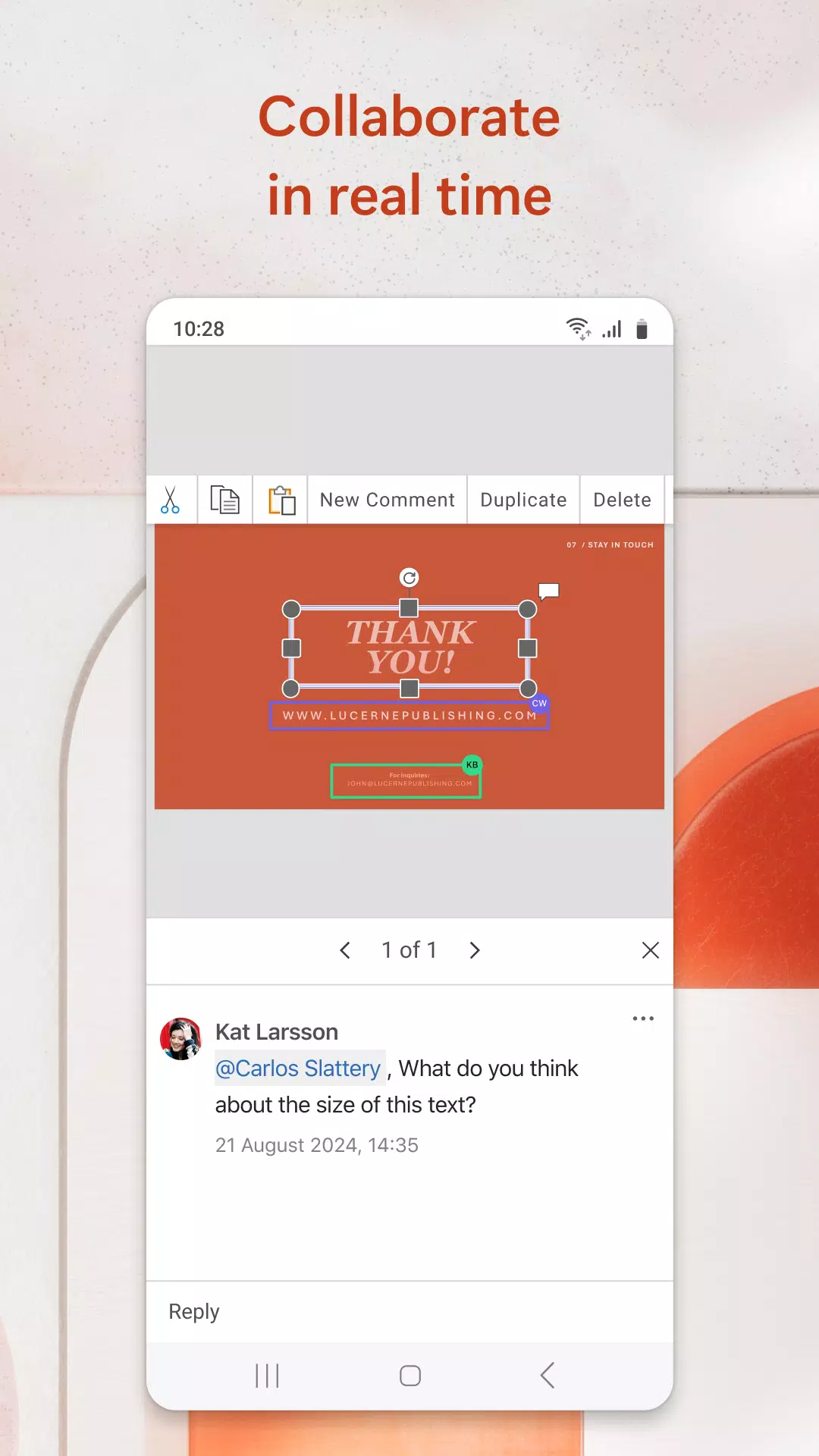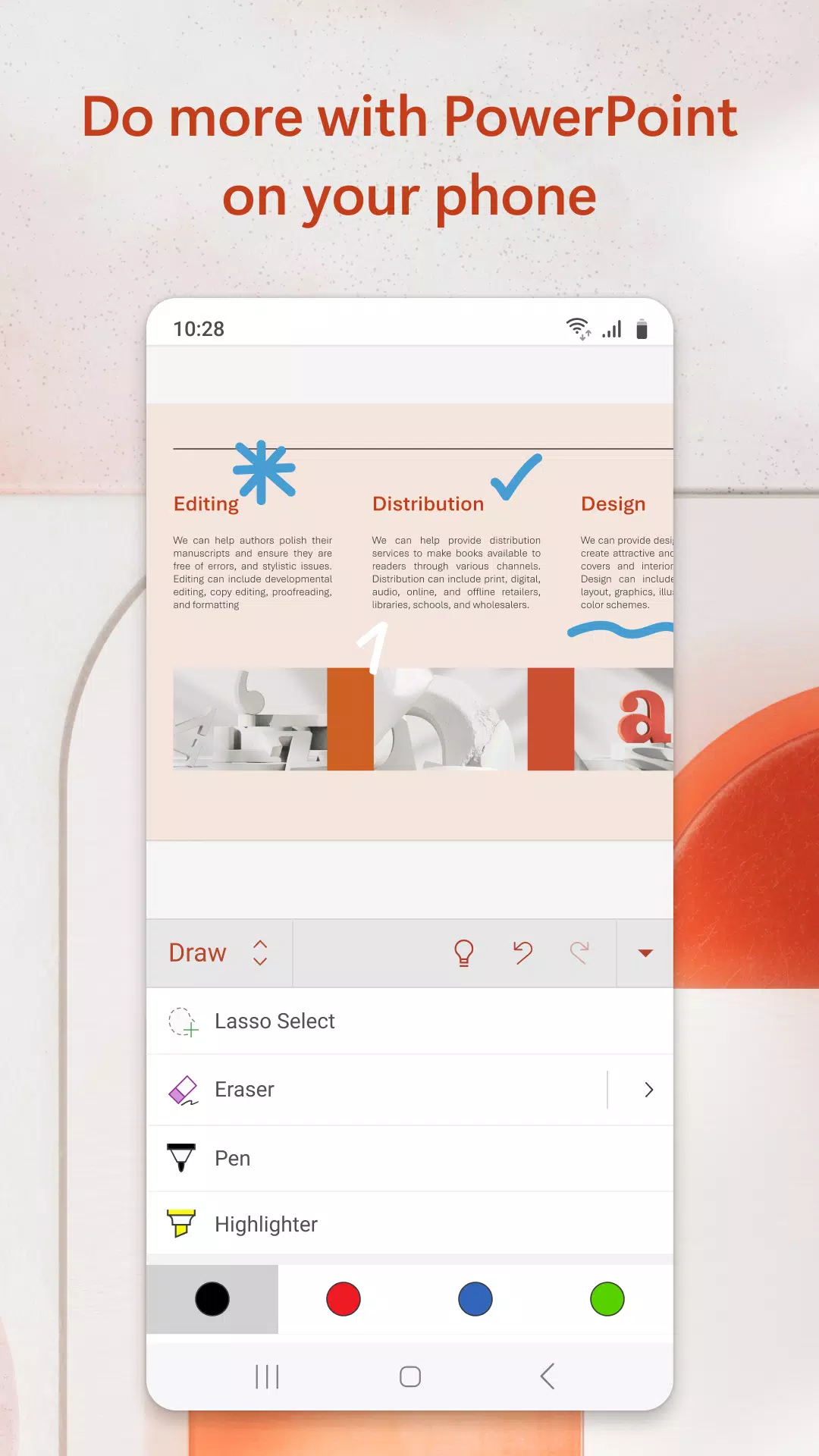Microsoft PowerPoint
Category:Productivity Size:112.1 MB Version:16.0.18025.20072
Developer:Microsoft Corporation Rate:4.3 Update:May 02,2025
 Application Description
Application Description
Microsoft PowerPoint is a versatile app that empowers you to create, edit, view, present, or share presentations and slideshows effortlessly on your mobile devices. Whether you're crafting a quarterly report, an annual review, or any other type of presentation, PowerPoint's mobile app ensures you have the tools you need at your fingertips.
Here are some key features that make PowerPoint an essential tool for your mobile:
- Variety of Templates: Choose from a range of templates or customize your own presentations to fit your style and needs.
- Quick Access: Easily access recently used PowerPoint (PPT) files, allowing you to quickly view and edit them on the go.
- Seamless Syncing: Sync your presentations across devices without worrying about multiple versions, ensuring you always have the latest updates.
- Collaboration: Work together on PowerPoint presentations with your teammates in real-time, making collaboration smooth and efficient.
- Presenter Coach: Enhance your public speaking skills with the Presenter Coach, an AI-powered tool that provides real-time feedback and helps you practice your presentations effectively.
With Microsoft PowerPoint, you have the power to create compelling slideshows and presentations wherever you are. Leverage templated slideshows for your reports, or start from scratch to tailor your content exactly as you envision it. The app's familiar interface ensures that you can create, edit, and view slideshows with ease, allowing you to present confidently and error-free.
Presenter Coach is a game-changer for anyone looking to improve their presentation skills. This innovative tool offers a private practice environment where you can use a presentation timer and receive real-time suggestions on pacing, filler words like "umms," and overall confidence. Whether you're preparing for a yearly report or any other presentation, Presenter Coach helps you master public speaking.
Make a lasting impression with PowerPoint's customizable templates and tools. Create stunning slideshows that stand out, whether you're using pre-designed templates or crafting your own custom slides. The presentation timer helps you deliver your content concisely, making your quarterly reports and other presentations more impactful.
Collaboration is made easy with PowerPoint. Share your slideshows with your team, gather feedback, and make edits in real-time. Manage permissions effortlessly and track who is working on which slides, ensuring everyone stays on the same page. Integrated comments within the slides allow you to stay on top of changes and feedback from your collaborators.
Requirements
To use the PowerPoint mobile app, your device should have at least 1 GB of RAM.
Unlock the full Microsoft experience with a qualifying Microsoft 365 subscription, available for your phone, tablet, PC, and Mac. Subscriptions purchased through the app will be charged to your Play Store account and will automatically renew within 24 hours before the end of the current subscription period, unless auto-renewal is disabled beforehand. You can manage your subscriptions in your Play Store account settings. Please note that a subscription cannot be canceled during the active subscription period.
This app is provided by either Microsoft or a third-party app publisher and is subject to a separate privacy statement and terms and conditions. Data provided through the use of this store and this app may be accessible to Microsoft or the third-party app publisher, as applicable, and transferred to, stored, and processed in the United States or any other country where Microsoft or the app publisher and their affiliates or service providers maintain facilities.
For more information, please refer to Microsoft's EULA for Terms of Service for Microsoft 365 on Android. By installing the app, you agree to these terms and conditions: http://aka.ms/eula.
 Screenshot
Screenshot
 Reviews
Post Comments
Reviews
Post Comments
 Apps like Microsoft PowerPoint
Apps like Microsoft PowerPoint
-
 WATCAM - AI Plant IdentifierDownload
WATCAM - AI Plant IdentifierDownload1.20.1 / 111.55M
-
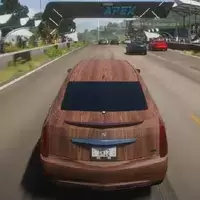 Forza 5 Game Horizon helperDownload
Forza 5 Game Horizon helperDownload1.0.1 / 11.00M
-
 Poppy Playtime horror HelperDownload
Poppy Playtime horror HelperDownload1.0 / 6.20M
-
 WebSISDownload
WebSISDownload1.8.5 / 2.60M
 Latest Articles
Latest Articles
-
Halo Infinite Xbox FPS Boost Sparks Reboot Calls Jan 23,2026

Halo Infinite's "Summer 2025 Update" is now live and will run until June 10.This release introduces several new features, including fresh playlists, the Mutilator power weapon, sandbox updates, new Forge tools, expanded options on the Weapon Bench, a
Author : Sebastian View All
-

Nina Williams joins the fray in her iconic white wedding dress.Complete specific missions to unlock mask items and other rewards.A new vertical platformer minigame, inspired by Super Action Hero 2, has also been added.Summoners War has launched its l
Author : Madison View All
-

The highly anticipated LEGO Batman Arkham Asylum set has finally arrived, representing one of the most significant DC-themed LEGO builds in recent years. Boasting 2,953 pieces and an impressive 16 minifigures, this is a detailed model designed for di
Author : Caleb View All
 Topics
Topics

Stay up-to-date on all the latest sports news and scores with our curated collection of top-rated mobile apps! Whether you're a football fanatic, basketball buff, or tennis aficionado, we've got you covered. Download and enjoy games like MYFM - Online Football Manager, Super Soccer - 3V3, Hot Dunk Basketball, Synchronized Swimming, Rocket Car Ball, Tennis Clash, Tennis World Open 2023 - Sport Mod, Head Soccer, Mobile Soccer League 2024, and Mini Tennis. Find your favorite sport and dive into the action! This page features a selection of the best sports apps for Android and iOS, offering a mix of realistic simulations and fun arcade-style games. Discover your next favorite sports app today!
 Latest Apps
Latest Apps
-
Tools 1582 / 5.7 MB
-
 Daily Bible Verses - Wallpaper
Daily Bible Verses - Wallpaper
News & Magazines 73 / 13.00M
-
Auto & Vehicles 1.0.17 / 47.6 MB
-
 Teen Date -US Teen Dating App for single teenagers
Teen Date -US Teen Dating App for single teenagers
Communication 2.2 / 11.90M
-
 Character AI: Chat, Talk, Text
Character AI: Chat, Talk, Text
Entertainment 1.10.4 / 42.7 MB
 Trending apps
Trending apps
 Top News
Top News
- Top Free Fire Characters 2025: Ultimate Guide Apr 16,2025
- Best Weapons in Assassin’s Creed Shadows Mar 22,2025
- "Mastering Nerscylla: Capture Strategies in Monster Hunter Wilds" Apr 20,2025
- Metaphor & the Silent Hero: DQ Creators Talk RPG Trends Jun 19,2022
- Viking Survival Colony Emerges in Vinland Tales Dec 26,2024
- Help the Outcasts and Misfits in the Next Albion Online Update, the Rogue Frontier! Jan 09,2025
- Roblox Innovation Awards 2024: Voting Opens Soon Jan 04,2025
- Time to return to the screen: Movies you missed in 2024 Jan 05,2025
 Home
Home  Navigation
Navigation