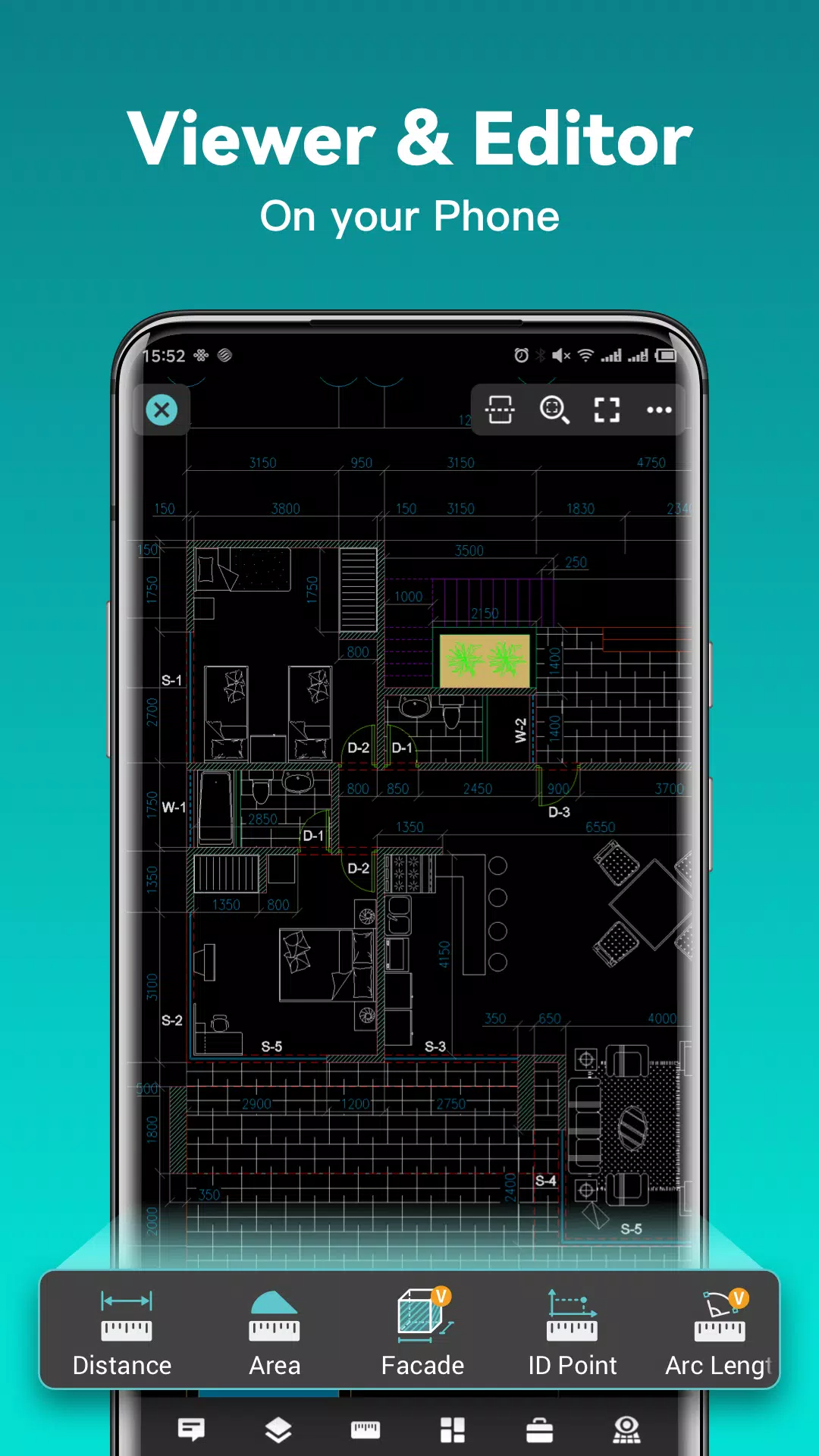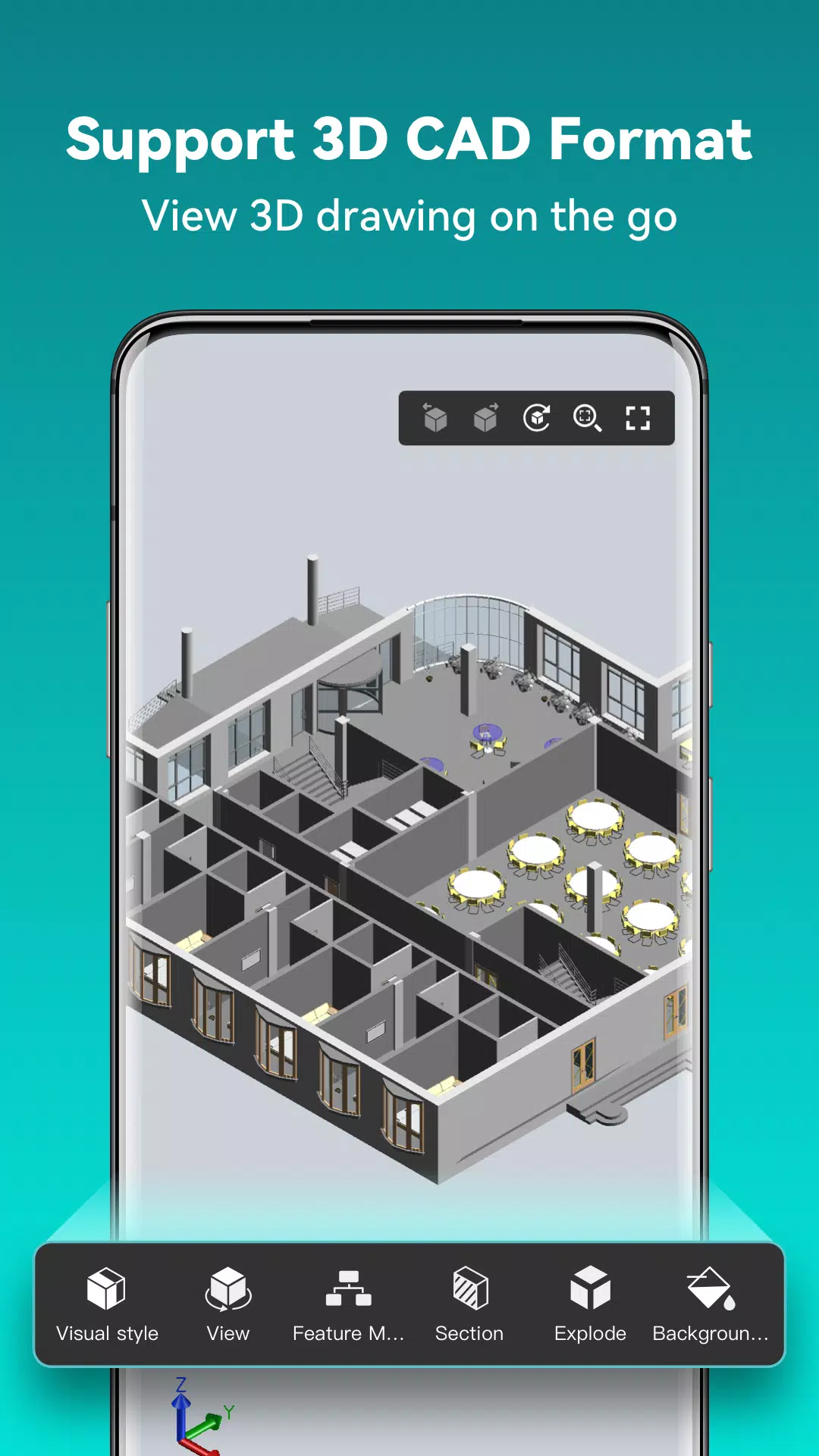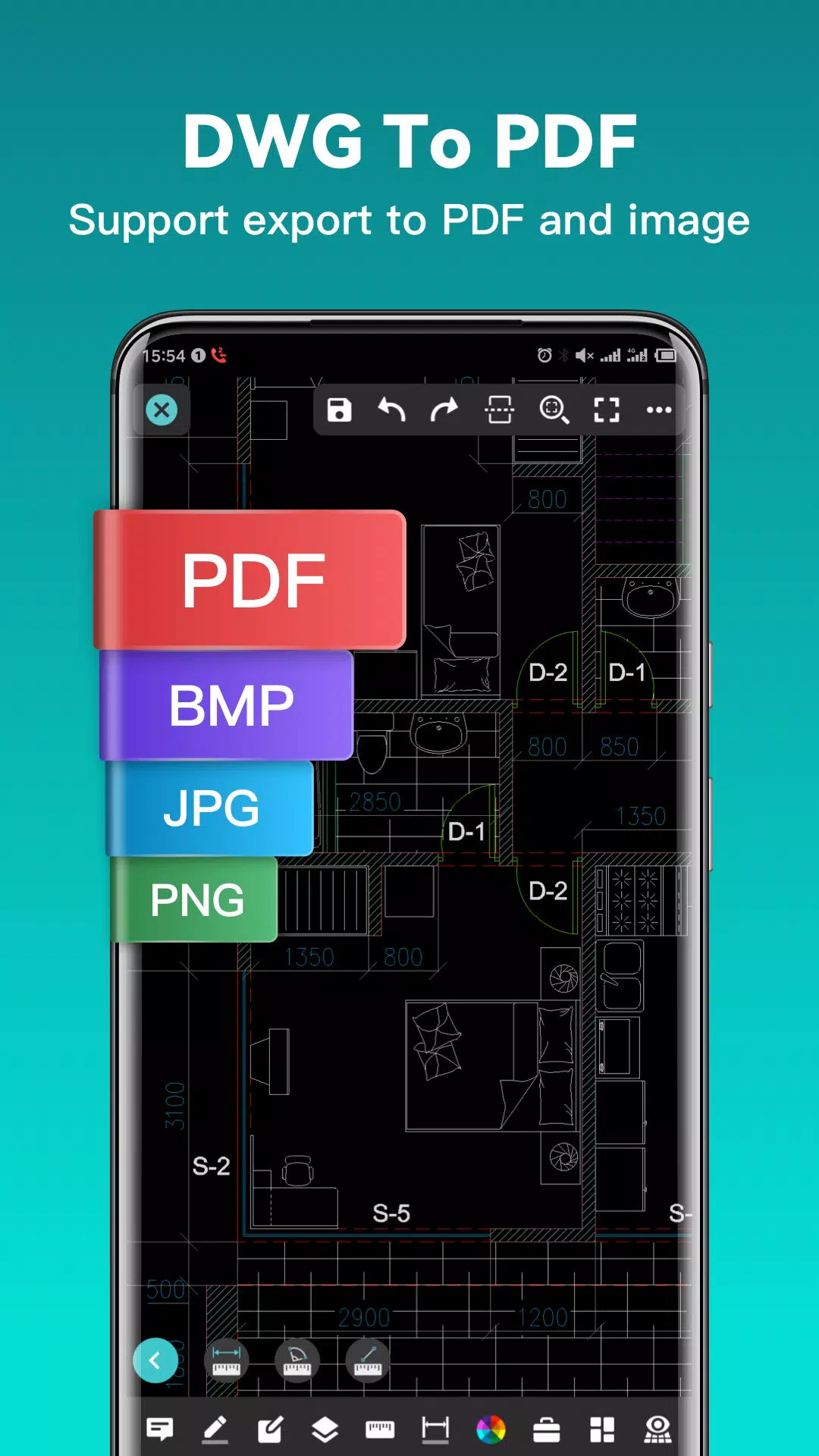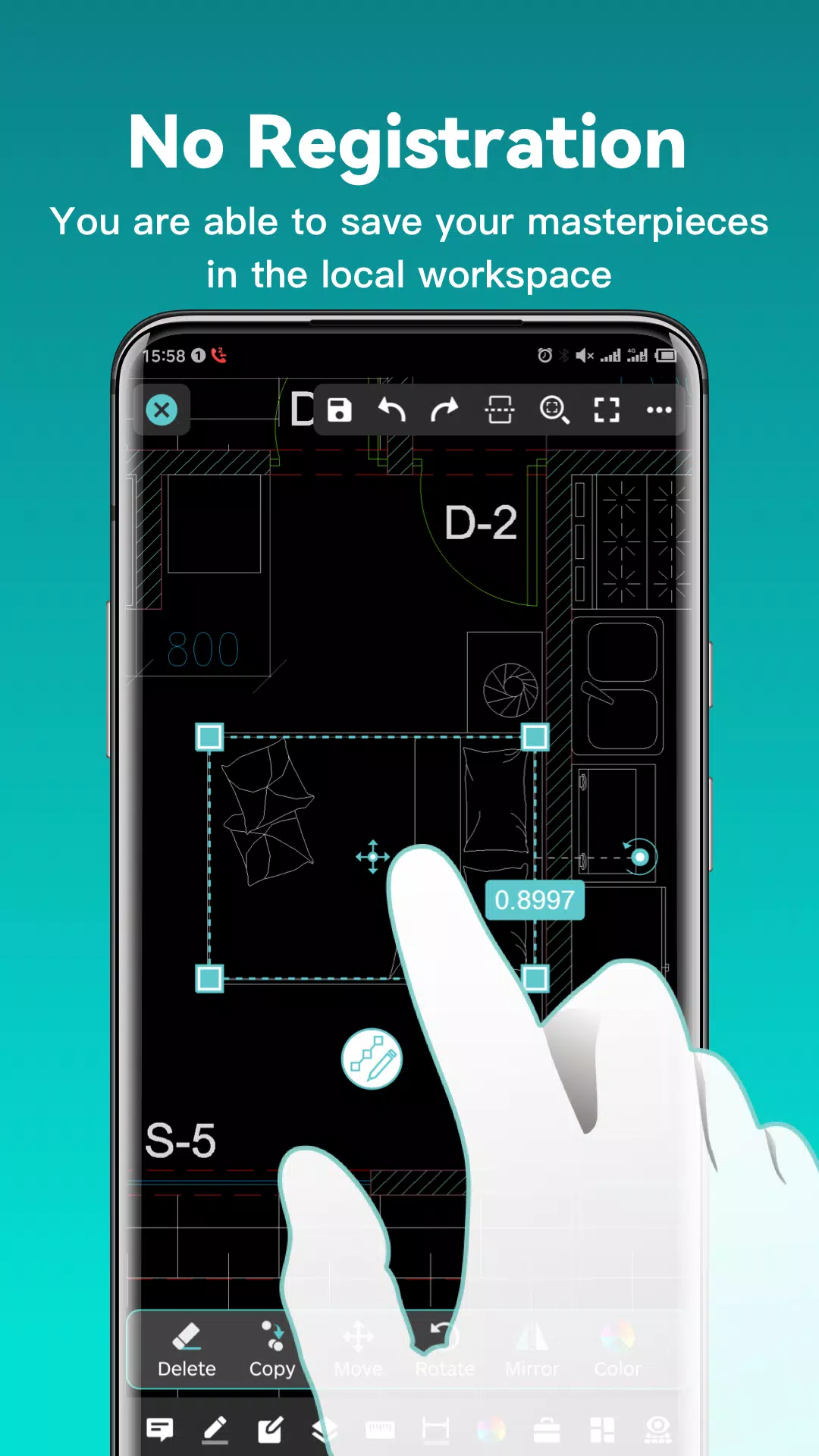DWG FastView-CAD Viewer&Editor
Category:Productivity Size:95.2 MB Version:5.11.0
Developer:Gstarsoft Co., Ltd. Rate:4.9 Update:May 02,2025
 Application Description
Application Description
DWG FastView is a versatile cross-platform CAD software designed to meet the needs of designers in various scenarios, offering full compatibility with DWG and DXF formats. With its robust set of features including editing, viewing, measuring, dimensioning, and text searching, you can conduct real CAD work on the go and enjoy an unparalleled mobile CAD experience.
Effortlessly view, edit, create, and share your CAD drawings, and synchronize them to the cloud from multiple devices with just one click. With over 70 million users worldwide, you can enjoy seamless design collaboration anytime, anywhere.
DWG FastView Highlights
(1) Accurate and Fast Access to Your Drawings
- Create, view, and edit with user-friendly advanced tools.
- Support for all AutoCAD DXF & DWG versions with no file-size limit.
- Easily view AutoCAD DWG & DXF files with full compatibility.
(2) No Registration & Offline Drawings
- Download DWG FastView and start using it immediately without registration.
- Save your masterpieces in the local workspace even without an internet connection.
- Open, view, edit, and share drawings from email, cloud services, or network disks like Dropbox, OneDrive, Google Drive, Box, or WebDAV with an internet connection.
(3) Support Export to PDF, BMP, JPG, and PNG, and Share Freely
- Convert CAD drawings to PDF format and customize paper size, orientation, color, and more.
- Convert CAD drawings to different versions.
- Convert PDF to DWG and vice versa.
(4) Real CAD Work on Mobile
- Perform operations such as move, copy, rotate, scale, color, measure, record management results, manage layers, and use layouts.
- Utilize advanced drawing and editing tools including trim, offset, dimension, and find text.
- Set precision and display formats for coordinates, distance, and angle.
- Zoom in or out of CAD drawings using multi-touch gestures.
- Import or download CAD drawings with their fonts and symbols to display all uncommon fonts correctly.
(5) Seamless Switching Between 2D and 3D Visual Modes
- Switch between 2D and 3D visual modes effortlessly, including 3D Wireframe, Realistic, and 3D Hidden modes with powerful tools for layer, layout, and ten different perspective views.
- View 3D models and support over 20 different CAD file formats, including RVT, Solidworks, Creo, NX, CATIA, Inventor, and SolidEdge.
- Rotate 3D CAD drawings in 360 degrees with touch and movement, and click to stop and locate at the best perspective.
- Use a magnifier to view detailed sections and snap objects accurately.
(6) Precise Drawing Capabilities
- Support 2D absolute coordinates, relative coordinates, polar coordinates, and 3D spherical and cylindrical coordinates.
- Draw lines, polylines, circles, arcs, text, revision clouds, rectangles, sketches, and create notations with precision.
(7) Stay Connected with Responsive Technical Support
- Click the "Feedback" button to send technical issues via email.
- Upgrade to DWG FastView Premium for advanced editing and tools. Subscription plans include Premium/Super monthly and annual options.
- Download the FREE trial of the premium version to access the most advanced and user-friendly drawing, drafting, and editing tools.
Connect with us on Facebook or reach out via email at [email protected]. For more information, please refer to our Terms of Use and Privacy Policy.
 Screenshot
Screenshot
 Reviews
Post Comments
Reviews
Post Comments
 Apps like DWG FastView-CAD Viewer&Editor
Apps like DWG FastView-CAD Viewer&Editor
-
 Habitify: Daily Habit TrackerDownload
Habitify: Daily Habit TrackerDownload13.0.6 / 26.00M
-
 Fast NoteDownload
Fast NoteDownload3.6.2 / 12.30M
-
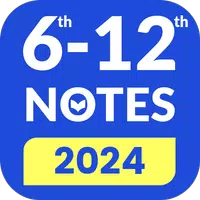 Class 12 to 6 NotesDownload
Class 12 to 6 NotesDownload1.20 / 25.30M
-
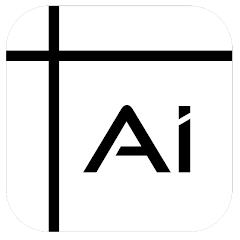 Sheets AI: Formula GeneratorDownload
Sheets AI: Formula GeneratorDownload1.3.25 / 42.30M
 Latest Articles
Latest Articles
-
Halo Infinite Xbox FPS Boost Sparks Reboot Calls Jan 23,2026

Halo Infinite's "Summer 2025 Update" is now live and will run until June 10.This release introduces several new features, including fresh playlists, the Mutilator power weapon, sandbox updates, new Forge tools, expanded options on the Weapon Bench, a
Author : Sebastian View All
-

Nina Williams joins the fray in her iconic white wedding dress.Complete specific missions to unlock mask items and other rewards.A new vertical platformer minigame, inspired by Super Action Hero 2, has also been added.Summoners War has launched its l
Author : Madison View All
-

The highly anticipated LEGO Batman Arkham Asylum set has finally arrived, representing one of the most significant DC-themed LEGO builds in recent years. Boasting 2,953 pieces and an impressive 16 minifigures, this is a detailed model designed for di
Author : Caleb View All
 Topics
Topics

Stay up-to-date on all the latest sports news and scores with our curated collection of top-rated mobile apps! Whether you're a football fanatic, basketball buff, or tennis aficionado, we've got you covered. Download and enjoy games like MYFM - Online Football Manager, Super Soccer - 3V3, Hot Dunk Basketball, Synchronized Swimming, Rocket Car Ball, Tennis Clash, Tennis World Open 2023 - Sport Mod, Head Soccer, Mobile Soccer League 2024, and Mini Tennis. Find your favorite sport and dive into the action! This page features a selection of the best sports apps for Android and iOS, offering a mix of realistic simulations and fun arcade-style games. Discover your next favorite sports app today!
 Latest Apps
Latest Apps
-
Tools 1582 / 5.7 MB
-
 Daily Bible Verses - Wallpaper
Daily Bible Verses - Wallpaper
News & Magazines 73 / 13.00M
-
Auto & Vehicles 1.0.17 / 47.6 MB
-
 Teen Date -US Teen Dating App for single teenagers
Teen Date -US Teen Dating App for single teenagers
Communication 2.2 / 11.90M
-
 Character AI: Chat, Talk, Text
Character AI: Chat, Talk, Text
Entertainment 1.10.4 / 42.7 MB
 Trending apps
Trending apps
 Top News
Top News
- Top Free Fire Characters 2025: Ultimate Guide Apr 16,2025
- Best Weapons in Assassin’s Creed Shadows Mar 22,2025
- "Mastering Nerscylla: Capture Strategies in Monster Hunter Wilds" Apr 20,2025
- Metaphor & the Silent Hero: DQ Creators Talk RPG Trends Jun 19,2022
- Viking Survival Colony Emerges in Vinland Tales Dec 26,2024
- Help the Outcasts and Misfits in the Next Albion Online Update, the Rogue Frontier! Jan 09,2025
- Roblox Innovation Awards 2024: Voting Opens Soon Jan 04,2025
- Time to return to the screen: Movies you missed in 2024 Jan 05,2025
 Home
Home  Navigation
Navigation