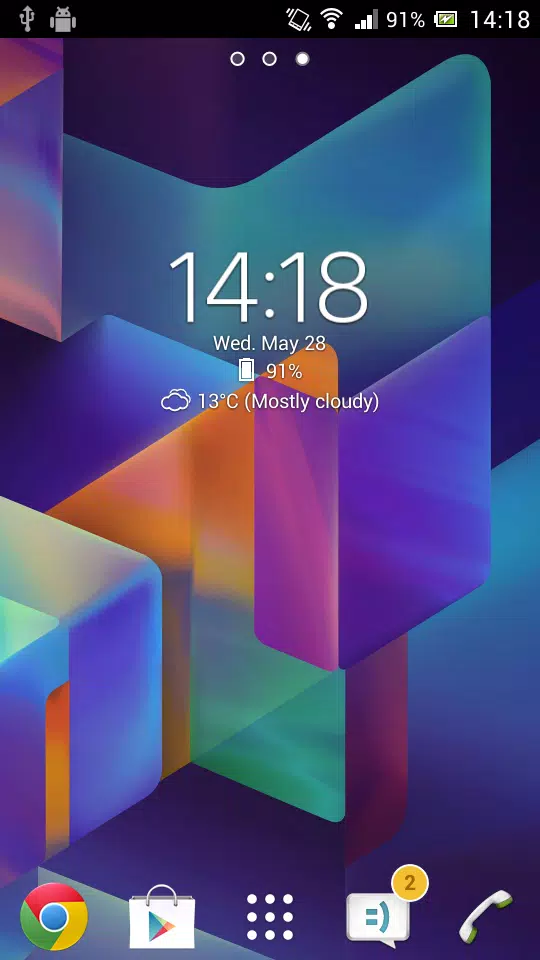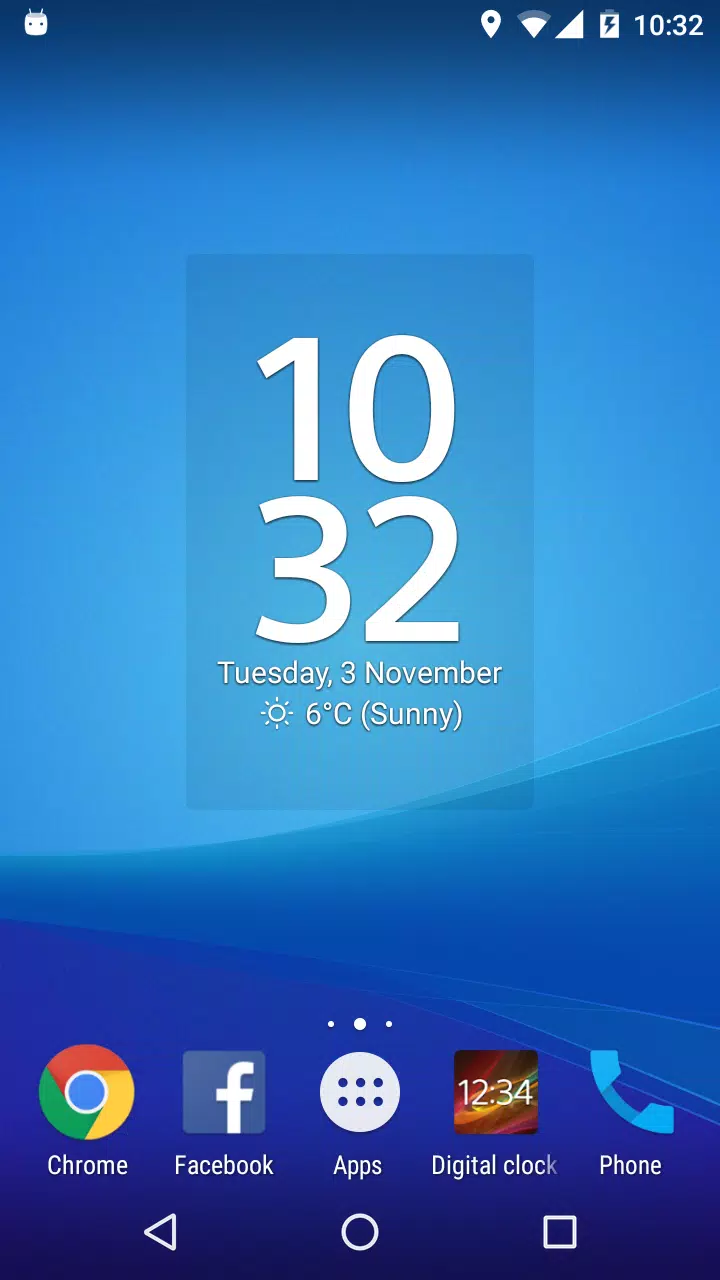Digital Clock & Weather Widget
Category:Personalization Size:12.5 MB Version:6.9.9.600
Developer:Sunspot Studio Rate:4.9 Update:May 03,2025
 Application Description
Application Description
Simple, Stylish, and Customizable Digital Clock and Weather Widget
Note: If the widget shows "Problem loading widget" after updating, please restart your device.
Experience the perfect blend of functionality and style with our highly customizable digital clock and weather widget. Designed to enhance your home screen, this widget offers a variety of features tailored to your preferences.
Comprehensive Weather Information: Get instant access to location-based current weather, weather forecasts, severe weather alerts, and air quality information.
Flexible Sizing and Styling: Choose from small (2x2), big (4x3), wide (4x1), and tall (2x3) resizable widget styles. Customize with 18 different fonts to match your aesthetic.
Personalized Time and Date Display: Adjust the font color and size of the time and date, and select your preferred format for a truly personalized look.
Quick App Access: Tap parts of the widget to launch your alarm app, calendar app, favorite weather app, or any app of your choice for seamless navigation.
Customizable App Shortcuts: Add clickable icons to launch up to six of your most-used apps (calculated via the AccessibilityService API) or up to six apps of your choosing.
Stylish Backplate Options: Opt for a semi-transparent backplate and customize its color to complement your home screen design.
Settings Management: Easily back up and restore your settings to keep your widget exactly how you like it.
Premium Upgrade Available: Enhance your widget with a "Premium" upgrade that unlocks:
- 25 additional fonts plus the option to add your custom font
- Display current time and weather in multiple locations/time zones
- Show battery level information
- Receive weather notifications
- Adjust text and backplate transparency levels
- Enjoy an ad-free experience
Important Note: Adding the shortcut to the settings window to your home screen does not automatically add the widget. Use the "Help" option in the settings window if you need assistance with adding the widget to your home screen.
For any questions or issues with the app, feel free to contact us at [email protected]. We're here to help!
Permissions Explained: The permissions required by the app are essential for:
- Downloading location-based weather information
- Using custom fonts (Premium feature)
- Processing Premium in-app purchases
- Backing up and restoring settings
- Using location data to provide relevant ads
- Accessing the next alarm's time set by Samsung's Clock app
- Determining your most-used apps for the App links feature
Contribute to Our Translation Efforts: Help us translate the app into your language or improve existing translations by visiting: http://bit.ly/digital_clock_xperia_translate
Note: On some devices, you may need to restart your device after installation for the widget to appear in the widget list.
What's New in Version 6.9.9.600
Last updated on Oct 6, 2024
6.9.9:
- Enhanced support for Android 14 and 15
- Updated libraries
- Fixed: Restoring settings from a backup not working on Android 14+
- Improved performance and stability
 Screenshot
Screenshot
 Reviews
Post Comments
Reviews
Post Comments
 Apps like Digital Clock & Weather Widget
Apps like Digital Clock & Weather Widget
-
 Au Pair - Find AuPair & familyDownload
Au Pair - Find AuPair & familyDownload6.0 / 34.08M
-
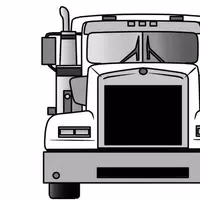 Draw Semi TrucksDownload
Draw Semi TrucksDownload1.0 / 21.00M
-
 Mehndi Designs: Hena DesignsDownload
Mehndi Designs: Hena DesignsDownload1.7.2 / 27.60M
-
 Gan Jing WorldDownload
Gan Jing WorldDownload2.0.20 / 213.00M
 Latest Articles
Latest Articles
-
Halo Infinite Xbox FPS Boost Sparks Reboot Calls Jan 23,2026

Halo Infinite's "Summer 2025 Update" is now live and will run until June 10.This release introduces several new features, including fresh playlists, the Mutilator power weapon, sandbox updates, new Forge tools, expanded options on the Weapon Bench, a
Author : Sebastian View All
-

Nina Williams joins the fray in her iconic white wedding dress.Complete specific missions to unlock mask items and other rewards.A new vertical platformer minigame, inspired by Super Action Hero 2, has also been added.Summoners War has launched its l
Author : Madison View All
-

The highly anticipated LEGO Batman Arkham Asylum set has finally arrived, representing one of the most significant DC-themed LEGO builds in recent years. Boasting 2,953 pieces and an impressive 16 minifigures, this is a detailed model designed for di
Author : Caleb View All
 Topics
Topics

Stay up-to-date on all the latest sports news and scores with our curated collection of top-rated mobile apps! Whether you're a football fanatic, basketball buff, or tennis aficionado, we've got you covered. Download and enjoy games like MYFM - Online Football Manager, Super Soccer - 3V3, Hot Dunk Basketball, Synchronized Swimming, Rocket Car Ball, Tennis Clash, Tennis World Open 2023 - Sport Mod, Head Soccer, Mobile Soccer League 2024, and Mini Tennis. Find your favorite sport and dive into the action! This page features a selection of the best sports apps for Android and iOS, offering a mix of realistic simulations and fun arcade-style games. Discover your next favorite sports app today!
 Latest Apps
Latest Apps
-
Tools 1582 / 5.7 MB
-
 Daily Bible Verses - Wallpaper
Daily Bible Verses - Wallpaper
News & Magazines 73 / 13.00M
-
Auto & Vehicles 1.0.17 / 47.6 MB
-
 Teen Date -US Teen Dating App for single teenagers
Teen Date -US Teen Dating App for single teenagers
Communication 2.2 / 11.90M
-
 Character AI: Chat, Talk, Text
Character AI: Chat, Talk, Text
Entertainment 1.10.4 / 42.7 MB
 Trending apps
Trending apps
 Top News
Top News
- Top Free Fire Characters 2025: Ultimate Guide Apr 16,2025
- Best Weapons in Assassin’s Creed Shadows Mar 22,2025
- "Mastering Nerscylla: Capture Strategies in Monster Hunter Wilds" Apr 20,2025
- Metaphor & the Silent Hero: DQ Creators Talk RPG Trends Jun 19,2022
- Viking Survival Colony Emerges in Vinland Tales Dec 26,2024
- Help the Outcasts and Misfits in the Next Albion Online Update, the Rogue Frontier! Jan 09,2025
- Roblox Innovation Awards 2024: Voting Opens Soon Jan 04,2025
- Time to return to the screen: Movies you missed in 2024 Jan 05,2025
 Home
Home  Navigation
Navigation