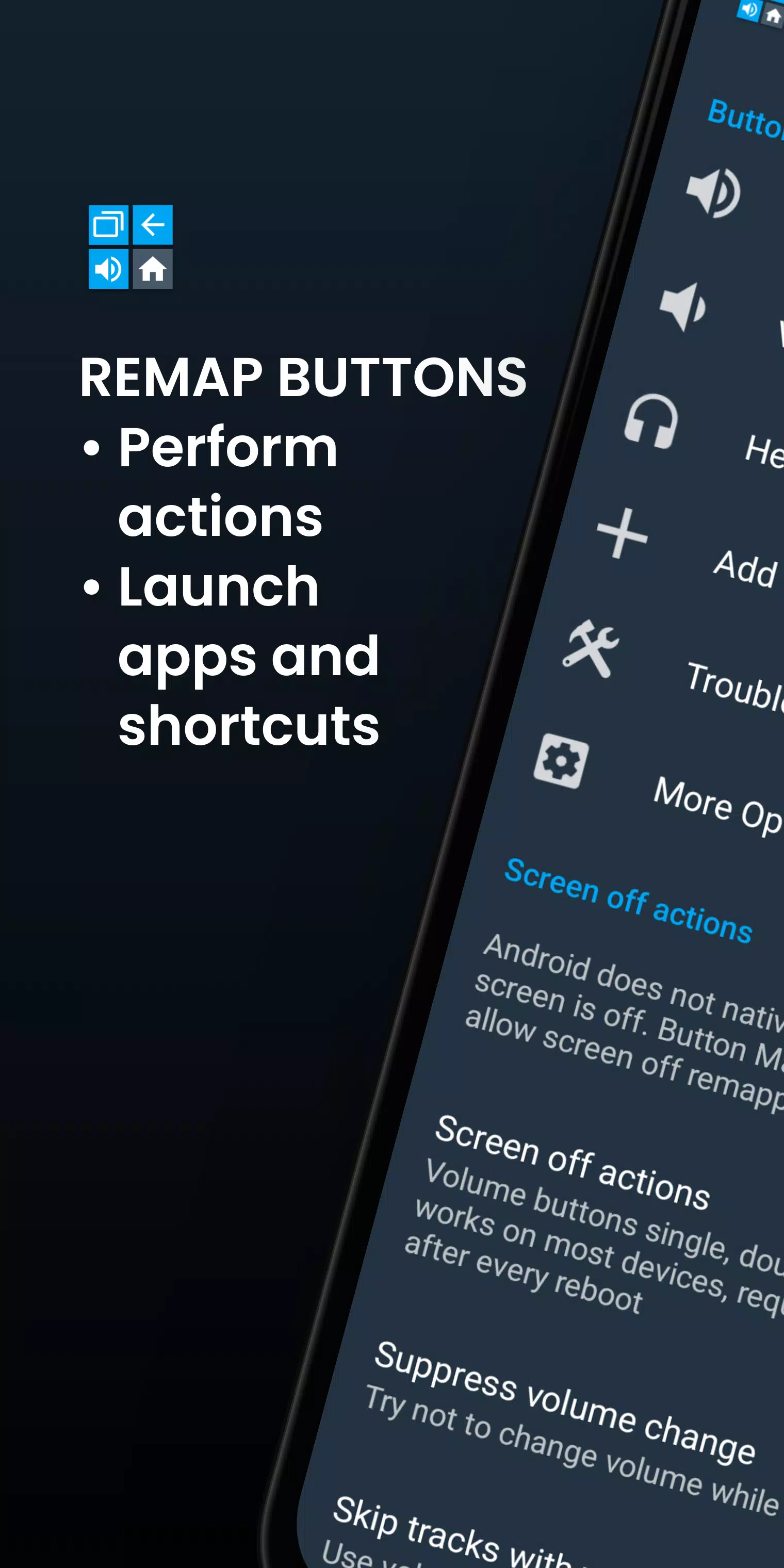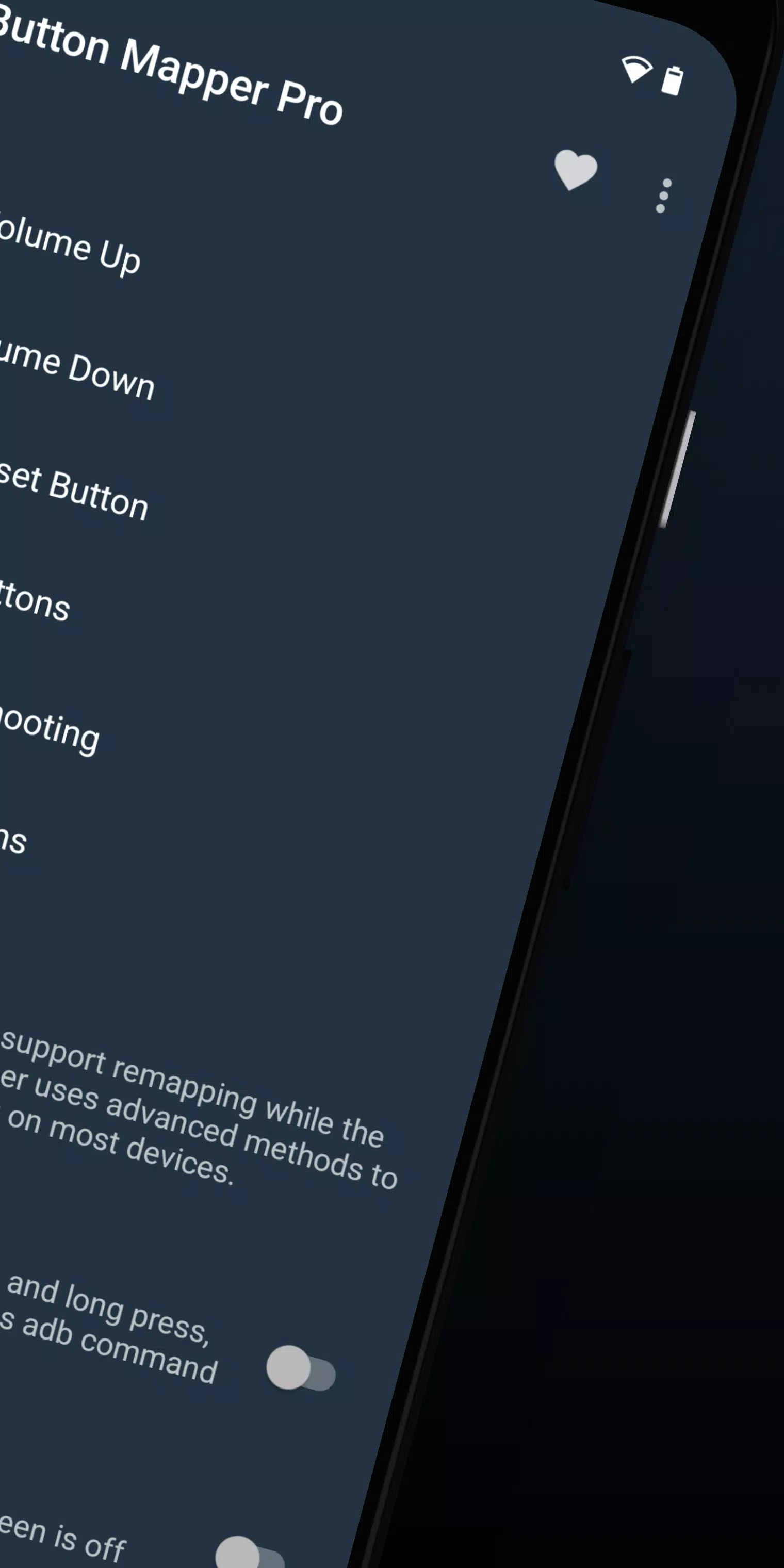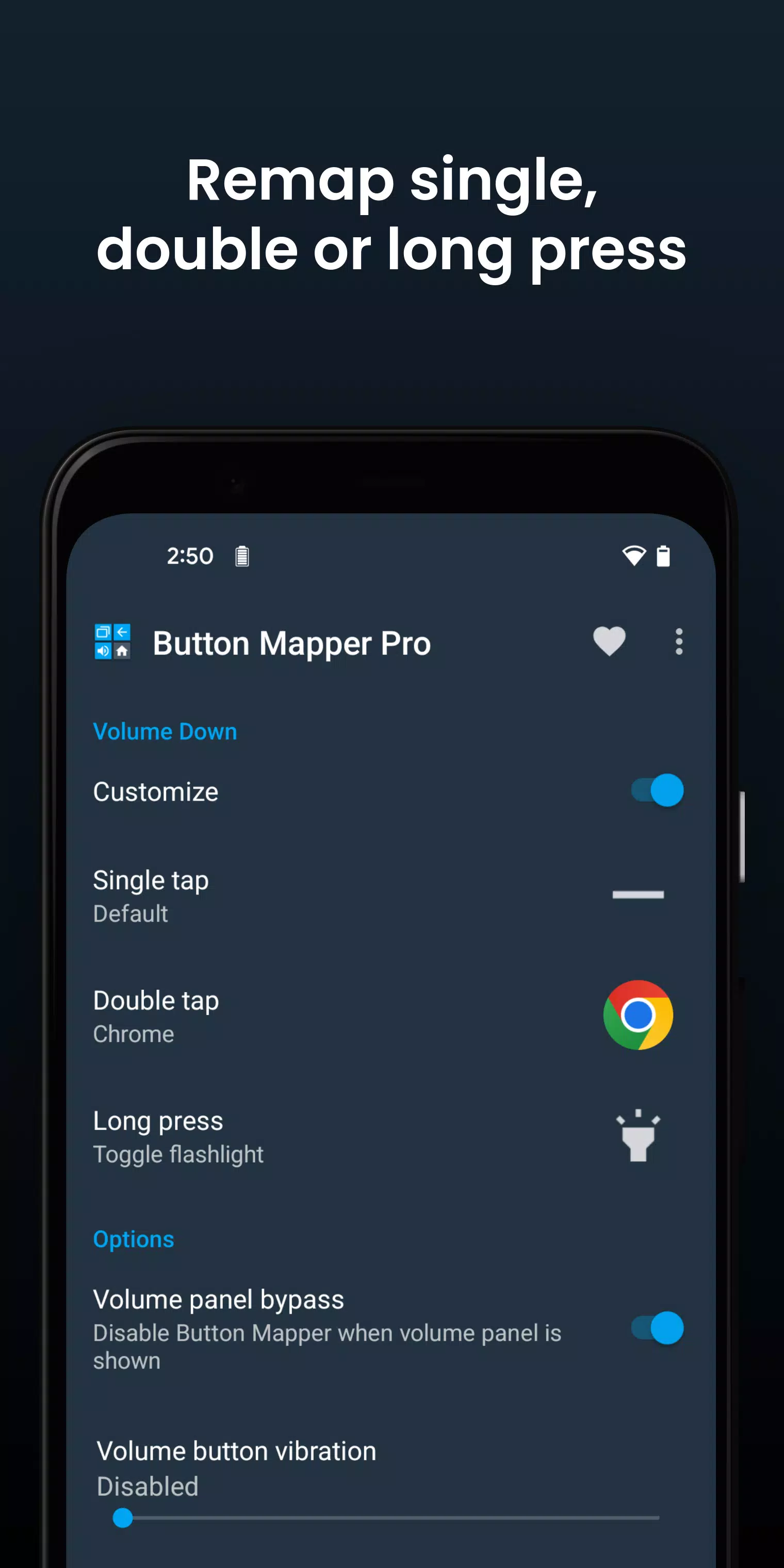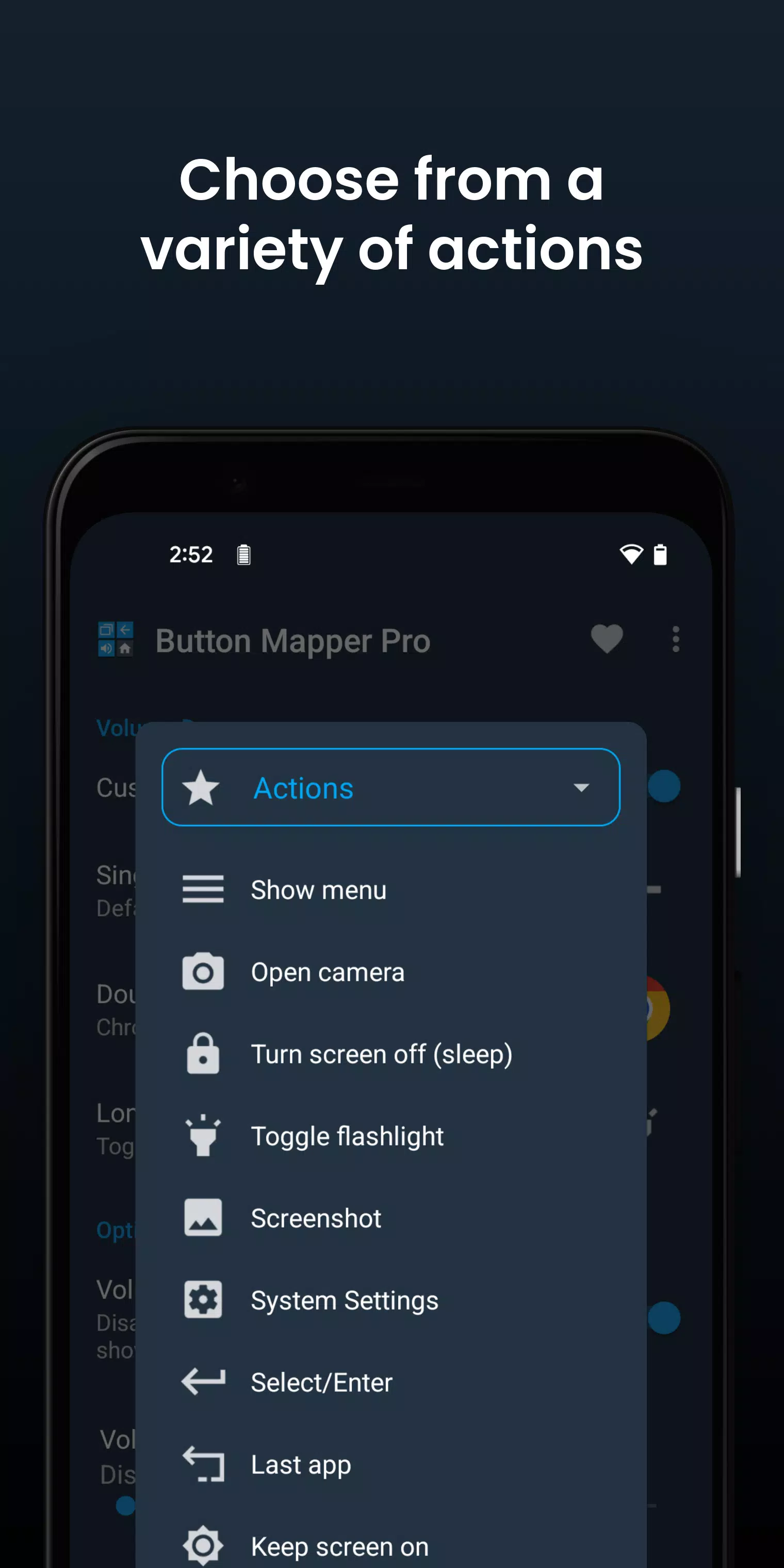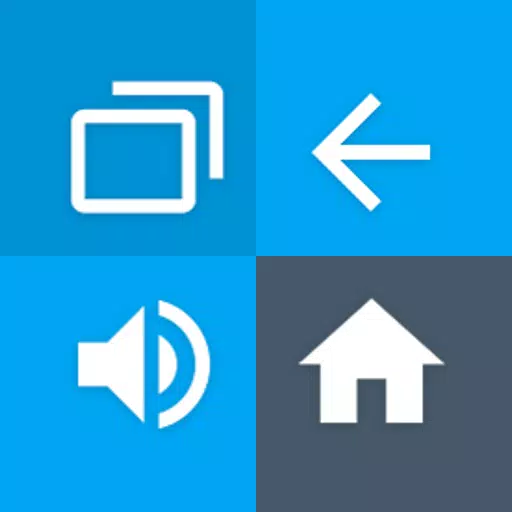
Button Mapper: Remap your keys
Category:Personalization Size:5.6 MB Version:3.35
Developer:flar2 Rate:4.1 Update:May 03,2025
 Application Description
Application Description
Button Mapper is the ultimate tool for customizing your device's hardware buttons to suit your needs. With this powerful app, you can easily remap your volume buttons and other hardware buttons to launch any app, shortcut, or custom action with just a single press, double press, or long press. Whether you're looking to enhance your device's functionality or simply make it more convenient to use, Button Mapper has you covered.
Button Mapper supports remapping for a wide range of physical and capacitive keys and buttons, including volume buttons, certain assist buttons, and capacitive home, back, and recent apps keys. It's not limited to your phone either; you can remap buttons on many gamepads, remotes, and other peripheral devices. While root access is not required for most actions, some advanced features may necessitate an adb command from a connected PC if your device is not rooted. Note that Button Mapper does not work when the screen is off unless your device is rooted or you run an adb command.
With Button Mapper, the possibilities are nearly endless. Here are a few examples of what you can do:
- Long press to toggle your flashlight
- Remap your TV remote control
- Press to broadcast custom intents, scripts, or commands
- Long press to open the camera and take a photo
- Double tap to launch your favorite app or shortcut
- Double tap to open your notifications
- Swap your back and recent apps keys (capacitive buttons only!)
- Use your volume buttons to adjust screen brightness
- Long press to toggle "do not disturb" mode
- And much more
The pro version of Button Mapper unlocks even more features, including:
- Simulate keycodes (requires adb command or root)
- Swap volume keys on orientation change
- Default to ring volume on Android Pie or later
- Pocket detection
- Themes
- Change back and recents buttons
- Customization of haptic feedback (vibration) on button press and long press
You can map a variety of actions to your buttons or keys, such as:
- Launch any app or shortcut
- Disable the button
- Broadcast intents (PRO)
- Run scripts (PRO)
- Camera shutter
- Turn screen off
- Toggle flashlight
- Quick settings
- Show notifications
- Power dialog
- Take screenshot
- Music: previous/next track and play/pause
- Adjust volume or mute
- Last app switch
- Toggle do not disturb
- Adjust brightness
- Now on tap (root)
- Menu button (root)
- Choose custom keycode (root and PRO)
- Root command (root and PRO)
- Toggle WiFi
- Toggle Bluetooth
- Toggle rotation
- Clear notifications
- Split screen
- Scroll up/down (root)
- And many more...
Button Mapper supports a variety of buttons, including:
- Physical home, back, and recent apps/menu buttons
- Volume up
- Volume down
- Most camera buttons
- Many headset buttons
- Custom buttons: add other buttons (active, mute, etc.) on your phone, headphones, gamepads, TV remote, and other peripheral devices
Additional options allow you to:
- Change the long press or double tap duration
- Delay initial button press for better double tap operation
- Disable Button Mapper while using specific apps
- Plus many more customizations
If you encounter any issues, ensure that the Button Mapper accessibility service is enabled and allowed to run in the background. Remember, Button Mapper does not work with onscreen buttons (such as soft keys or the navigation bar) or the power button. The options shown in the app depend on the buttons available on your phone, so not all phones will have home, back, and recents buttons.
Button Mapper uses Accessibility services to detect when physical or capacitive buttons are pressed on your device, allowing them to be remapped to custom actions. Rest assured, it does not collect or share any of your personal information, ensuring your privacy and safety.
Additionally, Button Mapper uses the Device Administrator permission (BIND_DEVICE_ADMIN) to lock the screen if the "Turn screen off" action is selected. If you wish to remove this permission, you can do so by opening Button Mapper, clicking on the menu (three dots in the upper right corner), and selecting "Uninstall."
 Screenshot
Screenshot
 Reviews
Post Comments
Reviews
Post Comments
 Apps like Button Mapper: Remap your keys
Apps like Button Mapper: Remap your keys
-
 TMAPDownload
TMAPDownload10.6.0.292262 / 67.56M
-
 Barbell Home WorkoutDownload
Barbell Home WorkoutDownload3.08 / 24.00M
-
 Real Drum Pad: electro beatsDownload
Real Drum Pad: electro beatsDownload8.31.4 / 34.80M
-
 Vivid Seats | Event TicketsDownload
Vivid Seats | Event TicketsDownload2023.65.0 / 96.38M
 Latest Articles
Latest Articles
-
Halo Infinite Xbox FPS Boost Sparks Reboot Calls Jan 23,2026

Halo Infinite's "Summer 2025 Update" is now live and will run until June 10.This release introduces several new features, including fresh playlists, the Mutilator power weapon, sandbox updates, new Forge tools, expanded options on the Weapon Bench, a
Author : Sebastian View All
-

Nina Williams joins the fray in her iconic white wedding dress.Complete specific missions to unlock mask items and other rewards.A new vertical platformer minigame, inspired by Super Action Hero 2, has also been added.Summoners War has launched its l
Author : Madison View All
-

The highly anticipated LEGO Batman Arkham Asylum set has finally arrived, representing one of the most significant DC-themed LEGO builds in recent years. Boasting 2,953 pieces and an impressive 16 minifigures, this is a detailed model designed for di
Author : Caleb View All
 Topics
Topics

Stay up-to-date on all the latest sports news and scores with our curated collection of top-rated mobile apps! Whether you're a football fanatic, basketball buff, or tennis aficionado, we've got you covered. Download and enjoy games like MYFM - Online Football Manager, Super Soccer - 3V3, Hot Dunk Basketball, Synchronized Swimming, Rocket Car Ball, Tennis Clash, Tennis World Open 2023 - Sport Mod, Head Soccer, Mobile Soccer League 2024, and Mini Tennis. Find your favorite sport and dive into the action! This page features a selection of the best sports apps for Android and iOS, offering a mix of realistic simulations and fun arcade-style games. Discover your next favorite sports app today!
 Latest Apps
Latest Apps
-
Tools 1582 / 5.7 MB
-
 Daily Bible Verses - Wallpaper
Daily Bible Verses - Wallpaper
News & Magazines 73 / 13.00M
-
Auto & Vehicles 1.0.17 / 47.6 MB
-
 Teen Date -US Teen Dating App for single teenagers
Teen Date -US Teen Dating App for single teenagers
Communication 2.2 / 11.90M
-
 Character AI: Chat, Talk, Text
Character AI: Chat, Talk, Text
Entertainment 1.10.4 / 42.7 MB
 Trending apps
Trending apps
 Top News
Top News
- Top Free Fire Characters 2025: Ultimate Guide Apr 16,2025
- Best Weapons in Assassin’s Creed Shadows Mar 22,2025
- "Mastering Nerscylla: Capture Strategies in Monster Hunter Wilds" Apr 20,2025
- Metaphor & the Silent Hero: DQ Creators Talk RPG Trends Jun 19,2022
- Viking Survival Colony Emerges in Vinland Tales Dec 26,2024
- Help the Outcasts and Misfits in the Next Albion Online Update, the Rogue Frontier! Jan 09,2025
- Roblox Innovation Awards 2024: Voting Opens Soon Jan 04,2025
- Time to return to the screen: Movies you missed in 2024 Jan 05,2025
 Home
Home  Navigation
Navigation