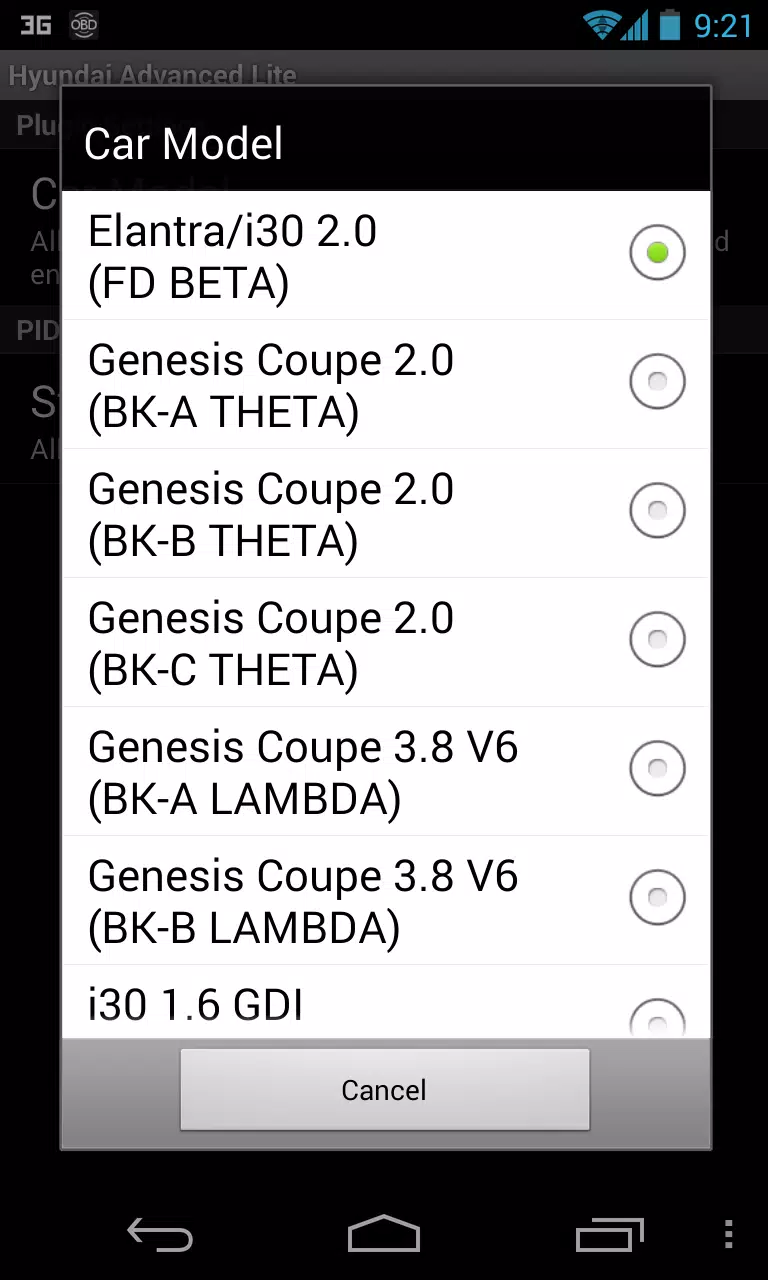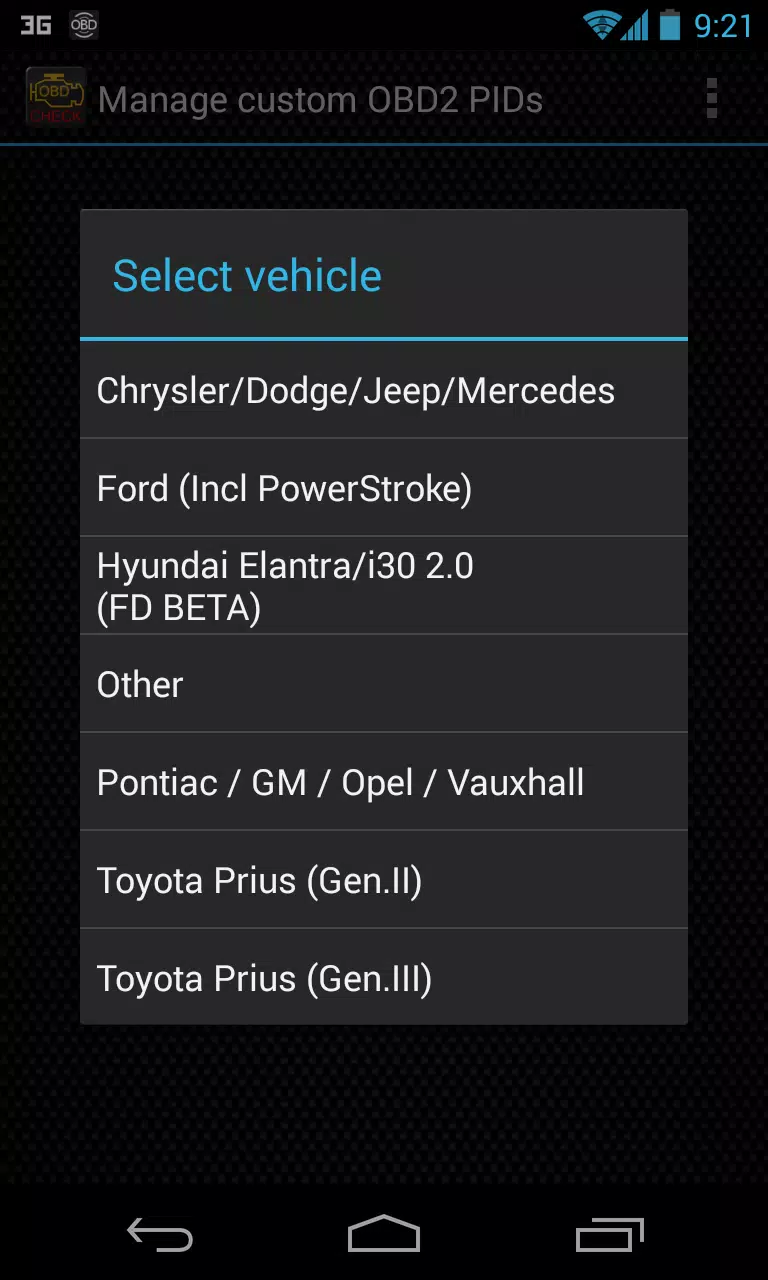Advanced LT for HYUNDAI
Category:Auto & Vehicles Size:841.3 KB Version:2.0
Developer:Dare Apps Rate:2.9 Update:May 23,2025
 Application Description
Application Description
Monitor specific HYUNDAI parameters by adding this plugin to Torque Pro.
Enhance your vehicle diagnostics by monitoring specific HYUNDAI parameters in real-time, including advanced engine and automatic transmission sensor data, by integrating this plugin into Torque Pro.
Advanced LT is a specialized plugin designed for Torque Pro, which expands the PID/Sensor list with tailored parameters for HYUNDAI vehicles. Users can trial the plugin with a limited set of sensors before deciding to purchase. Please note that this version excludes calculated sensors such as Injector Duty Cycle (%) or HIVEC mode.
*PLEASE NOTE* that while other HYUNDAI models and engines may be compatible, the plugin has been rigorously tested on the following models/engines:
- Accent 1.4/1.6 MPI
- Accent/Solaris 1.4/1.6 GDI
- Accent/Solaris 1.6 CRDI
- Elantra/i30 2.0
- Genesis Coupe 2.0 MPI/GDI
- Genesis Coupe 3.8 V6
- Getz 1.5 CRDI
- Getz 1.6/1.4/1.3 MPI
- i30 1.6 GDI
- i30 1.6 CRDI
- i40 2.0 MPI
- i40 1.6 GDI
- i40 1.7 CRDI
- SantaFe 3.3 V6
- SantaFe 2.0 CRDI
- SantaFe 2.4 MPI/GDI
- SantaFe 2.7 V6
- SantaFe 2.0/2.2 CRDI
- SantaFe 3.3 V6
- Sonata 2.0/2.4 MPI/GDI
- Sonata/i45 2.0/2.4 MPI/GDI
- Sonata 2.0 T-GDI
- Tiburon 2.0 MPI
- Tiburon 2.7 V6
- Terracan 2.9 CRDI
- Tucson 2.0 CRDI
- Tucson 2.0 MPI
- Tucson 2.7 V6
- Tucson/ix35 2.0/2.4 MPI/GDI
- Tucson/ix35 2.0 CRDI
- Veloster 1.6 MPI/GDI
- Veloster 1.6 T-GDI
- Veracruz/ix55 3.8 V6
- Veracruz/ix55 3.0 CRDI
The plugin also features an ECU Scanner, which is invaluable for identifying specific sensors on HYUNDAI engines not yet supported by the plugin. To utilize this feature, record at least 1000 samples and forward the logs to the developer.
Advanced LT requires the most recent version of Torque Pro to operate effectively. It is NOT a standalone application and will NOT function without Torque Pro.
Plugin Installation
- After downloading the plugin from Google Play, verify that it appears in your Android device's list of installed applications.
- Open Torque Pro and select the "Advanced LT" icon.
- Choose the correct engine type and navigate back to the Torque Pro main screen.
- Access Torque Pro's "Settings".
- Confirm that the plugin is also visible in Torque Pro by navigating to "Settings" > "Plugins" > "Installed Plugins".
- Scroll to "Manage extra PIDs/Sensors".
- This section typically shows no entries unless you've previously added pre-defined or custom PIDs.
- From the menu, opt for "Add predefined set".
- Ensure you select the correct set for your HYUNDAI engine type as other sets may be available.
- After selecting the appropriate set, additional entries should appear in the Extra PIDs/Sensors list.
Adding Displays
- Following the addition of new sensors, go to the Realtime Information/Dashboard in Torque Pro.
- Tap the menu button and select "Add Display".
- Choose the desired display type such as Dial, Bar, Graph, or Digital Display.
- Select the relevant sensor from the list. Sensors provided by Advanced LT are prefixed with "[HADV]" and are positioned just after the time sensors at the top of the list.
Further enhancements and additional parameters will be included in future updates. Your feedback and suggestions are always welcome.
 Screenshot
Screenshot
 Reviews
Post Comments
Reviews
Post Comments
 Apps like Advanced LT for HYUNDAI
Apps like Advanced LT for HYUNDAI
-
 SUBARU CareDownload
SUBARU CareDownload2.9.0 / 108.2 MB
-
 EV-TimeDownload
EV-TimeDownload1.7.4 / 85.6 MB
-
 QuickShifter easy (iQSE-W)Download
QuickShifter easy (iQSE-W)Download1.2.2 / 6.4 MB
-
 Rizo DriverDownload
Rizo DriverDownload1.2.32 / 49.8 MB
 Latest Articles
Latest Articles
-
Final Fantasy 7 Rebirth director Naoki Hamaguchi is once again defending the controversial use of "yellow paint" to guide players, stating that "there is definitely a need" for such visual cues.The practice of marking climbable ledges and walls with
Author : Jack View All
-
Copyright Accuser Hit by Review Bombing Jan 15,2026
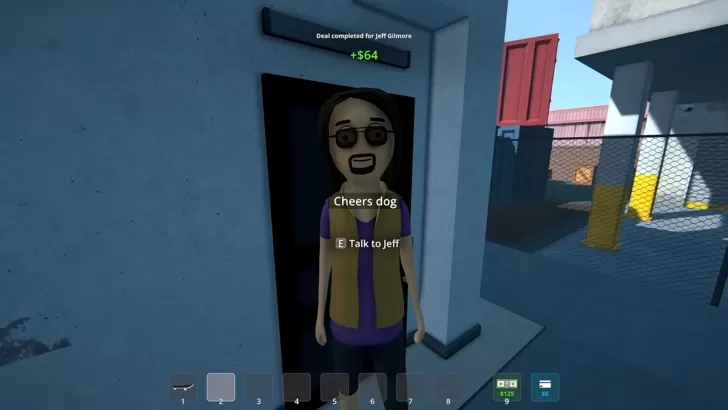
Schedule I faces copyright infringement claims, but unexpectedly, the accuser's games are receiving coordinated negative reviews from fans. Discover details about the legal dispute and Schedule I's planned updates.Schedule I Recent UpdatesCopyright A
Author : Thomas View All
-

Squid Game creator Hwang Dong-hyuk has faced immense challenges to deliver one of television's most compelling dystopian dramas — even losing teeth in the process. Believe it or not, Hwang recently shared that he has lost additional teeth while worki
Author : Elijah View All
 Topics
Topics

Stay up-to-date on all the latest sports news and scores with our curated collection of top-rated mobile apps! Whether you're a football fanatic, basketball buff, or tennis aficionado, we've got you covered. Download and enjoy games like MYFM - Online Football Manager, Super Soccer - 3V3, Hot Dunk Basketball, Synchronized Swimming, Rocket Car Ball, Tennis Clash, Tennis World Open 2023 - Sport Mod, Head Soccer, Mobile Soccer League 2024, and Mini Tennis. Find your favorite sport and dive into the action! This page features a selection of the best sports apps for Android and iOS, offering a mix of realistic simulations and fun arcade-style games. Discover your next favorite sports app today!
 Latest Apps
Latest Apps
-
 Teen Date -US Teen Dating App for single teenagers
Teen Date -US Teen Dating App for single teenagers
Communication 2.2 / 11.90M
-
 Character AI: Chat, Talk, Text
Character AI: Chat, Talk, Text
Entertainment 1.10.4 / 42.7 MB
-
Events 1.0.9 / 22.3 MB
-
Communication 2.3.5 / 96.55M
-
 ARTA: AI Art & Photo Generator
ARTA: AI Art & Photo Generator
Personalization 3.10.2 / 86.48M
 Trending apps
Trending apps
 Top News
Top News
- Top Free Fire Characters 2025: Ultimate Guide Apr 16,2025
- Best Weapons in Assassin’s Creed Shadows Mar 22,2025
- Metaphor & the Silent Hero: DQ Creators Talk RPG Trends Jun 19,2022
- Viking Survival Colony Emerges in Vinland Tales Dec 26,2024
- Help the Outcasts and Misfits in the Next Albion Online Update, the Rogue Frontier! Jan 09,2025
- "Mastering Nerscylla: Capture Strategies in Monster Hunter Wilds" Apr 20,2025
- Roblox Innovation Awards 2024: Voting Opens Soon Jan 04,2025
- Time to return to the screen: Movies you missed in 2024 Jan 05,2025
 Home
Home  Navigation
Navigation