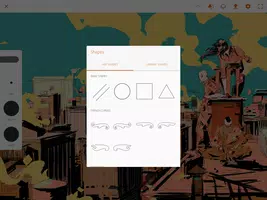Application Description
Application Description
Adobe Draw: A Comprehensive Guide to Vector Illustration
Adobe Draw is a leading vector drawing application enabling users to craft high-quality illustrations and graphics. It boasts a comprehensive suite of drawing tools, including brushes, pencils, and shape tools, complemented by advanced features like layers and masks for intricate editing. Presets and templates streamline the creative process, and seamless integration with other Adobe Creative Cloud applications ensures a smooth workflow. This makes Adobe Draw an invaluable asset for artists and designers aiming for professional-grade results.
Key Features of Adobe Draw:
- Award-Winning Excellence: Recognized with the Tabby Award (Creation, Design & Editing) and PlayStore Editor’s Choice Award.
- Professional-Grade Tools: Create vector artwork using image and drawing layers, easily transferable to Adobe Illustrator or Photoshop.
- Customization Options: Enjoy 64x zoom, five distinct pen tips, multi-layer functionality, and shape stencils.
- Seamless Adobe Ecosystem Integration: Effortlessly access assets from Creative Cloud services, including Adobe Stock and Creative Cloud Libraries.
Tips and Tricks for Optimal Use:
- Experiment with Tools: Explore various pen tips and layer settings to unlock unique design possibilities.
- Maximize Zoom: Utilize the zoom feature for precise detail work.
- Enhance with Shapes: Integrate shape stencils and vector shapes from Capture to enrich illustrations.
- Share and Collaborate: Showcase your creations and receive feedback on Behance.
A Powerful Tool for Creative Professionals
Adobe Draw's accolades speak volumes about its capabilities. Its intuitive interface and powerful features make it ideal for illustrators, graphic designers, and artists seeking to produce stunning vector artwork.
Versatility and Precision
The application supports multiple image and drawing layers, and the 64x zoom allows for meticulous detailing.
Precise Sketching Capabilities
Five customizable pen tips offer adjustable opacity, size, and color, facilitating the creation of diverse strokes and textures.
Streamlined Layer Management
Efficiently manage layers by renaming, duplicating, merging, and adjusting individual layers, maintaining organization even in complex projects.
Expand Your Design Palette
Incorporate basic shape stencils or import vector shapes from Capture to add visual interest and dynamism to your designs.
Effortless Workflow with Adobe Creative Suite
Export editable native files to Illustrator or PSD files to Photoshop for seamless transitions between applications.
Leverage Creative Cloud Services
Access Adobe Stock for high-resolution, royalty-free images directly within the app. Creative Cloud Libraries provide convenient access to your assets.
CreativeSync for Seamless Collaboration
Adobe CreativeSync ensures instant synchronization of files, fonts, assets, and settings across devices, enabling uninterrupted workflow.
Share and Get Feedback
Publish your work directly to Behance for peer review and feedback, or share via Facebook, Twitter, or email.
Adobe's Commitment to User Privacy
Remember to review Adobe's Terms of Use and Privacy Policy for details regarding your rights and responsibilities as a user.
What's New in Version 3.6.7 (Last Updated Jul 26, 2019):
- Enhanced Photoshop Integration: Preserves layers and layer names when exporting to Photoshop.
- Project Recovery: Recover accidentally deleted projects through the Creative Cloud website.
- Bug Fixes: Improved overall performance and stability.
 Screenshot
Screenshot
 Reviews
Post Comments
Reviews
Post Comments
 Apps like Adobe Draw
Apps like Adobe Draw
-
 Speedometer with G-FORCE meterDownload
Speedometer with G-FORCE meterDownload18.0 / 6.00M
-
 ВавадаDownload
ВавадаDownload1.1 / 5.40M
-
 igloohomeDownload
igloohomeDownload3.1.2 / 62.60M
-
 ADV Screen RecorderDownload
ADV Screen RecorderDownload4.14.11 / 10.60M
 Latest Articles
Latest Articles
-
Halo Infinite Xbox FPS Boost Sparks Reboot Calls Jan 23,2026

Halo Infinite's "Summer 2025 Update" is now live and will run until June 10.This release introduces several new features, including fresh playlists, the Mutilator power weapon, sandbox updates, new Forge tools, expanded options on the Weapon Bench, a
Author : Sebastian View All
-

Nina Williams joins the fray in her iconic white wedding dress.Complete specific missions to unlock mask items and other rewards.A new vertical platformer minigame, inspired by Super Action Hero 2, has also been added.Summoners War has launched its l
Author : Madison View All
-

The highly anticipated LEGO Batman Arkham Asylum set has finally arrived, representing one of the most significant DC-themed LEGO builds in recent years. Boasting 2,953 pieces and an impressive 16 minifigures, this is a detailed model designed for di
Author : Caleb View All
 Topics
Topics

Stay up-to-date on all the latest sports news and scores with our curated collection of top-rated mobile apps! Whether you're a football fanatic, basketball buff, or tennis aficionado, we've got you covered. Download and enjoy games like MYFM - Online Football Manager, Super Soccer - 3V3, Hot Dunk Basketball, Synchronized Swimming, Rocket Car Ball, Tennis Clash, Tennis World Open 2023 - Sport Mod, Head Soccer, Mobile Soccer League 2024, and Mini Tennis. Find your favorite sport and dive into the action! This page features a selection of the best sports apps for Android and iOS, offering a mix of realistic simulations and fun arcade-style games. Discover your next favorite sports app today!
 Latest Apps
Latest Apps
-
Tools 1582 / 5.7 MB
-
 Daily Bible Verses - Wallpaper
Daily Bible Verses - Wallpaper
News & Magazines 73 / 13.00M
-
Auto & Vehicles 1.0.17 / 47.6 MB
-
 Teen Date -US Teen Dating App for single teenagers
Teen Date -US Teen Dating App for single teenagers
Communication 2.2 / 11.90M
-
 Character AI: Chat, Talk, Text
Character AI: Chat, Talk, Text
Entertainment 1.10.4 / 42.7 MB
 Trending apps
Trending apps
 Top News
Top News
- Top Free Fire Characters 2025: Ultimate Guide Apr 16,2025
- Best Weapons in Assassin’s Creed Shadows Mar 22,2025
- "Mastering Nerscylla: Capture Strategies in Monster Hunter Wilds" Apr 20,2025
- Metaphor & the Silent Hero: DQ Creators Talk RPG Trends Jun 19,2022
- Viking Survival Colony Emerges in Vinland Tales Dec 26,2024
- Help the Outcasts and Misfits in the Next Albion Online Update, the Rogue Frontier! Jan 09,2025
- Roblox Innovation Awards 2024: Voting Opens Soon Jan 04,2025
- Time to return to the screen: Movies you missed in 2024 Jan 05,2025
 Home
Home  Navigation
Navigation